IDK MSD-54 Series Command Guide User Manual
Page 47
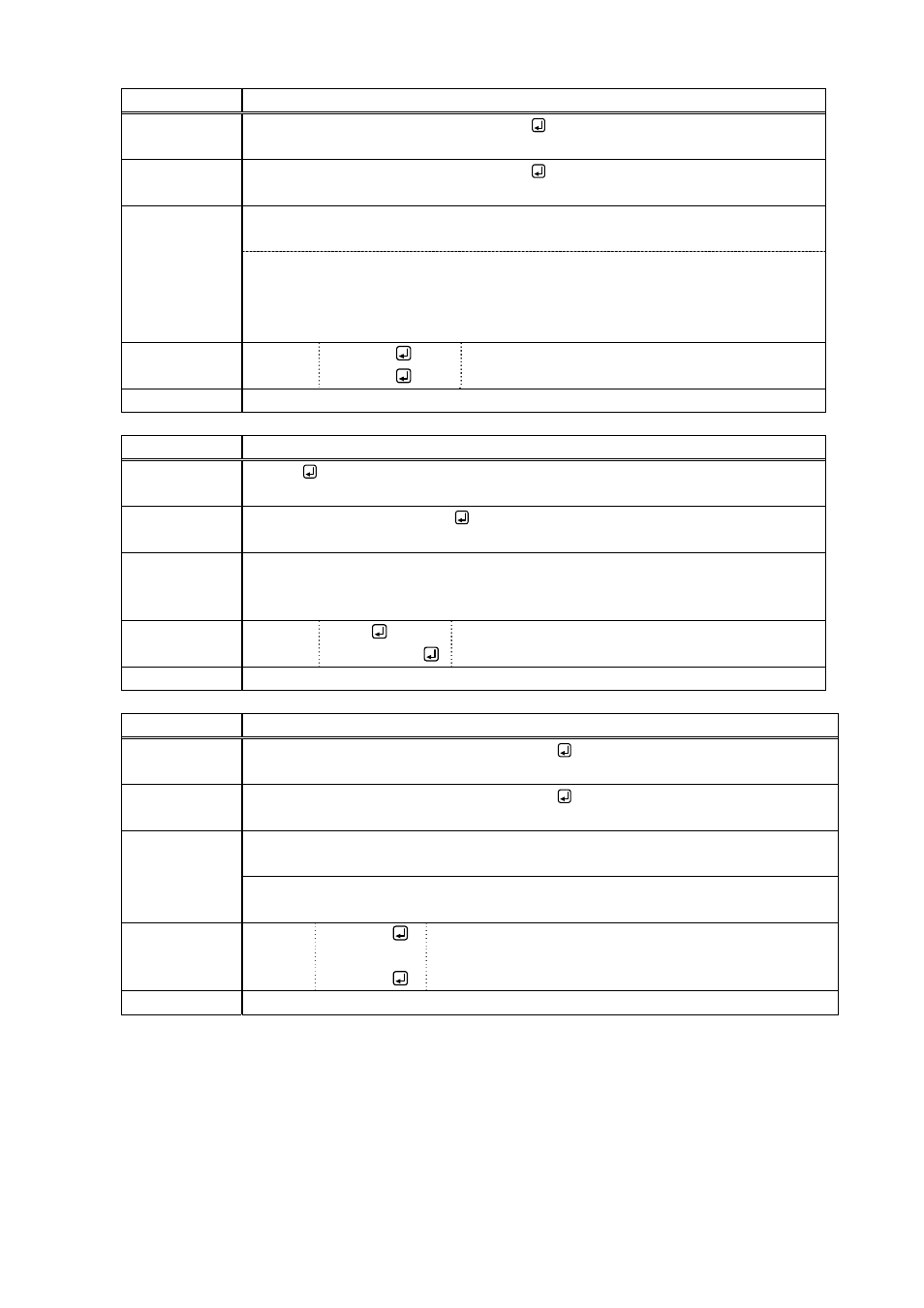
MSD-54 Series Users Guide (Command Guide)
47
@SAI
Set analog input type
Command
format
@SAI, ch_1, type_1 (, ch_2, type_2・・・)
Return value
format
@SAI, ch_1, type_1 (, ch_2, type_2・・・)
Parameter
ch_1-4
: Input channel
0 = All analog inputs, 6 = IN6 to 9 = IN9
type_1-4
: Input signal type
0 = AUTO [Default], 1 = RGB, 2 = YPbPr, 3 = VIDEO AUTO, 4 =
VIDEO,
5
=
Y/C
Example Send
Receive
@SAI,0,2
@SAI,0,2
Set input types for all input channels to YPbPr.
Terminated normally.
Related info.
8.5.4 Signal type of analog input
@GAI
Get analog input type
Command
format
@GAI
Return value
format
@GAI, in_6, in_7, in_8, in_9
Parameter
in_6-9
: Input signal type of each input channel
0 = AUTO [Default], 1 = RGB, 2 = YPbPr, 3 = VIDEO AUTO, 4 = VIDEO,
5 = Y/C
Example Send
Receive
@GAI
@GAI,0,0,2,0
Get analog input type.
IN8: YPbPr; other inputs: AUTO
Related info.
8.5.4 Signal type of analog input
@SID
Set automatic detection of input video interruption
Command
format
@SID, ch_1, detect_1 (, ch_2, detect_2・・・)
Return value
format
@SID, ch_1, detect_1 (, ch_2, detect_2・・・)
Parameter
ch_1-9
: Input channel
0 = All inputs, 1 = IN1 to 9 = IN9
detect_1-9
: Audio detection
0 = OFF, 1 = ON [Default]
Example Send
Receive
@SID,8,0
@SID,8,0
If input video signals of IN8 are interrupted, not to turn off
the video output instantly.
Terminated normally.
Related info.
8.5.5 Automatic detection of input video interruption