Vlan interface configuration example, Network requirements, Configuration procedure – H3C Technologies H3C SecBlade NetStream Cards User Manual
Page 102
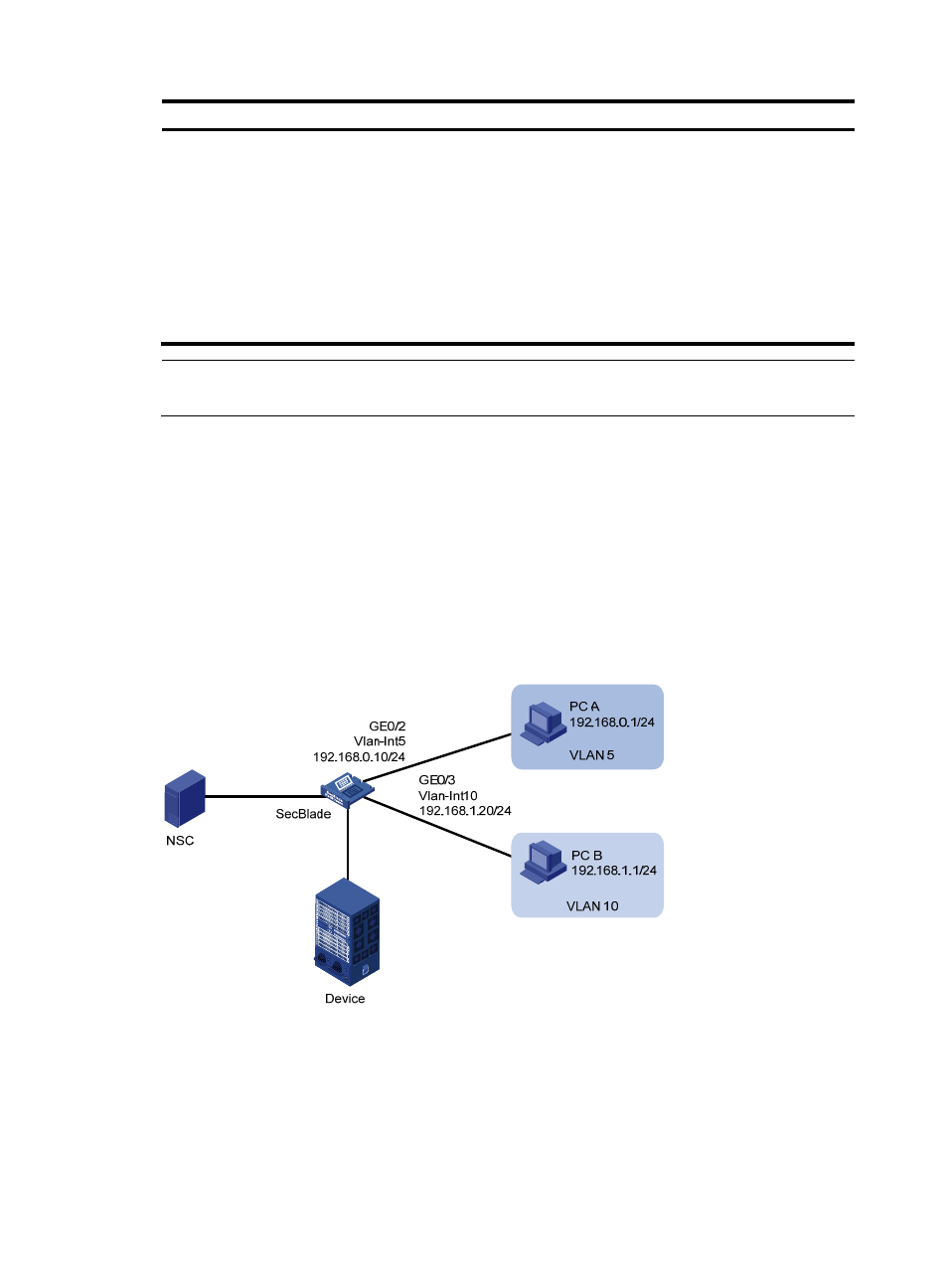
87
To do…
Use the command…
Remarks
Shut down the VLAN interface shutdown
Optional
By default, a VLAN interface is in the up
state. The VLAN interface is up if one or
more ports in the VLAN is up, and goes
down if all ports in the VLAN go down.
A VLAN interface shut down with the
shutdown command, however, will be in the
DOWN (Administratively) state until you
bring it up, regardless of how the state of the
ports in the VLAN changes.
NOTE:
Before creating a VLAN interface for a VLAN, create the VLAN first.
VLAN interface configuration example
Network requirements
As shown in
, PC A is assigned to VLAN 5. PC B is assigned to VLAN 10. The PCs belong to
different IP subnets and cannot communicate with each other.
Configure VLAN interfaces on SecBlade and configure the PCs to enable Layer 3 communication
between the PCs.
Figure 29 Network diagram for VLAN interface configuration
Configuration procedure
1.
Configure SecBlade
# Create VLAN 5 and assign GigabitEthernet 0/2 to it.
<SecBlade> system-view
[SecBlade] vlan 5