Configuring the null interface – H3C Technologies H3C SecBlade NetStream Cards User Manual
Page 79
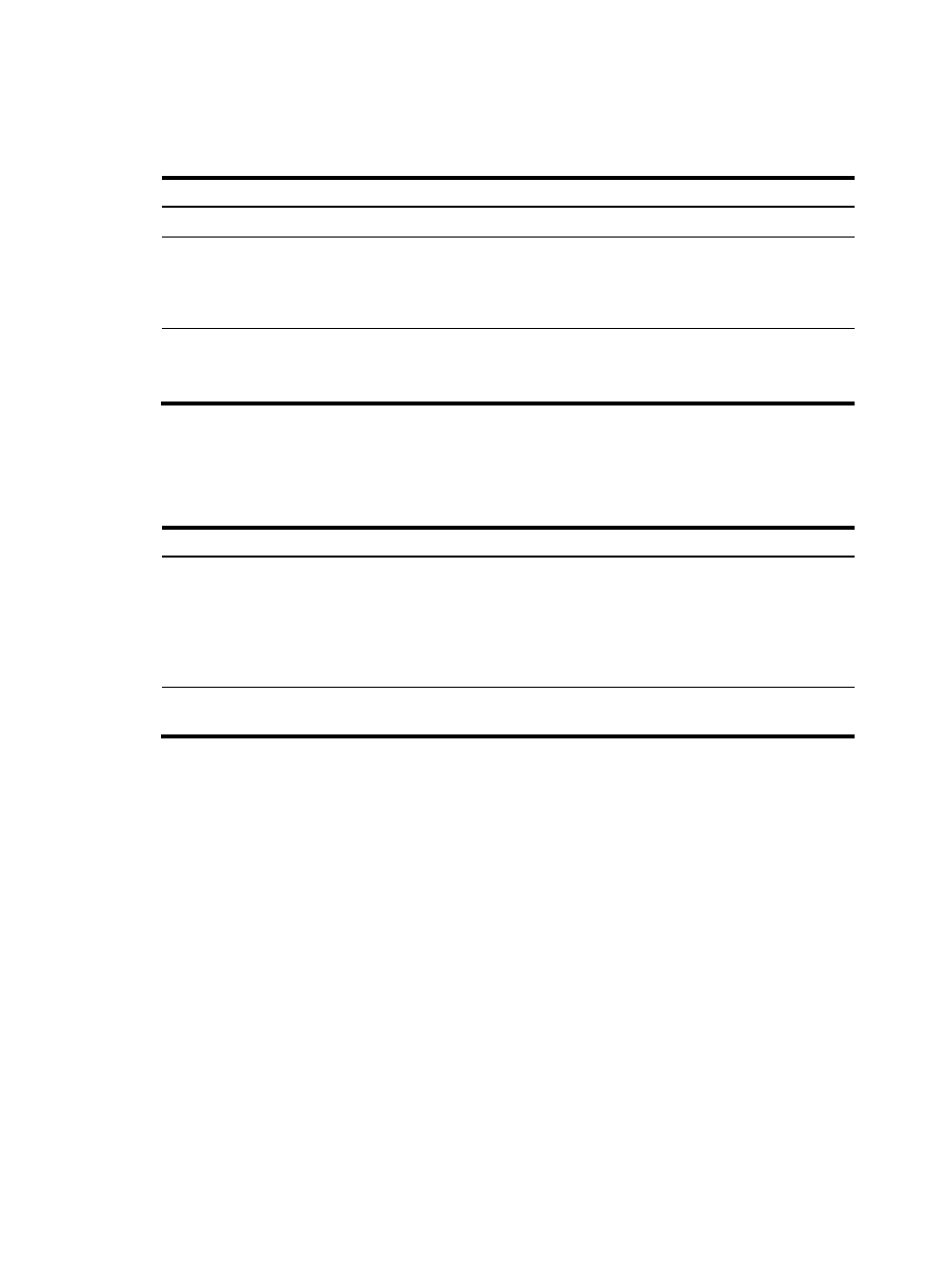
64
Configuring the null interface
Follow these steps to enter null interface view:
To do…
Use the command…
Remarks
Enter system view
system-view
—
Enter null interface view
interface null 0
Required
The Null 0 interface is the default null interface
on your device. It cannot be manually created
or removed.
Set the interface
description
description text
Optional
By default, the description of a null interface is
interface name Interface.
Displaying and maintaining loopback and null
interfaces
To do…
Use the command…
Remarks
Display interface information
display interface [ interface-type ] [ brief
[ down ] ] [ | { begin | exclude |
include } regular-expression ]
display interface interface-type
interface-number [ brief ] [ | { begin |
exclude | include } regular-expression ]
Available in any view
Clear the statistics on an interface
reset counters interface [ interface-type
[ interface-number ] ]
Available in user view