Setting prompt modes – H3C Technologies H3C SecBlade NetStream Cards User Manual
Page 245
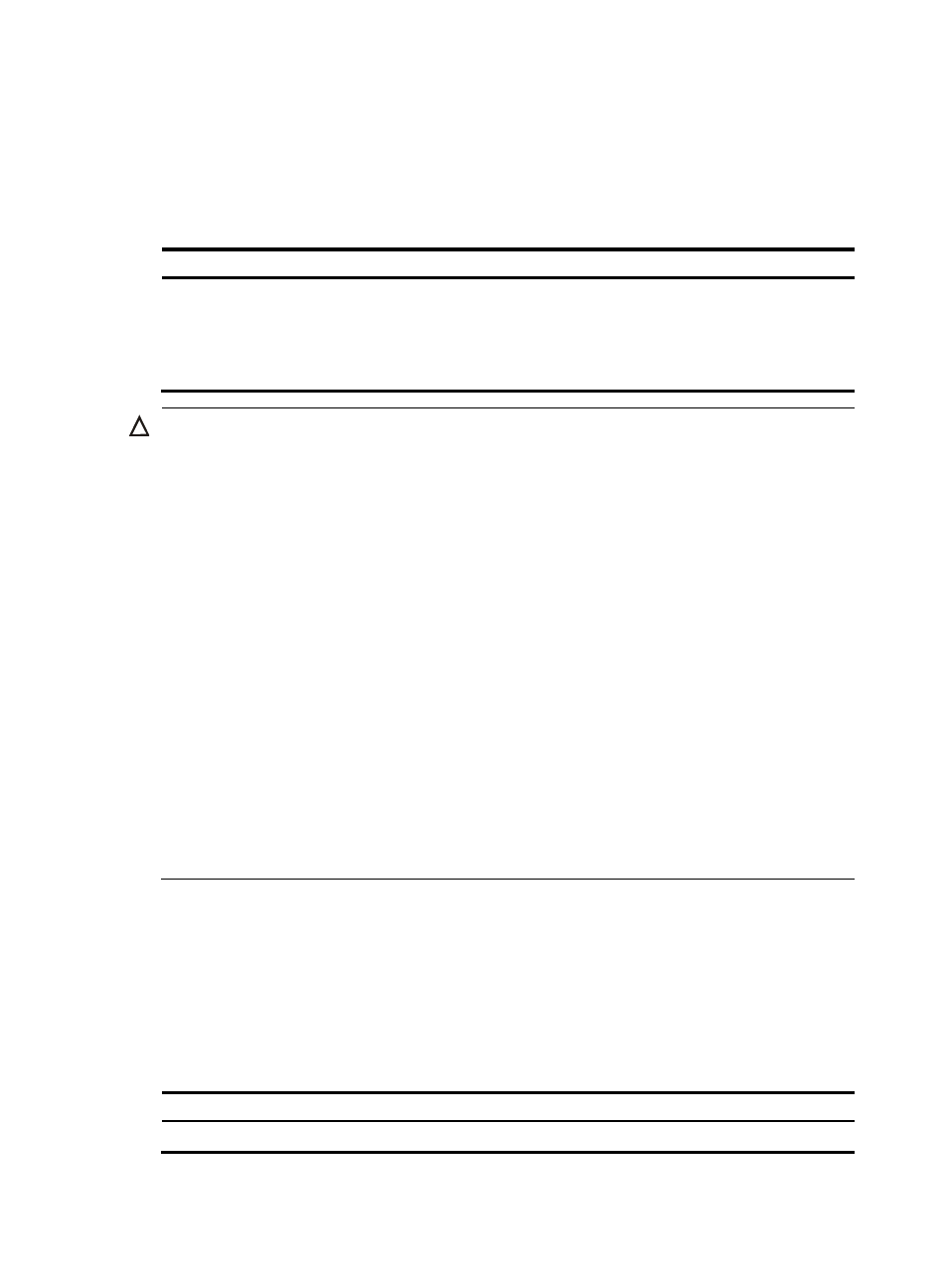
230
The following two partitioning modes are supported on a CF card or a USB disk:
•
Simple: In this mode, you need to specify the number of partitions. The system divides the CF card
or a USB disk into the specified number of partitions with the same size.
•
Interactive: In this mode, you do not need to specify the number of partitions. The system partitions
the CF card or a USB disk according to user input. Each partition, however, must be 32 MB at least.
Follow the step below to partition a CF card or a USB disk:
To do…
Use the command…
Remarks
Partition a storage medium
fdisk device [ partition-number ]
Required
By default, only one partition cf0:/
is available on a CF card and only
one partition usb0:/ is available on
a USB disk.
CAUTION:
•
The fdisk
device [ partition-number ] command clears all data in a CF card or a USB disk. Save the files
in the CF card or a USB disk before partitioning it.
•
The fdisk
device [ partition-number ] command adds or reduces partitions. You should reconfigure the
paths of the application files as needed.
•
If the device starts up from a CF card, the startup file and the configuration file must be in the first
partition of the CF card.
•
To prevent a log file from affecting the startup file and configuration file, set the path of the log file to a
partition other than the first partition if you have partitioned the CF card or a USB disk. By default, the
system automatically sets the path of the log file to the second partition. If the path does not exist on the
CF card or a USB disk, you can use the info-center logfile switch-directory command to change the
path to avoid loss of the log file. For more information about this command, see Information center
commands.
•
After partitioning is completed, the sizes of the partitions may not be consistent with those specified in
the configuration. The error, however, is smaller than 5% of the total memory of the CF card or a USB
disk.
•
Before removing a partitioned CF card or a USB disk, unmount all the partitions of the CF card or a USB
disk. Otherwise, the file system on the CF card or a USB disk may be damaged.
•
Before partitioning a USB disk, ensure that the disk is not write protected; otherwise, the partition
operation fails, and you need to remount or re-plug the disk to restore normal access to the USB disk.
Setting prompt modes
The system provides the following prompt modes:
•
alert: In this mode, the system warns you about operations that may bring undesirable
consequences such as file corruption or data loss.
•
quiet: In this mode, the system does not prompt confirmation for any operation.
To prevent undesirable consequences resulting from misoperations, the alert mode is preferred.
To do…
Use the command…
Remarks
Enter system view
system-view
—