Configuration procedure – H3C Technologies H3C SecBlade NetStream Cards User Manual
Page 185
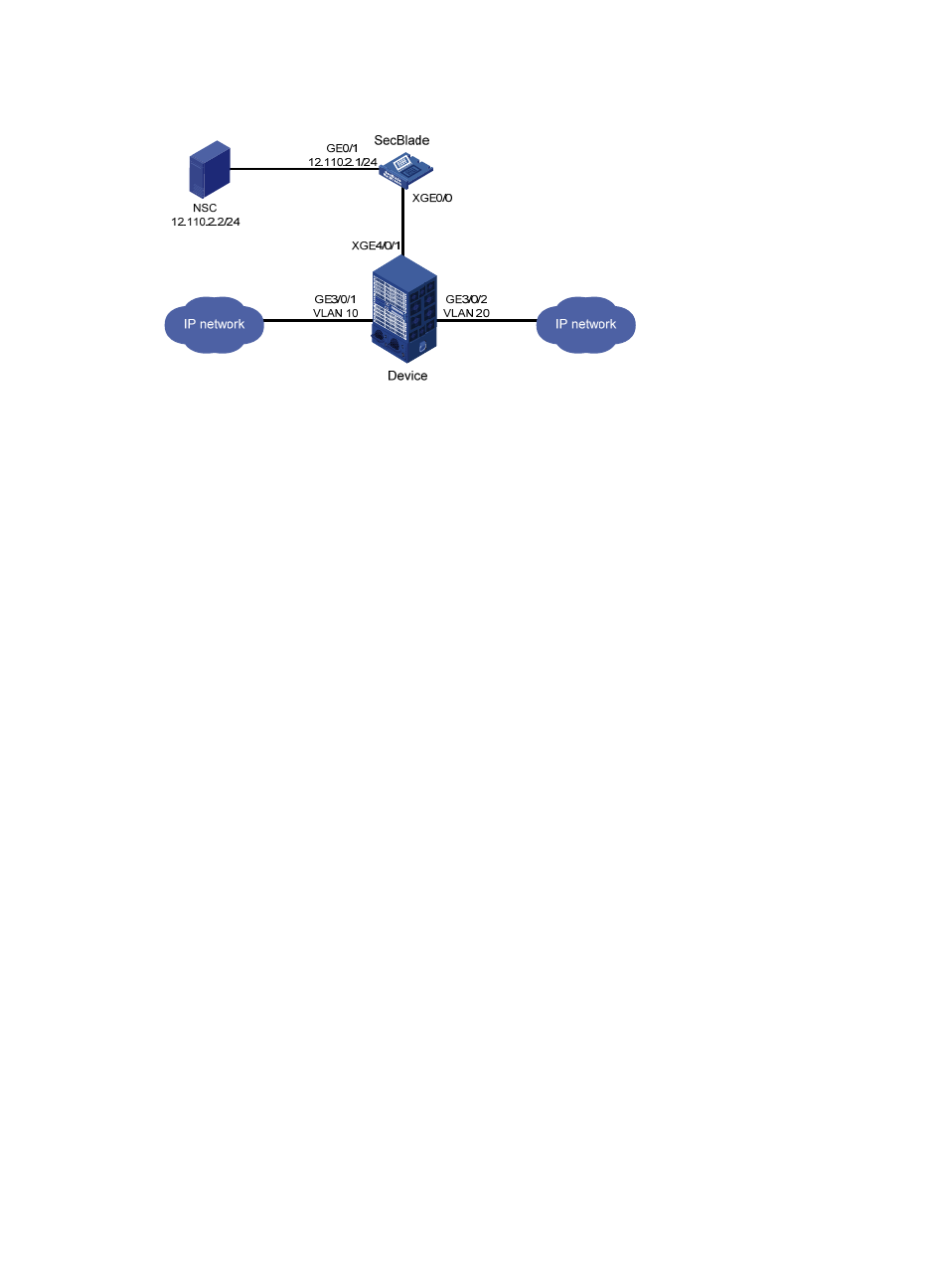
170
Figure 53 Network diagram for configuring IPv6 NetStream aggregation data export
Configuration procedure
1.
Configure the Device.
# Enable IPv6.
<Device> system-view
[Device] ipv6
# Create VLAN 10 and VLAN 20, and assign GigabitEthernet 3/0/1 and GigabitEthernet 3/0/2 to
VLAN 10 and VLAN 20, respectively.
[Device] vlan 10
[Device-vlan10] port gigabitethernet 3/0/1
[Device-vlan10] vlan 20
[Device-vlan20] port gigabitethernet 3/0/2
[Device-vlan20] quit
# Create VLAN-interface, and assign an IPv6 address to the VLAN-interface.
[Device] interface Vlan-interface 10
[Device-Vlan-interface10] ipv6 address 10:1::1/96
[Device-Vlan-interface10] quit
[Device] interface Vlan-interface 20
[Device-Vlan-interface20] ipv6 address 20:1::1/96
[Device-Vlan-interface20] quit
# Configure Ten-GigabitEthernet 4/0/1 as a trunk port, and configure the port to allow packets from
VLAN 10 and VLAN 20 to pass through.
[Device] interface ten-gigabitethernet 4/0/1
[Device-Ten-GigabitEthernet4/0/1] port link-type trunk
[Device-Ten-GigabitEthernet4/0/1] port trunk permit vlan 10 20
[Device-Ten-GigabitEthernet4/0/1] quit
# Configure IPv6 basic ACL 2000.
[Device] acl ipv6 number 2000
[Device-acl6-basic-2000] rule 0 permit source 10:1::/96
[Device-acl6-basic-2000] quit
# Configure class 1.
[Device] traffic classifier 1
[Device-classifier-1] if-match acl ipv6 2000