Configuring ipv6 netstream export format – H3C Technologies H3C SecBlade NetStream Cards User Manual
Page 169
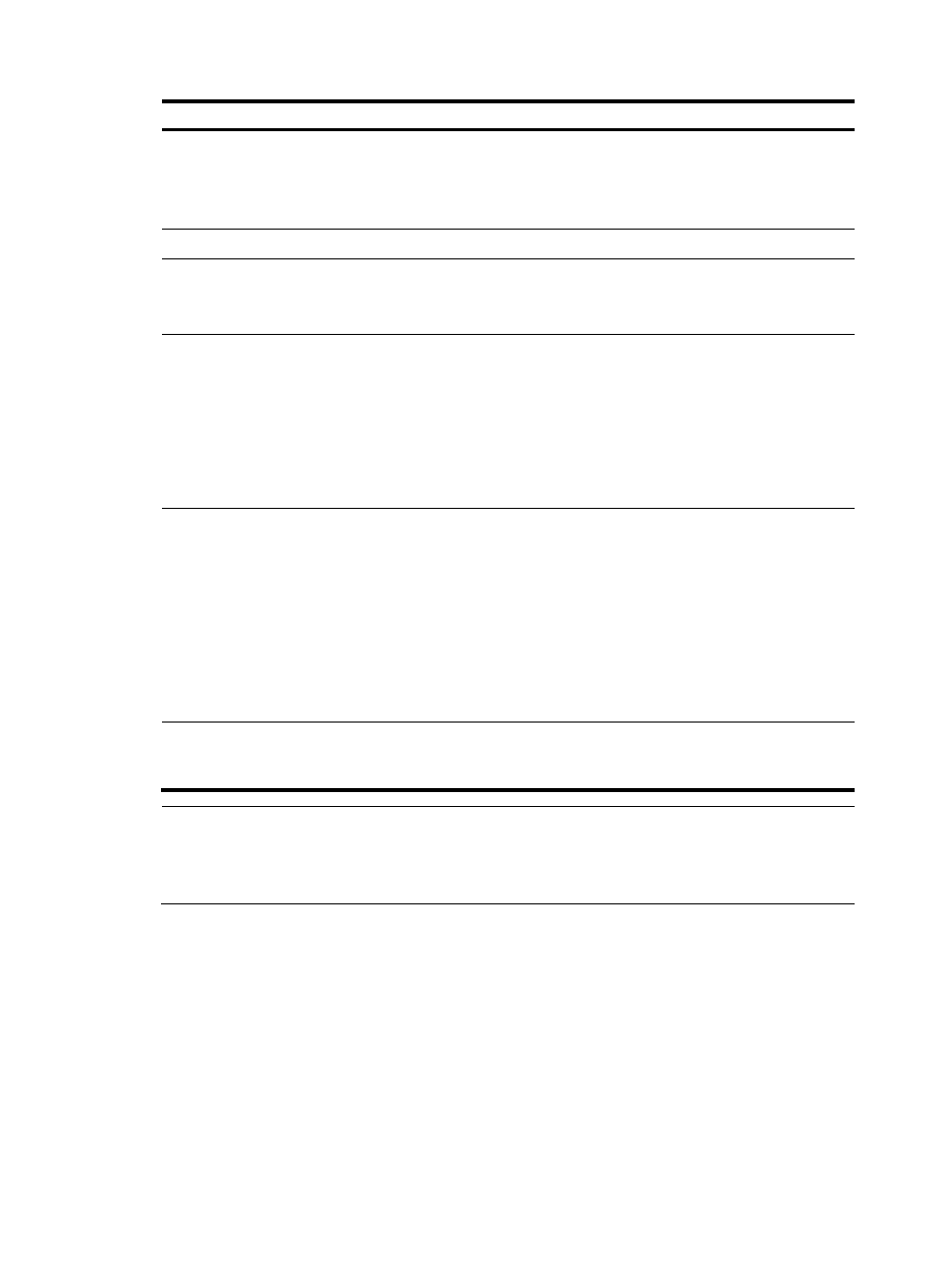
154
To do…
Use the command…
Remarks
Enable IPv6 NetStream
ipv6 netstream { inbound |
outbound }
Required
Disabled by default.
This outbound keyword does not take effect on
SecBlade NetStream cards.
Exit to system view
quit
—
Set the IPv6 NetStream
protocol-port aggregation
mode and enter its view
ipv6 netstream
aggregation protocol-port Required
Configure the destination
address for the IPv6 NetStream
aggregation data export
ipv6 netstream export host
ip-address udp-port
Required
By default, no destination address is
configured in IPv6 NetStream aggregation
view. Its default destination address is that
configured in system view, if any.
If you expect to export only IPv6 NetStream
aggregation data, configure the destination
address in related aggregation view only.
Configure the source interface
for IPv6 NetStream
aggregation data export
ipv6 netstream export
source interface
interface-type
interface-number
Optional
By default, the interface connecting to the
NetStream server is used as the source
interface.
•
If no source interface is configured in
aggregation view, the source interface
configured in system view, if any, is used.
•
H3C recommends you connect the network
management interface to the NetStream
server.
Enable the current IPv6
NetStream aggregation
configuration
enable
Required
Disabled by default
NOTE:
Configurations in IPv6 NetStream aggregation view apply to aggregation data export only, and those in
system view apply to traditional data export. If configurations in IPv6 NetStream aggregation view are not
provided, the configurations in system view apply to the aggregation data export.
Configuring attributes of IPv6 NetStream data
export
Configuring IPv6 NetStream export format
The IPv6 NetStream export format configures to export IPv6 NetStream data in version 9 formats, and the
data fields can be expanded to contain more information.
Follow these steps to configure the IPv6 NetStream export format: