Cli login, Overview, Logging in through the console port – H3C Technologies H3C SecBlade NetStream Cards User Manual
Page 37: Introduction, Configuration requirements, Logging in through the, Console port
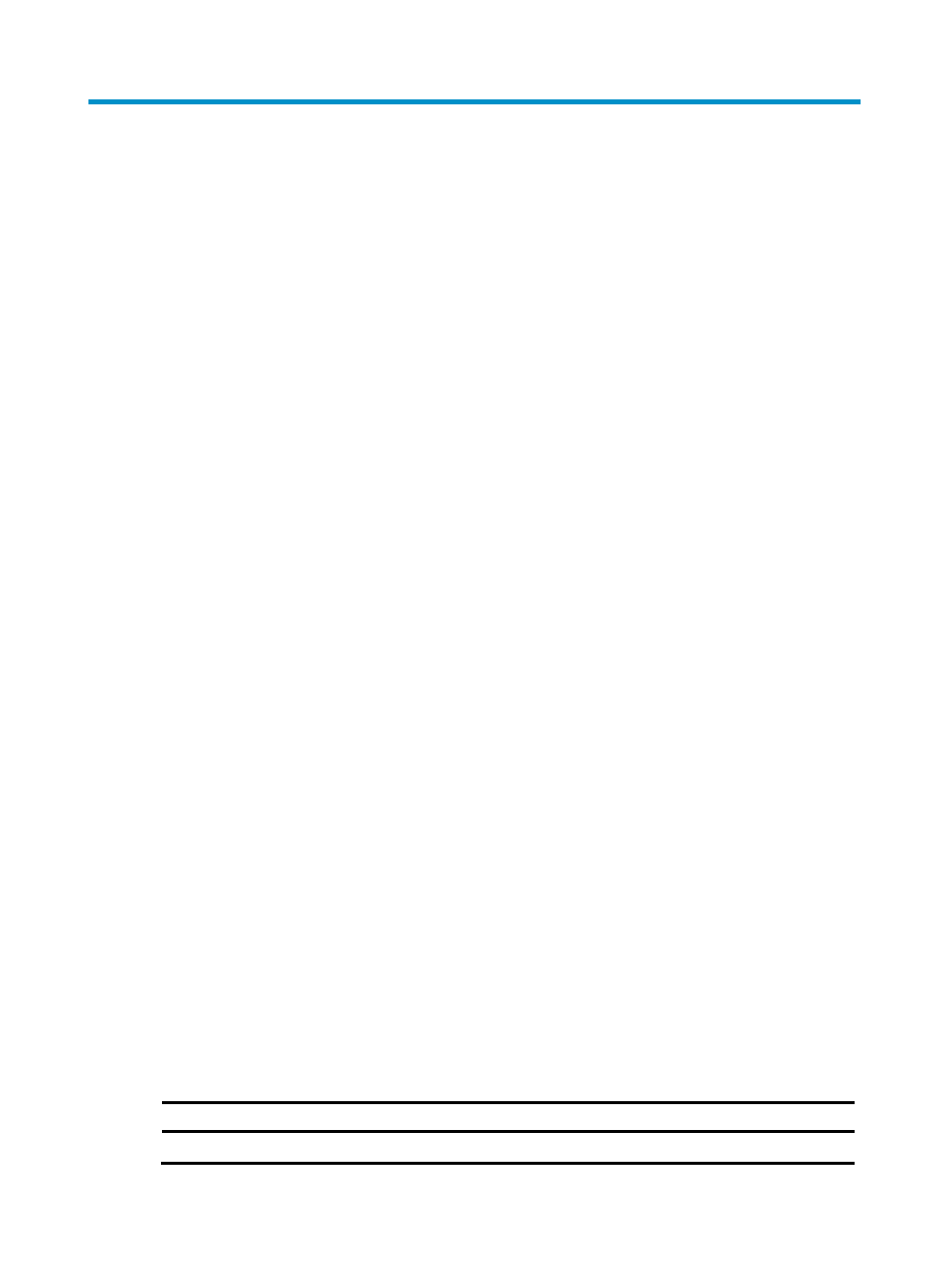
22
CLI login
This chapter includes these sections:
•
•
Logging in through the console port
•
•
Displaying and maintaining CLI login
Overview
You can log in to the SecBlade card at the CLI through the console port or telnet.
•
By default, you can log in to a SecBlade card through the console port without any authentication,
which introduces security problems.
•
By default, you cannot log in to a SecBlade card through telnet, so you cannot remotely manage
and maintain the SecBlade card.
Therefore, you need to perform configurations to increase SecBlade card security and manageability.
Logging in through the console port
Introduction
Logging in through the console port is the most common login method, and is also the first step to
configure other login methods.
By default, you can log in to a SecBlade card through its console port only. After logging in to the
SecBlade card through the console port, you can configure other login methods.
This section includes:
•
•
•
Console login authentication modes
•
Configuring none authentication for console login
•
Configuring password authentication for console login
•
Configuring scheme authentication for console login
•
Configuring common settings for console login (optional)
Configuration requirements
The following table shows the configuration requirements for console port login.
Object Requirements
SecBlade card
No configuration requirement