Obtaining the configuration file – H3C Technologies H3C SecBlade NetStream Cards User Manual
Page 222
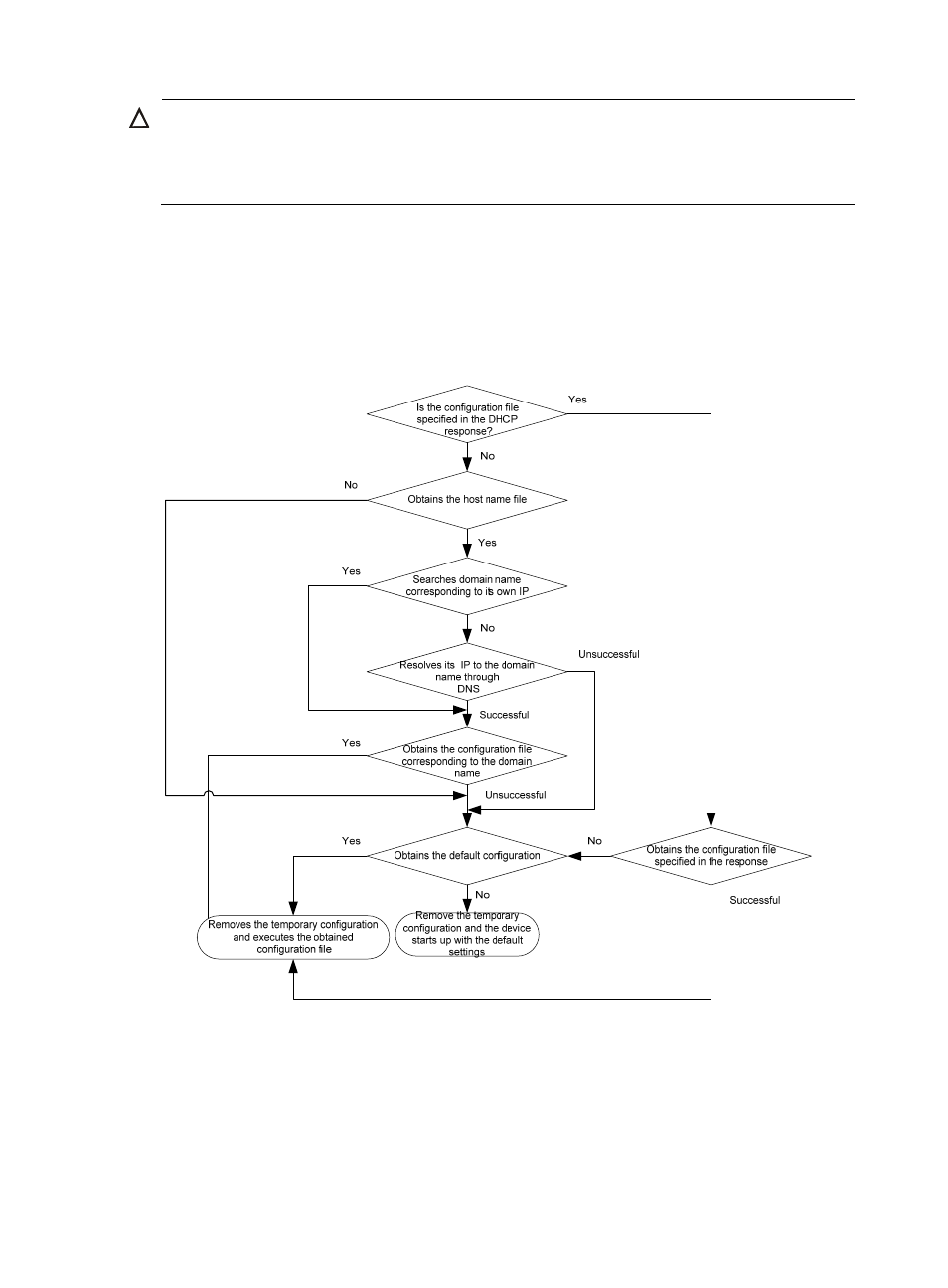
207
CAUTION:
•
There must be a space before the keyword ip host.
•
The host name of a device saved in the host name file must be the same as the configuration file name
of the device, and can be identical with or different from that saved in the DNS server.
•
The configuration file of a device is named hostname.cfg, where hostname is the host name of the
device. For example, if the host name of a device is aaa, the configuration file of the device is
named aaa.cfg.
•
The default configuration file is named device.cfg.
Obtaining the configuration file
Figure 65 Obtain the configuration file
A device obtains its configuration file by using the following workflow:
•
If the DHCP response contains the configuration file name, the device requests the specified
configuration file from the TFTP server.
•
If not, the device tries to get its host name from the host name file obtained from the TFTP server. If
it fails, the device resolves its IP address to the host name through DNS server. Once the device gets
its host name, it requests the configuration file with the same name from the TFTP server.