Rebooting the device – H3C Technologies H3C SecBlade NetStream Cards User Manual
Page 195
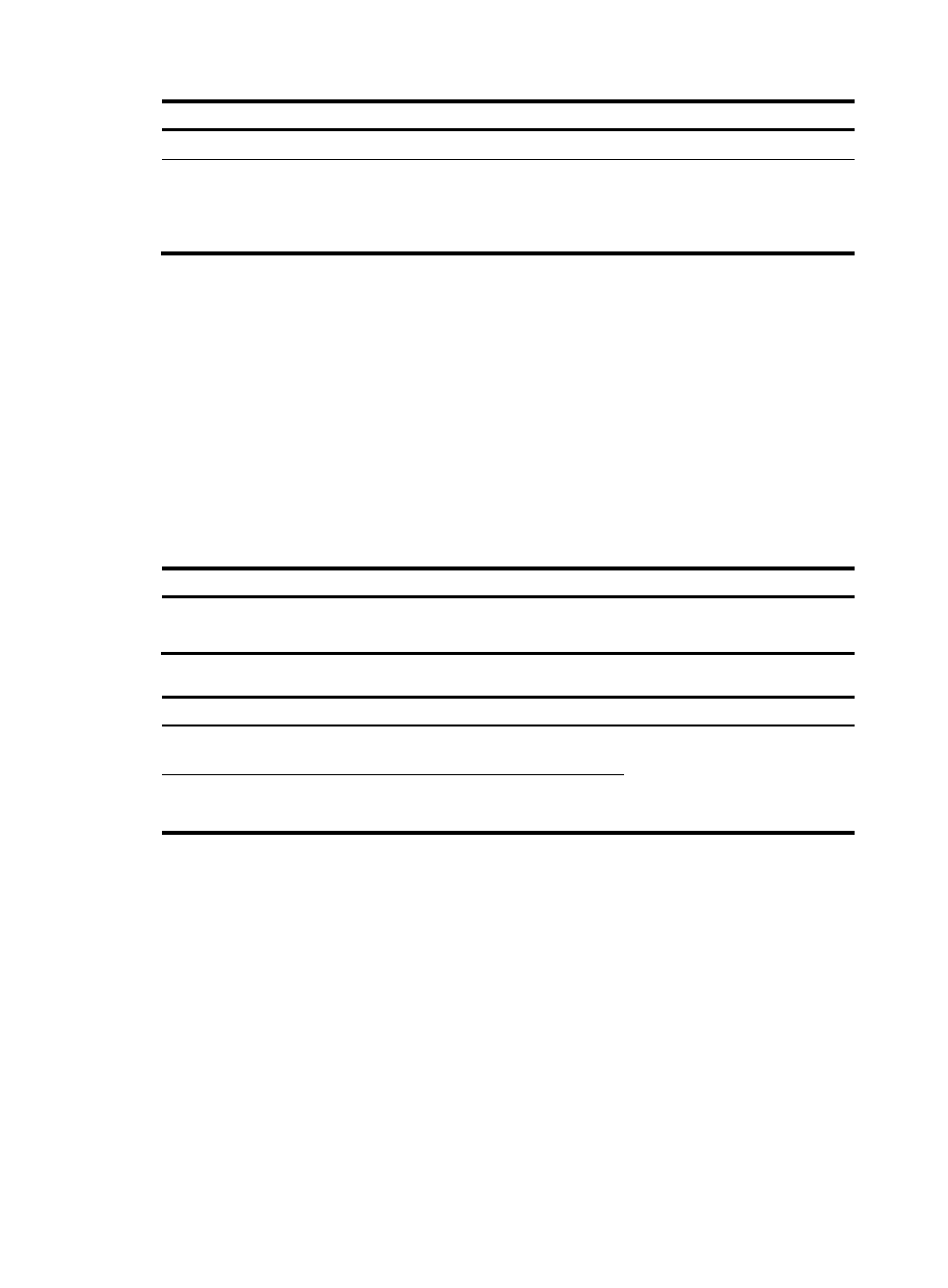
180
To do…
Use the command…
Remarks
Enter system view
system-view
—
Configure the exception handling
method
system-failure { maintain | reboot }
Optional
By default, the system adopts the
reboot method to handle
exceptions.
Rebooting the device
When a fault occurs to a running device, you can remove the fault by rebooting the device with one of
the following methods:
•
Power off and then power on the device. This method is also called “hard reboot” or “cold start”. It
will cause data loss and hardware damage. H3C does not recommend this method.
•
Reboot the device at the CLI immediately.
•
Reboot the device at a specified time at the CLI. You can set a time at which the device will
automatically reboot, or set a delay so that the device will automatically reboot after the delay.
The last two methods are also called hot start, which is mainly used to reboot a device remotely.
Follow the step to immediately reboot the device at the CLI:
To do…
Use the command…
Remarks
Reboot a subcard or the device
immediately
reboot
Required
Available in user view
Follow these steps to reboot the device at a time at the CLI:
To do…
Use the command…
Remarks
Reboot the device at a specified
time
schedule reboot at hh:mm [ date ]
Required
Use either approach.
Not configured by default.
Available in user view.
Reboot the device after a delay
schedule reboot delay { hh:mm |
mm }