File types – H3C Technologies H3C SecBlade NetStream Cards User Manual
Page 221
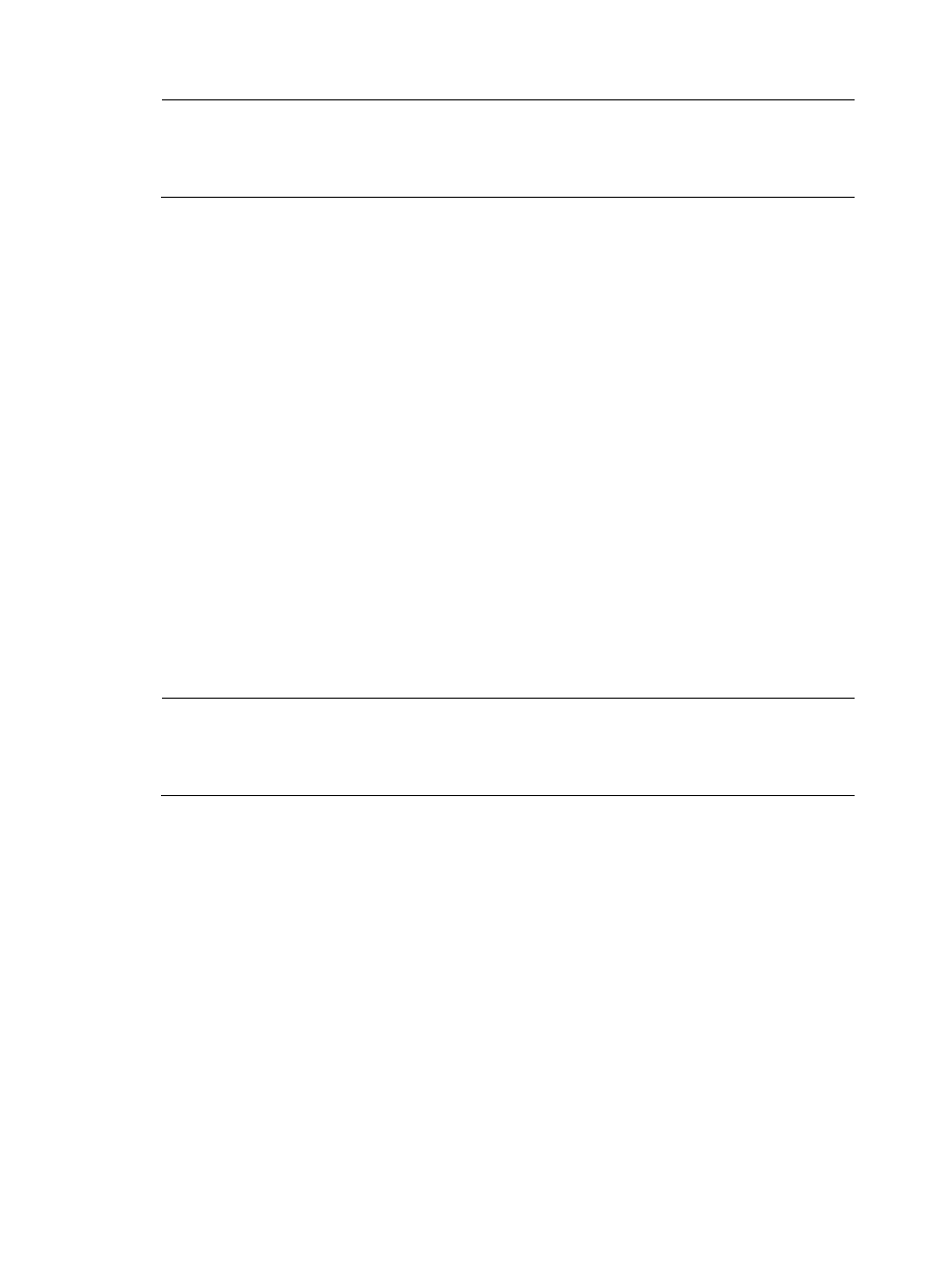
206
NOTE:
The temporary configuration contains two parts: the configuration made on the interface through which
automatic configuration is performed, and the ip host command in the host name file. The temporary
configuration is removed by executing the corresponding undo commands.
Principles for selecting an address pool on the DHCP server
The DHCP server selects IP addresses and other network configuration parameters from an address pool
for clients. DHCP supports the following types of address pools.
•
Dynamic address pool—A dynamic address pool contains a range of IP addresses and other
parameters that the DHCP server dynamically assigns to clients.
•
Static address pool—A static address pool contains the binding of an IP address and a MAC
address (or a client ID). The DHCP server assigns the IP address of the binding and specific
configuration parameters to a requesting client whose MAC address or ID is contained in the
binding. In this way, the client can get a fixed IP address.
Select address pools by using one of the following methods:
•
If devices use the same configuration file, you can configure a dynamic address pool on the DHCP
server to assign IP addresses and the same configuration parameters (for example, configuration
file name) to the devices. In this case, the configuration file can only contain common configurations
of the devices, and the specific configurations of each device need to be performed in other ways.
For example, the configuration file can enable Telnet and create a local user on devices so that the
administrator can telnet to each device to perform specific configurations (for example, configure
the IP address of each interface).
•
If devices use different configuration files, you need to configure static address pools to ensure that
each device can get a fixed IP address and a specific configuration file. With this method, the
administrator does not need to perform any other configuration for the devices.
NOTE:
To configure static address pools, you must obtain corresponding client IDs. To obtain a device’s client ID,
use the display dhcp server ip-in-use command to display address binding information on the DHCP
server after the device obtains its IP address through DHCP.
Obtaining the configuration file from the TFTP server
File types
A device can obtain the following files from the TFTP server during automatic configuration:
•
The configuration file specified by the Option 67 or file field in the DHCP response
•
The host name file, which is named network.cfg. The host name file stores mappings between IP
addresses and host names.
For example, the host name file can include the following:
ip host host1 101.101.101.101
ip host host2 101.101.101.102
ip host client1 101.101.101.103
ip host client2 101.101.101.104