Setting configuration rollback, Configuration rollback, Configuration task list – H3C Technologies H3C SecBlade NetStream Cards User Manual
Page 250
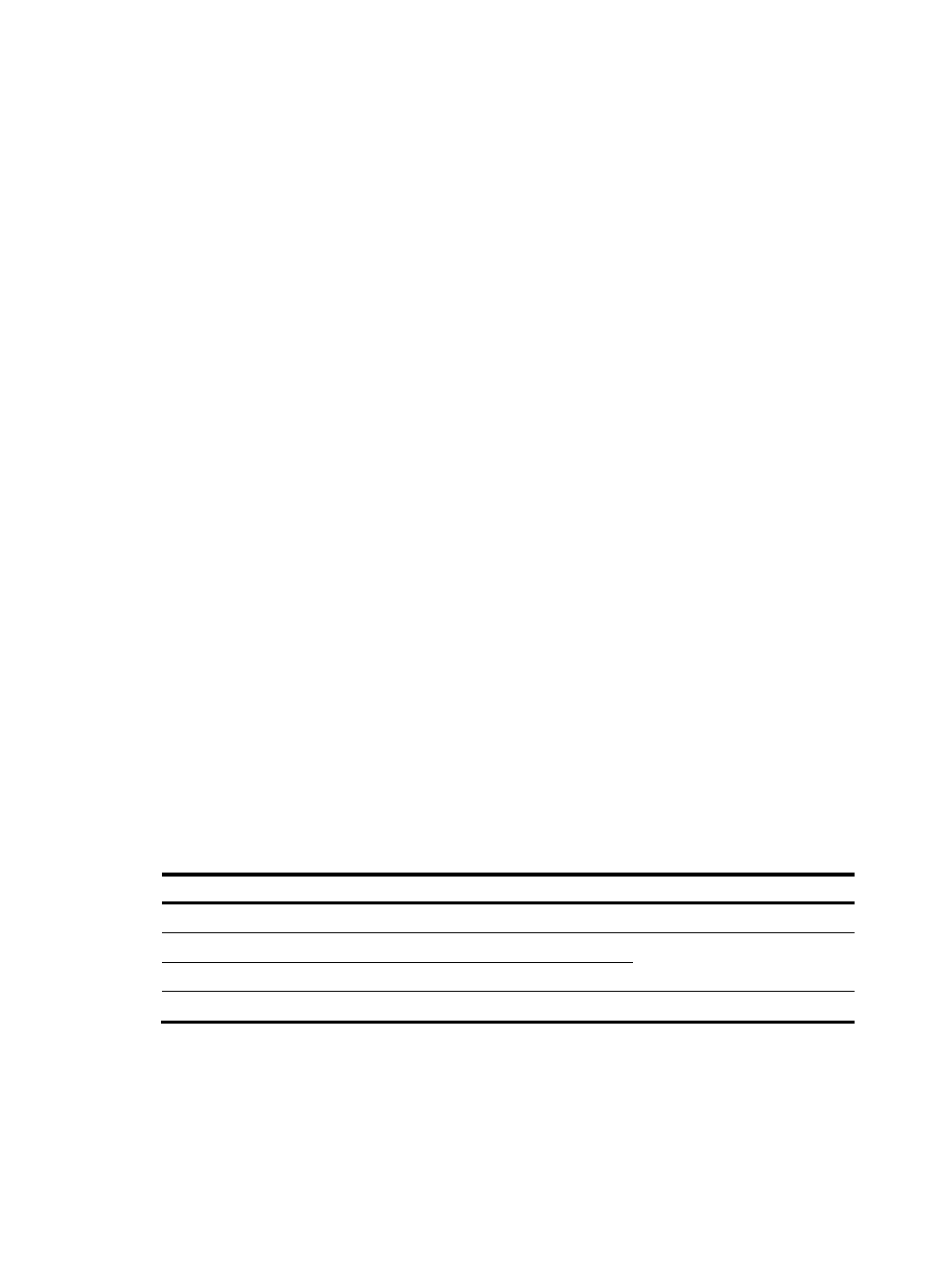
235
Setting configuration rollback
Configuration rollback
Configuration rollback allows you to revert to a previous configuration state based on a specified
configuration file. The specified configuration file must be a valid .cfg file generated by using either the
backup function or the save command, or, if a configuration file is generated by another device, the
configuration file must comply with the format of the configuration file on the current device. H3C
recommends that you use the configuration file that is generated by using the backup function.
Configuration rollback can be applied in the following situations:
•
Running configuration error. Rolling back the running configuration to a correct one is needed.
•
The application environment has changed and the device has to run in a configuration state based
on a previous configuration file without being rebooted.
Before setting configuration rollback, perform the following steps:
1.
Specify the filename prefix and path for saving the running configuration.
2.
Save the running configuration with the specified filename (filename prefix + serial number) to the
specified path. The running configuration can be saved automatically or manually.
When you enter the configuration replace file command, the system compares the running configuration
and the specified replacement configuration file. The configuration replace file command performs the
following actions:
•
Preserves all commands present in both the replacement configuration file and the running
configuration.
•
Removes commands from the running configuration that are not present in the replacement
configuration file.
•
Applies the commands from the replacement configuration file that are not present in the running
configuration.
•
Applies the commands from the replacement configuration file that have different configurations in
the running configuration.
Configuration task list
Complete these tasks to configure the configuration rollback:
Task Remarks
Configuring parameters for saving the current running configuration
Required
Enabling automatic saving of the running configuration
Required
Use either approach
Manually saving the running configuration
Setting configuration rollback
Required
Configuring parameters for saving the current running
configuration
Before the running configuration is saved manually or automatically, you must configure the file path and
filename prefix. The system will save the running configuration with the specified filename (filename