Mounting/unmounting a storage medium, Partitioning a cf card or a usb disk – H3C Technologies H3C SecBlade NetStream Cards User Manual
Page 244
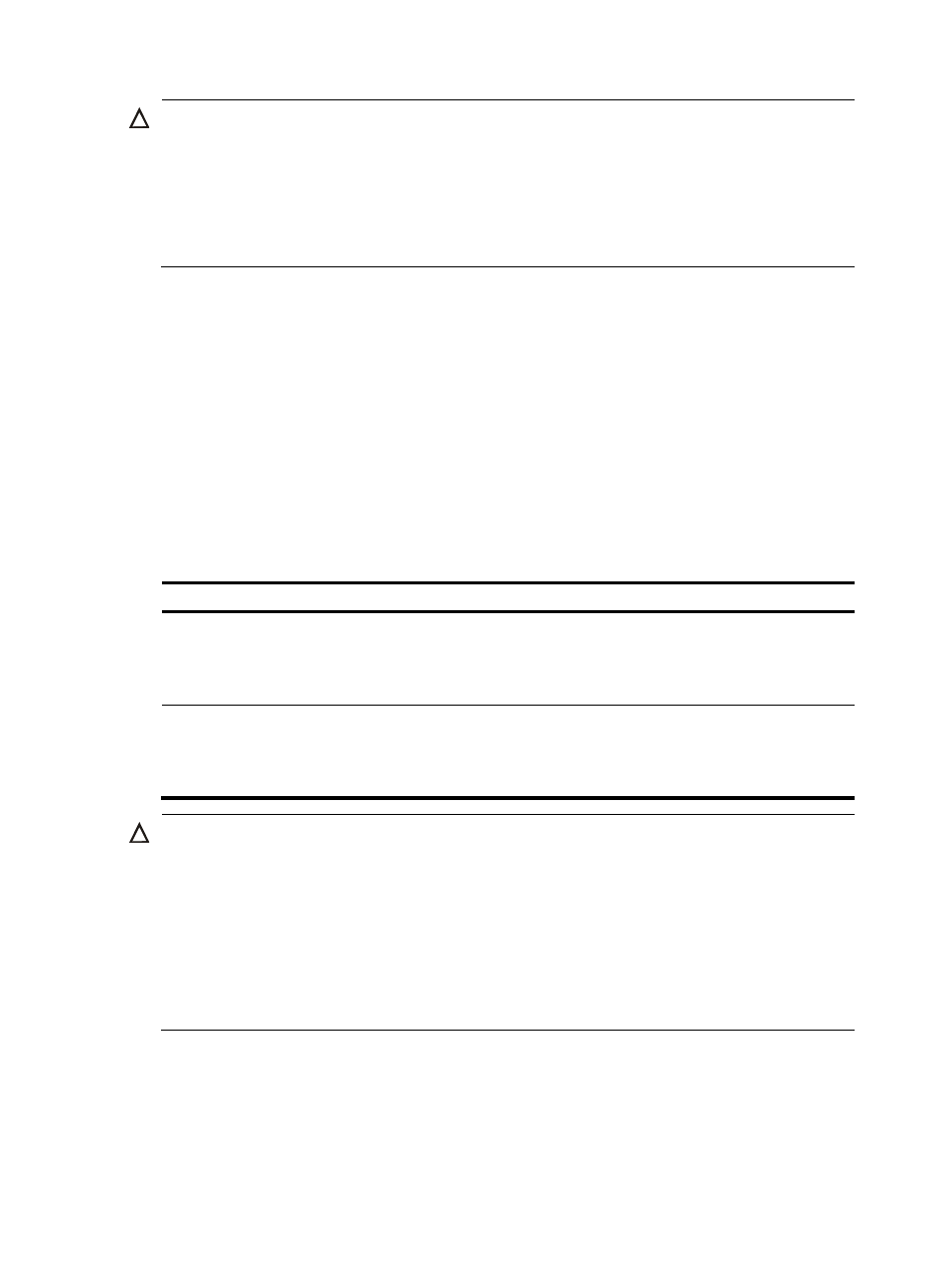
229
CAUTION:
•
When you format a storage medium, all the files stored on it are erased and cannot be restored. If a
startup configuration file exists on the storage medium, formatting the storage medium results in loss of
the startup configuration file.
•
To format a storage medium that has been partitioned, format each partition of the storage medium. For
example, to format a CF card that has been partitioned, you need to format each partition, instead of
formatting the CF card.
Mounting/Unmounting a storage medium
For a hot swappable storage medium, such as a CF card, you can use the mount and umount command
to mount or unmount it.
•
By default, a storage medium is automatically mounted when connected to the device. However,
when a storage medium is connected to a lower version system, the system cannot recognize the
storage medium. To perform read and write operations to the storage medium, you must mount it.
•
An unmounted device is in the disconnected state, and can be removed safely. If you unplug a
storage medium without unmounting it, files on the storage medium or even the storage medium
may be damaged.
•
An unmounted storage medium can be used only when it is mounted again.
Follow a step below to mount or unmount a storage medium:
To do…
Use the command…
Remarks
Mount a storage medium
mount device
Optional
By default, a storage medium is
automatically mounted and in mounted
state when connected to the system.
Unmount a storage medium
umount device
Optional
By default, a storage medium is
automatically mounted and in mounted
state when connected to the system.
CAUTION:
•
When mounting or unmounting a storage medium, or performing file operations on it, do not unplug or
switchover the storage medium or the card where the storage medium resides. Otherwise, the file system
could be damaged.
•
Before removing a mounted storage medium from the system, unmount it to avoid damaging the storage
medium.
•
To mount/unmount a storage medium, mount/unmount each partition of the storage medium. For
example, to mount a CF card that has been partitioned, you need to mount each partition, instead of
mounting the CF card.
Partitioning a CF card or a USB disk
A CF card or a USB disk can be divided into several different logical devices, or, partitions. You can
respectively perform file operations on each partition to prevent the interference of files between
partitions.