Device management, Device management overview, Configuring the device name – H3C Technologies H3C SecBlade NetStream Cards User Manual
Page 188
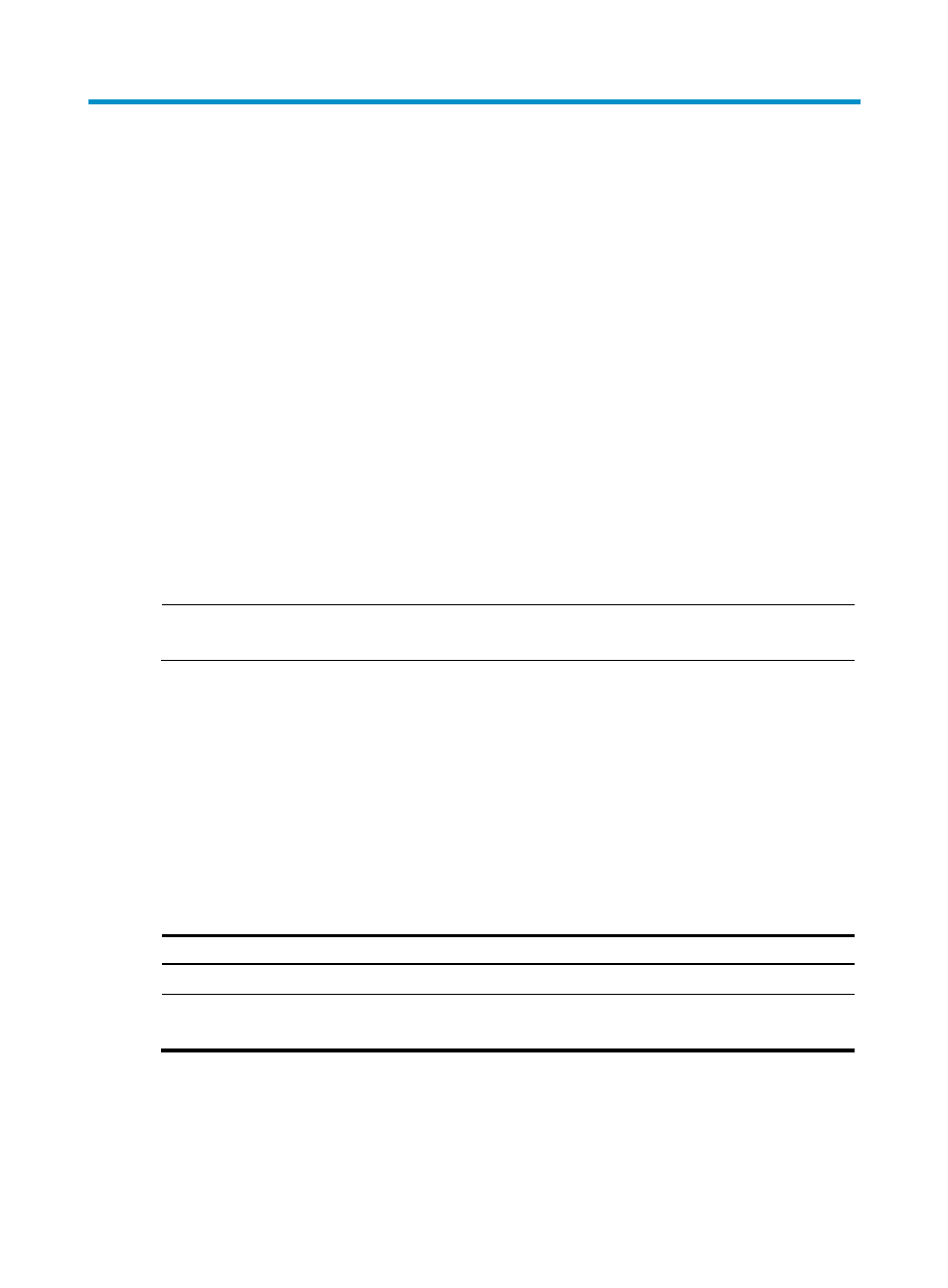
173
Device management
This chapter includes these sections:
•
•
•
Configuring and displaying the system time
•
Enabling the display of copyright information
•
•
Configuring the maximum number of concurrent users
•
Configuring the exception handling method
•
•
•
Configuring temperature alarm thresholds for a card
•
Clearing the 16-bit interface indexes not used in the current system
•
Identifying and diagnosing pluggable transceivers
•
Displaying and maintaining device management
NOTE:
The configuration tasks in this document are all optional and independent from one another.
Device management overview
You can use the device management functions to check the operating status and configure the running
parameters of devices.
Configuring the device name
A device name identifies a device in a network. If the device name is Sysname, the prompt of user view
is <Sysname>.
Follow these steps to configure the device name:
To do…
Use the command…
Remarks
Enter system view
system-view
—
Configure the device name
sysname sysname
Optional
The default device name is H3C.