Switching user privilege level, Introduction – H3C Technologies H3C SecBlade NetStream Cards User Manual
Page 31
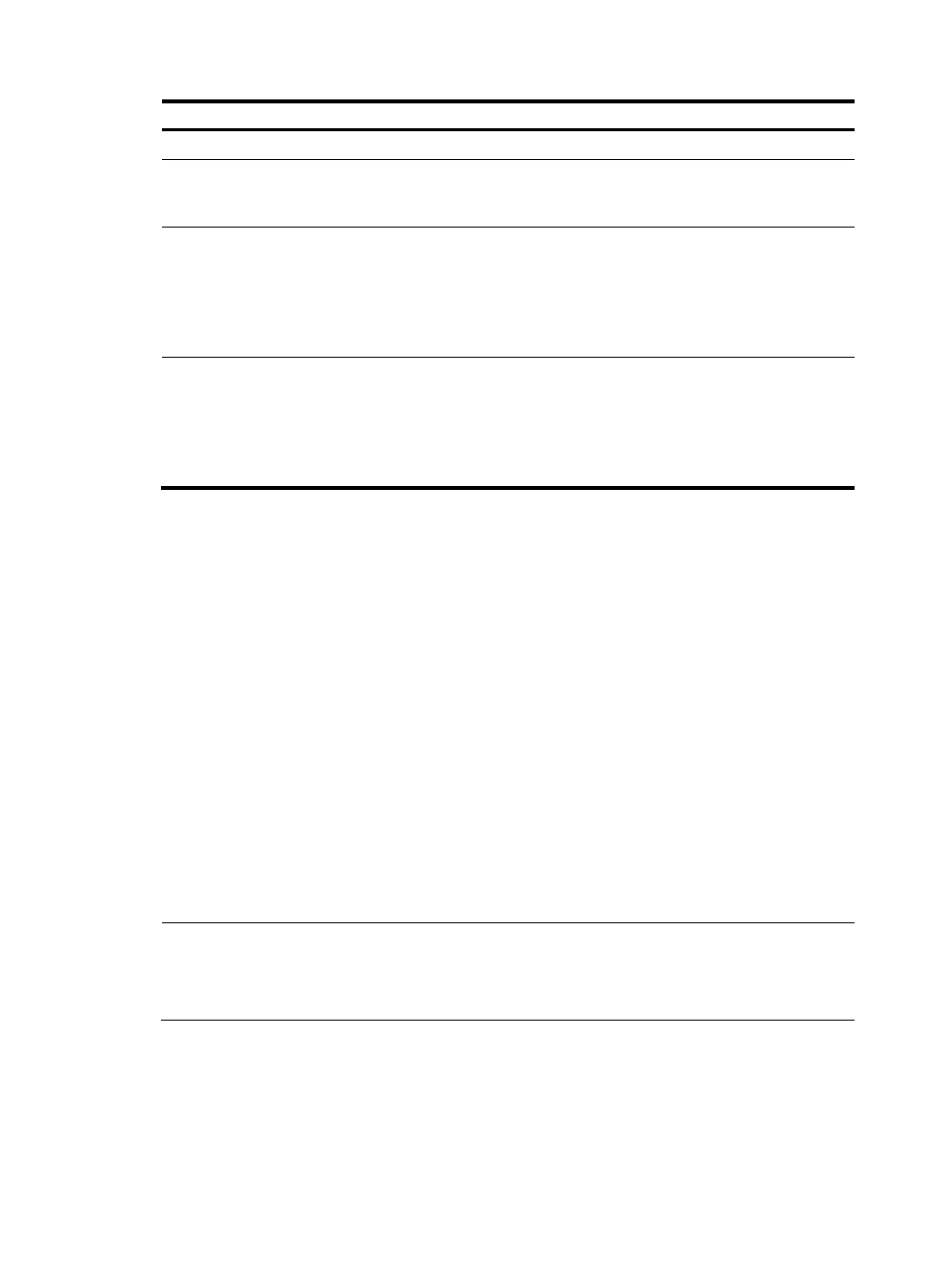
16
To do…
Use the command…
Remarks
Enter system view
system-view
—
Enter user interface view
user-interface { first-num1
[ last-num1 ] | { aux | console |
vty } first-num2 [ last-num2 ] }
—
Configure the authentication mode
for any user that uses the current
user interface to log in to the device
authentication-mode { none |
password }
Optional
By default, the authentication
mode for VTY and AUX user
interfaces is password, and no
authentication is needed for AUX
login users.
Configure the privilege level of
users logged in through the current
user interface
user privilege level level
Optional
By default, the user privilege level
for users logged in through the
console user interface is 3, and
that for users logged in through the
other user interfaces is 0.
Example of configuring a user privilege level under a user interface
# Perform no authentication on users logged in to the device through telnet, and specify their privilege
level as 1. (Use no authentication mode in a secure network environment.)
<Sysname> system-view
[Sysname] user-interface vty 0 4
[Sysname-ui-vty0-4] authentication-mode none
[Sysname-ui-vty0-4] user privilege level 1
# Authenticate users logged in to the device through Telnet, verify their password, and specify their user
privilege level as 2.
<Sysname> system-view
[Sysname] user-interface vty 0 4
[Sysname-ui-vty1] authentication-mode password
[Sysname-ui-vty0-4] set authentication password cipher 12345678
[Sysname-ui-vty0-4] user privilege level 2
By default, users logged in through telnet use the commands of level 0 after passing the authentication.
After the configuration, when users log in to the device through Telnet, they need to input password
12345678, and then they can use commands of levels 0, 1, and 2.
NOTE:
For more information about user interfaces, see the chapter “Login to the device configuration.” For more
information about the user-interface, authentication-mode, and user privilege level commands, see the
Fundamentals Command Reference.
Switching user privilege level
Introduction
Users can switch to a different user privilege level temporarily without logging out and terminating the
current connection. After the privilege level switch, users can continue to configure the device without the