Configuring snmpv1 or snmpv2c basic parameters – H3C Technologies H3C SecBlade NetStream Cards User Manual
Page 298
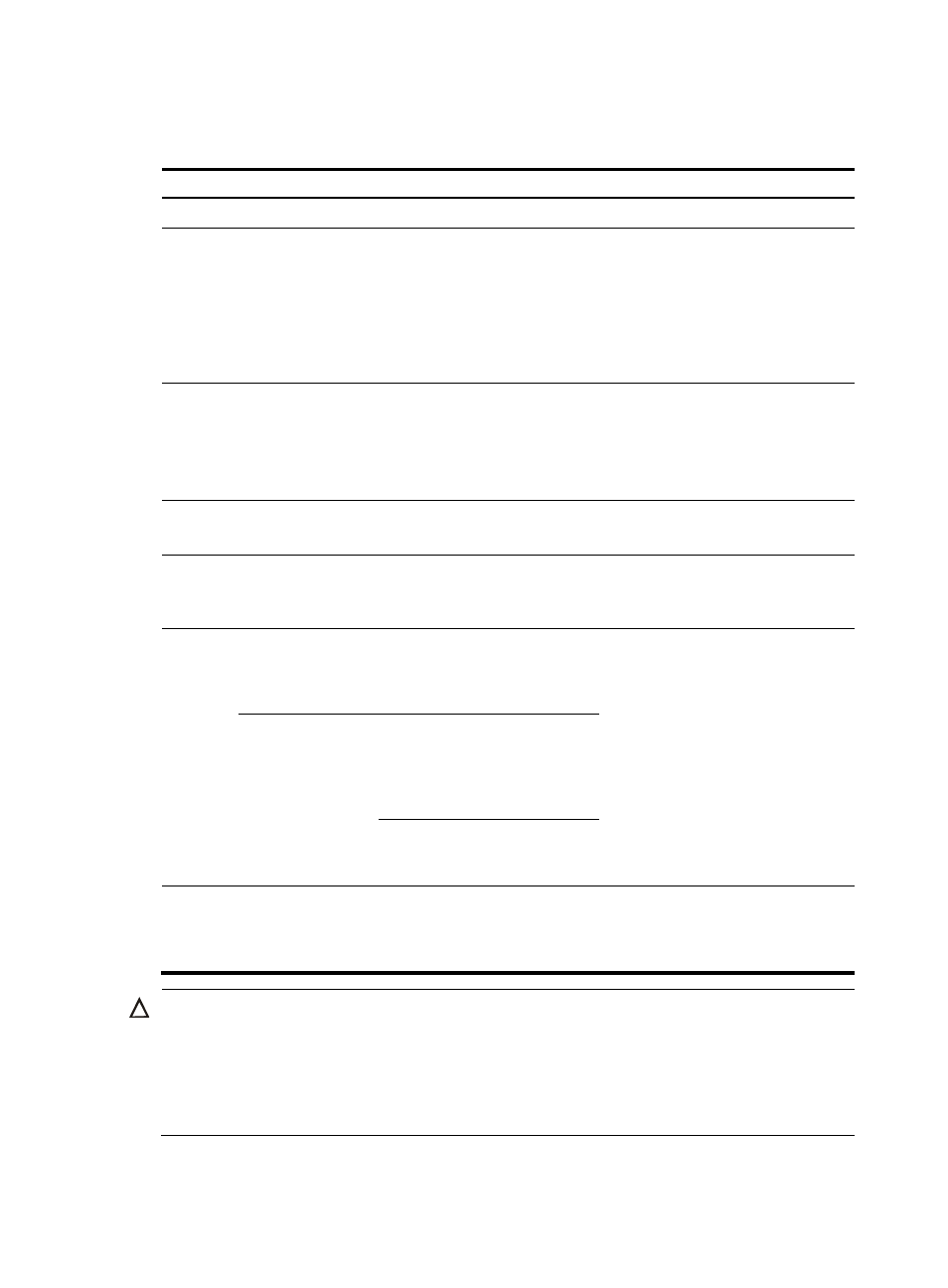
283
Configuring SNMPv1 or SNMPv2c basic parameters
Follow these steps to configure SNMPv1 or SNMPv2c basic parameters:
To do…
Use the command…
Remarks
Enter system view
system-view
—
Enable the SNMP agent service snmp-agent
Optional
Disabled by default.
You can also enable the SNMP agent
service by using any command that
begins with snmp-agent except the
snmp-agent calculate-password
command.
Configure SNMP agent system
information
snmp-agent sys-info { contact
sys-contact | location sys-location
| version { { v1 | v2c | v3 }* |
all } }
Required
The defaults are as follows:
Hangzhou H3C Technologies Co., Ltd.
for contact; Hangzhou China for
location, and SNMP v3 for the version.
Configure a local engine ID for
an SNMP entity
snmp-agent local-engineid
engineid
Optional
Company ID and device ID by default.
Create or update MIB view
content for an SNMP agent
snmp-agent mib-view { excluded
| included } view-name oid-tree
[ mask mask-value ]
Optional
The MIB view name is ViewDefault and
OID is 1 by default.
Configur
e SNMP
NMS
access
right
Approach 1:
Create an SNMP
community
snmp-agent community { read |
write } community-name [ acl
acl-number | mib-view
view-name ]*
Use either approach.
By default, no SNMP group exists.
In approach 2, the username is
equivalent to the community name in
approach 1.
Approach 2: Create
an SNMP group,
and add a user to
the SNMP group
snmp-agent group { v1 | v2c }
group-name [ read-view
read-view ] [ write-view
write-view ] [ notify-view
notify-view ] [ acl acl-number ]
snmp-agent usm-user { v1 | v2c }
user-name group-name [ acl
acl-number ]
Configure the maximum size of
an SNMP packet that can be
received or sent by an SNMP
agent
snmp-agent packet max-size
byte-count
Optional
1,500 bytes by default.
CAUTION:
•
The validity of a USM user depends on the engine ID of the SNMP agent. If the engine ID generated
when the USM user is created is not identical to the current engine ID, the USM user is invalid.
•
A MIB view is a subset of MIB and is uniquely identified by its view name and the MIB subtree together.
MIB views with the same view name but containing different subtrees are considered different views.
Except default MIB views, you can create at most 16 MIB views.