Format and content of a configuration file, Startup with the configuration file, Saving the running configuration – H3C Technologies H3C SecBlade NetStream Cards User Manual
Page 248: Introduction, Encrypting a configuration file
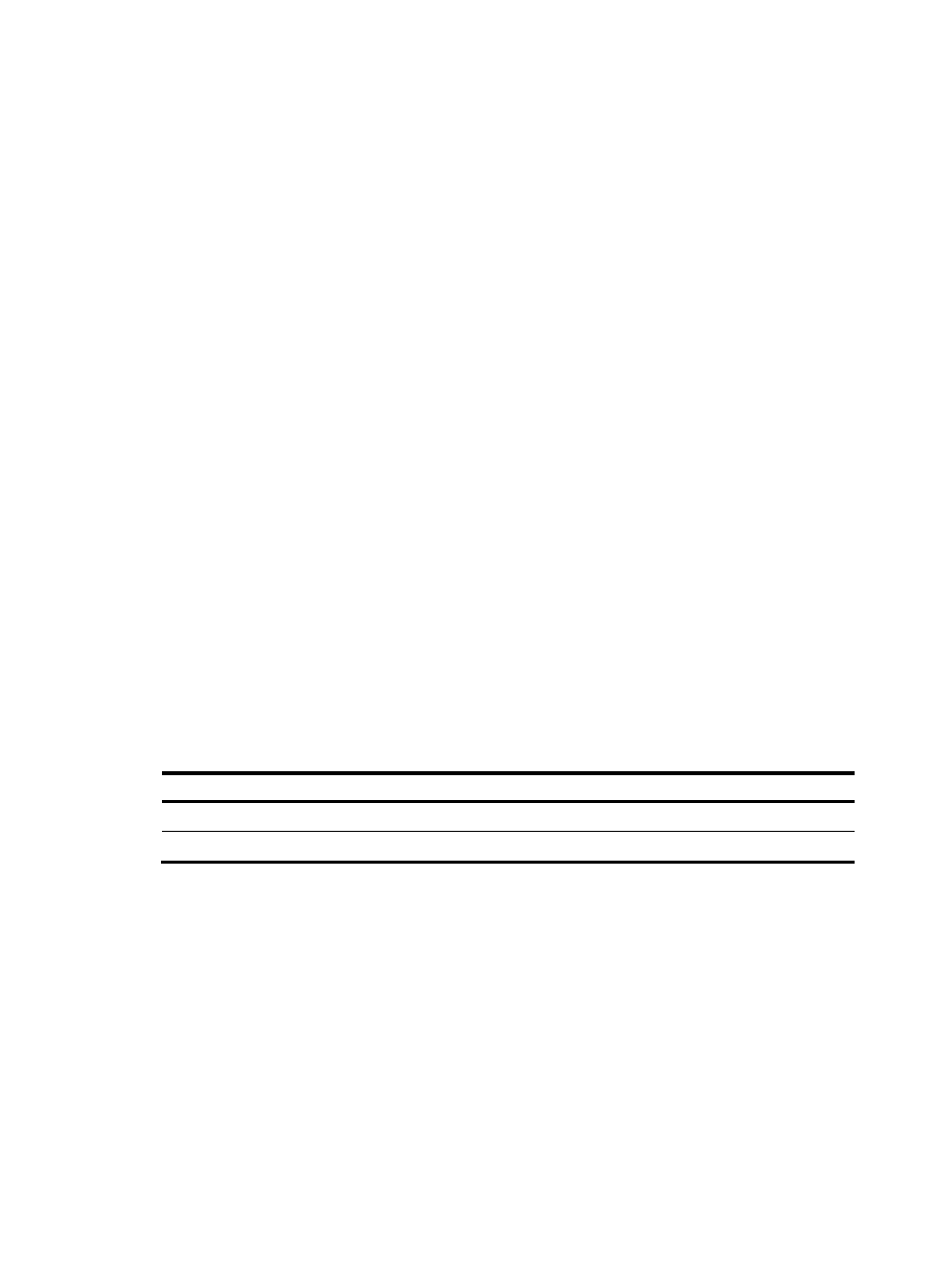
233
system operation. The running configuration is stored in a temporary storage medium. You must save a
setting you have made so it can survive a reboot.
You can use the display current-configuration command to view the current configuration.
Format and content of a configuration file
A configuration file is saved as a text file. It is saved following these rules:
•
A configuration file contains commands, and only non-default configuration settings are saved.
•
Commands in a configuration file are listed in sections by views, usually in the order of system view,
interface view, routing protocol view, and user interface view. Sections are separated with one or
multiple blank lines or comment lines that start with a pound sign #.
•
A configuration file ends with a return.
Startup with the configuration file
The device takes the following steps when it starts up:
1.
If you have specified a startup configuration file to be used at the next startup, and this file exists,
the device starts up with this startup configuration file.
2.
If the specified startup configuration file does not exist, the device starts up with factory defaults.
The null configuration refers to the default configuration of the device.
Saving the running configuration
Introduction
To make configuration changes take effect at the next startup of the device, you can save the running
configuration to the startup configuration file to be used at the next startup before the device reboots.
Complete these tasks to save the current configuration:
Task Remarks
Encrypting a configuration file
Optional
Modes in saving the configuration
Required
Encrypting a configuration file
Configuration file encryption enables you to encrypt a configuration file before saving it by using the
save command. To read the encrypted configuration file, you must decrypt it with a legal key, thus
protecting the configuration file. Two kinds of keys are supported to encrypt a configuration file. You can
select either of them according to your application environment:
•
Private key: A configuration file encrypted by this kind of key can be decrypted and recognized
only by the local device.
•
Public key: A configuration file encrypted by this kind of key can be decrypted and recognized by
all devices supporting this feature.
Follow the steps below to enable configuration file encryption: