Scheduled task configuration example, Network requirements – H3C Technologies H3C SecBlade NetStream Cards User Manual
Page 198
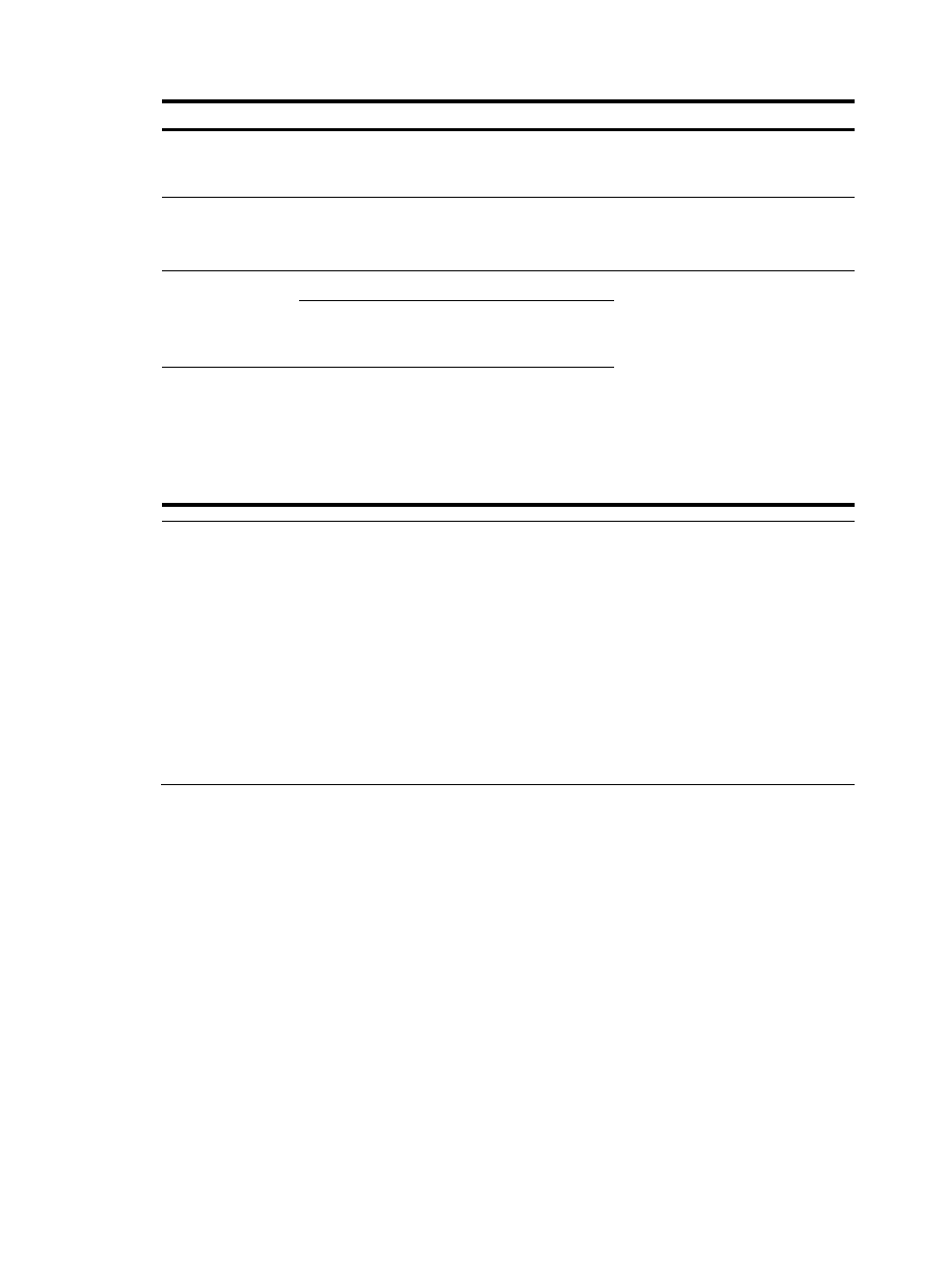
183
To do…
Use the command…
Remarks
Create a scheduled
task and enter job
view
job job-name Required
Specify the view in
which the task is
executed
view view-name
Required
You can specify only one view for a
task.
Configure a
command to be
executed at a
specific time
time time-id at time date command command
Required
Use any of the commands.
•
If you use the time at command,
changing the system time will
change the execution time of the
scheduled task.
•
If you use the time delay
command, changing the system
time will not change the
execution time of the scheduled
task.
time time-id { one-off | repeating } at time
[ month-date month-day | week-day
week-daylist ] command command
Configure a
command to be
executed after a
delay time
time time-id { one-off | repeating } delay time
command command
NOTE:
•
Only one view can be specified for a task, which means all commands in the task are executed in the
same specified view. If different views are specified by executing the view
view-name command
repeatedly, only the last configuration takes effect.
•
The view must be supported by the system, and the view name must be complete instead of an
abbreviation. Most commonly used view names include: monitor for user view, system for system view,
GigabitEthernetx/x for Ethernet interface view, and Vlan-interfacex for VLAN interface view.
•
A scheduled task can contain up to 10 commands. If you want more than 10 commands to be executed,
configure them in different tasks.
•
A
time-id uniquely identifies the binding between a command and its execution time. If two time-ids are
the same, the one configured later is effective.
Scheduled task configuration example
Network requirements
Configure scheduled tasks on the SecBlade to enable interfaces GigabitEthernet 0/2, GigabitEthernet
0/3, and GigabitEthernet 0/4 at 8:00 and disabled them at 18:00 on working days every week, to
control the access of the PCs connected to these interfaces.