Creating a directory, Removing a directory, Performing file operations – H3C Technologies H3C SecBlade NetStream Cards User Manual
Page 241: Displaying file information, Displaying the contents of a file
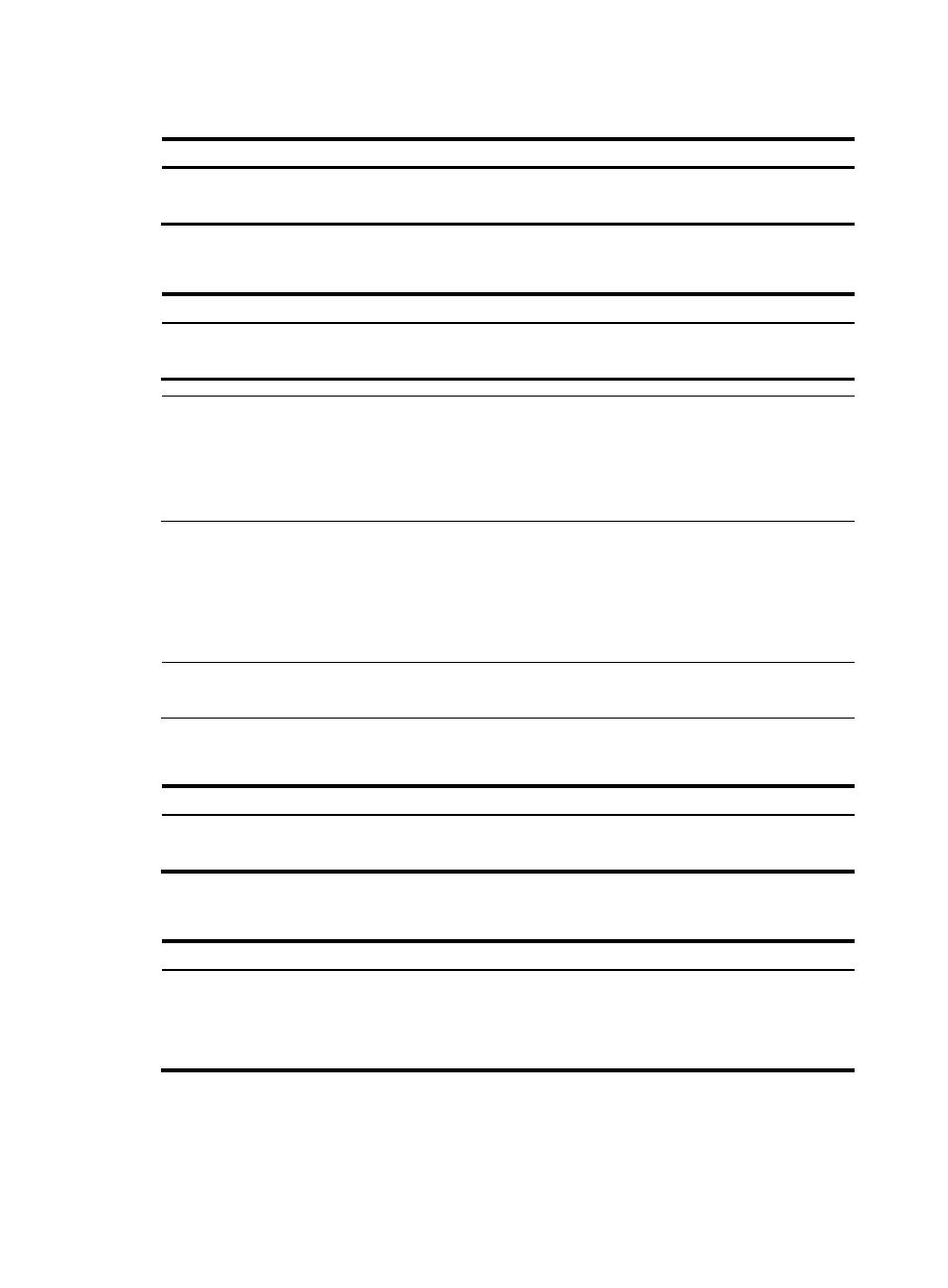
226
Creating a directory
To do…
Use the command…
Remarks
Create a directory
mkdir directory
Required
Available in user view
Removing a directory
To do…
Use the command…
Remarks
Remove a directory
rmdir directory
Required
Available in user view
NOTE:
•
The directory to be removed must be empty, meaning that before you remove a directory, you must
delete all the files and the subdirectory in this directory. For file deletion, see the delete command; for
subdirectory deletion, see the rmdir command.
•
The rmdir command automatically deletes the files in the recycle bin in the current directory.
Performing file operations
You can display the specified directory or file information; display file contents; rename, copy, move,
remove, restore, and delete files.
NOTE:
You can create a file by copying, downloading or using the save command.
Displaying file information
To do…
Use the command…
Remarks
Display file or directory
information
dir [ /all ] [ file-url ]
Required
Available in user view
Displaying the contents of a file
To do…
Use the command…
Remarks
Display the contents of a file
more file-url
Required
Currently only a .txt file can be
displayed.
Available in user view