Configuring an ethernet interface, Configuring an ethernet subinterface – H3C Technologies H3C SecBlade NetStream Cards User Manual
Page 72
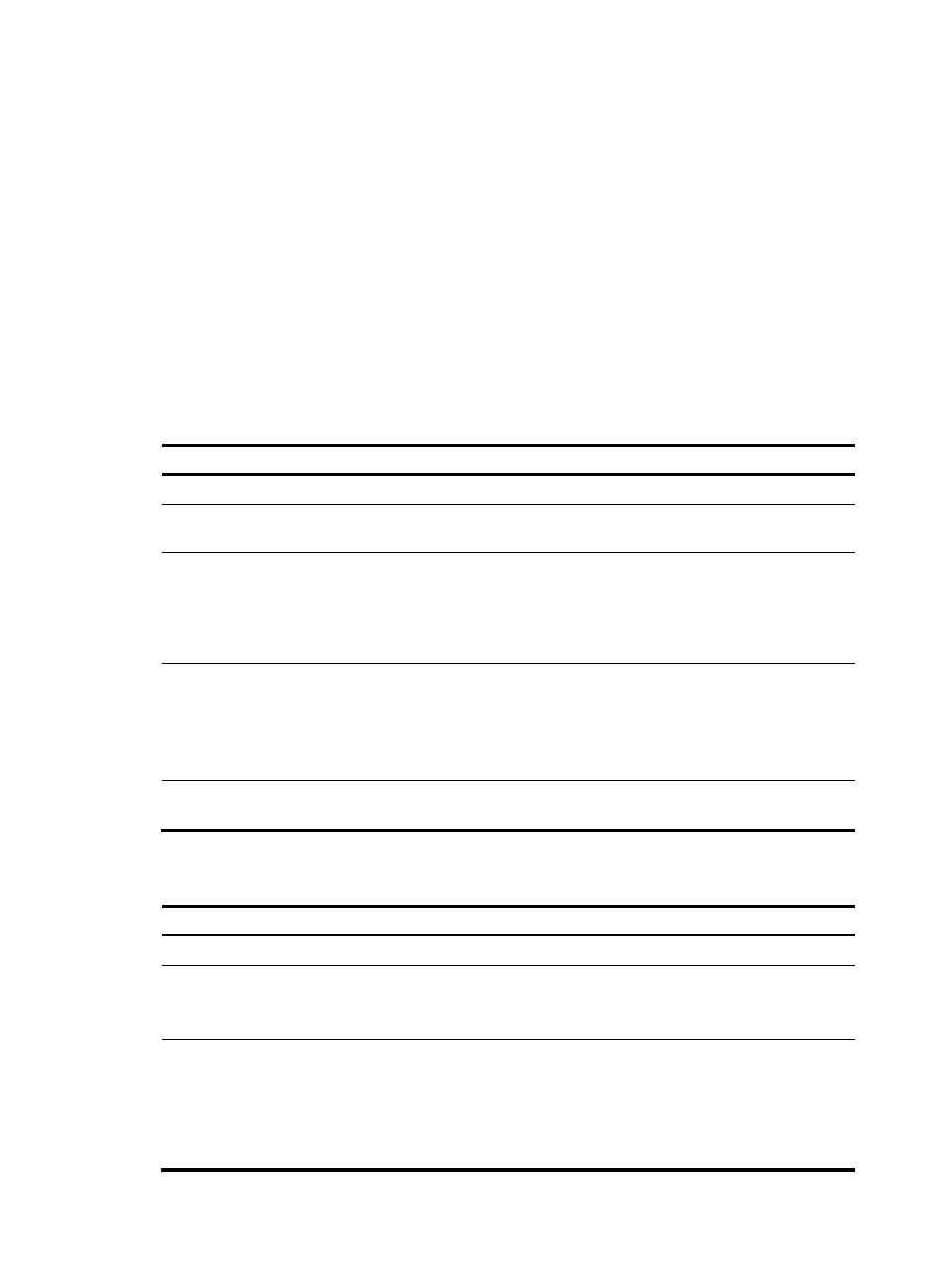
57
Configuring basic settings of an Ethernet interface or
subinterface
Configuring an Ethernet interface
You can set an Ethernet interface to operate in one of the following duplex modes:
•
Full-duplex mode (full): Interfaces operating in this mode can send and receive packets
simultaneously.
•
Half-duplex mode (half): Interfaces operating in this mode cannot send and receive simultaneously.
•
Auto-negotiation mode (auto): Interfaces operating in this mode negotiate a duplex mode with their
peers.
Similarly, you can set the speed of an Ethernet interface or enable it to automatically negotiate a speed
with its peer.
Follow these steps to configure an Ethernet interface:
To do…
Use the command…
Remarks
Enter system view
system-view
—
Enter Ethernet interface view
interface interface-type
interface-number
—
Change the description of the
interface
description text
Optional
By default, the description of an interface is
in the format of interface-name Interface.
For example, GigabitEthernet0/1
Interface.
Set the duplex mode
duplex { auto | full | half }
Optional
By default, the duplex mode is auto for
Ethernet interfaces.
Optical interfaces do not support the half
keyword.
Set the port speed
speed { 10 | 100 | 1000 |
auto }
Optional
Configuring an Ethernet subinterface
Follow these steps to configure an Ethernet subinterface:
To do…
Use the command…
Remarks
Enter system view
system-view
—
Create an Ethernet subinterface
interface interface-type
interface-number.subnumber
Required
This command also leads you to
Ethernet subinterface view.
Set the interface description
description text
Optional
By default, the description of an
interface is in the format of
interface-name Interface. For
example, GigabitEthernet0/1.1
Interface.