Configuring the rmon alarm function, Configuration prerequisites, Configuration procedure – H3C Technologies H3C SecBlade NetStream Cards User Manual
Page 312
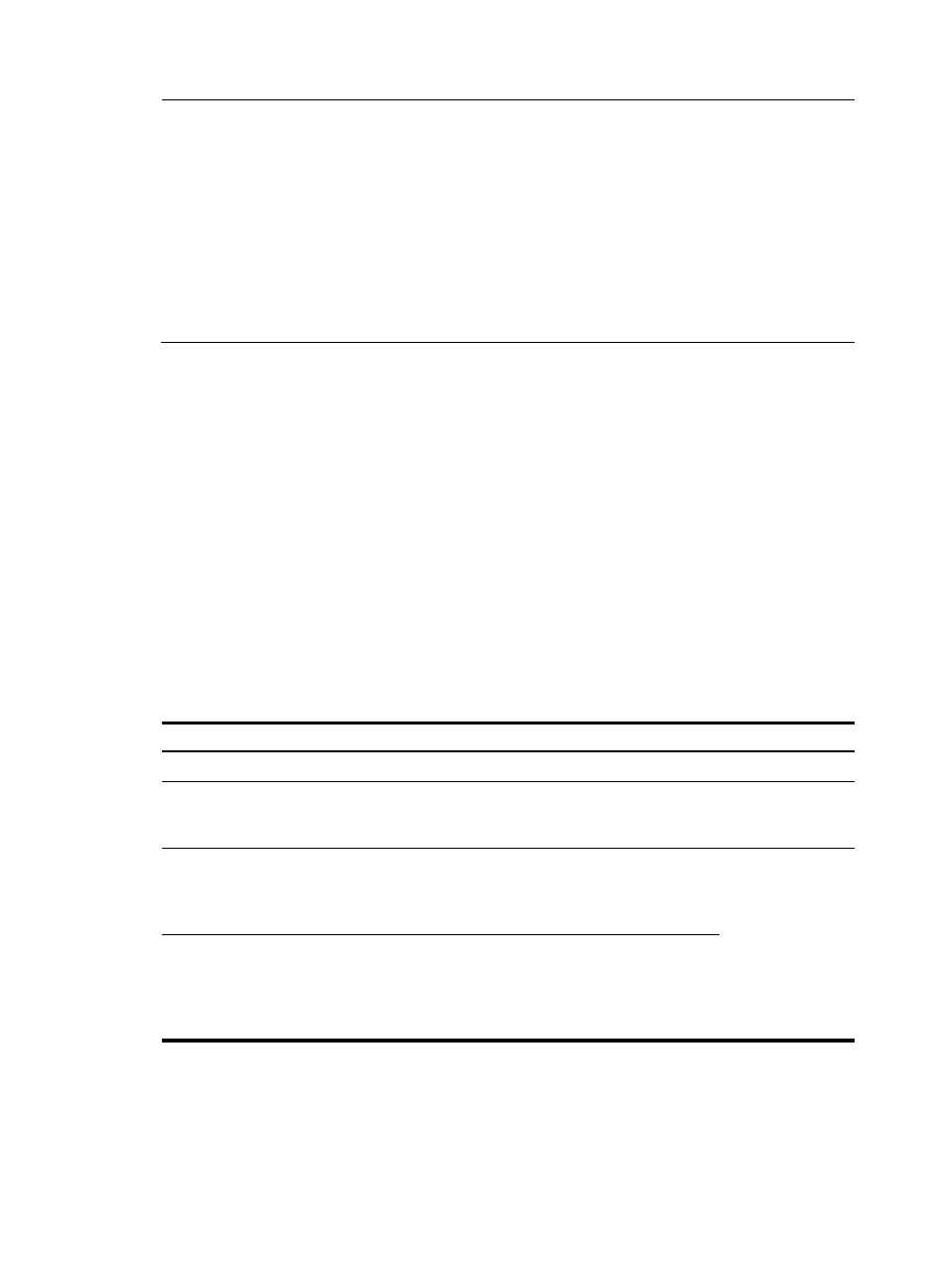
297
NOTE:
•
The
entry-number must be globally unique and cannot be used on another interface; otherwise, the
operation fails.
•
You can configure multiple history entries on one interface, but the values of the
entry-number
arguments must be different, and the values of the
sampling-interval arguments must be different too;
otherwise, the operation fails.
•
Up to 100 history entries can be created for the device.
•
When you create an entry in the history table, if the specified buckets
number argument exceeds the
history table size supported by the device, the entry is created. However, the validated value of the
buckets
number argument that corresponds to the entry is the history table size supported by the device.
Configuring the RMON alarm function
Configuration prerequisites
•
To enable the managed devices to send traps to the NMS when the NMS triggers an alarm event,
configure the SNMP agent as described in the chapter “SNMP configuration” before configuring
the RMON alarm function.
•
If the alarm variable is the MIB variable defined in the history group or the Ethernet statistics group,
make sure that the RMON Ethernet statistics function or the RMON history statistics function is
configured on the monitored Ethernet interface; otherwise, the creation of the alarm entry fails, and
no alarm event is triggered.
Configuration procedure
Follow these steps to configure the RMON alarm function:
To do…
Use the command…
Remarks
Enter system view
system-view
—
Create an event entry in
the event table
rmon event entry-number [ description string ] { log | log-trap
log-trapcommunity | none | trap trap-community } [ owner
text ]
Required
Create an entry in the
alarm table
rmon alarm entry-number alarm-variable sampling-interval
{ absolute | delta } rising-threshold threshold-value1
event-entry1 falling-threshold threshold-value2 event-entry2
[ owner text ]
Required
Use at least one
command.
Create an entry in the
private alarm table
rmon prialarm entry-number prialarm-formula prialarm-des
sampling-interval { absolute | changeratio | delta }
rising-threshold threshold-value1 event-entry1
falling-threshold threshold-value2 event-entry2 entrytype
{ forever | cycle cycle-period } [ owner text ]