Netstream configuration examples, Configuration considerations – H3C Technologies H3C SecBlade NetStream Cards User Manual
Page 172
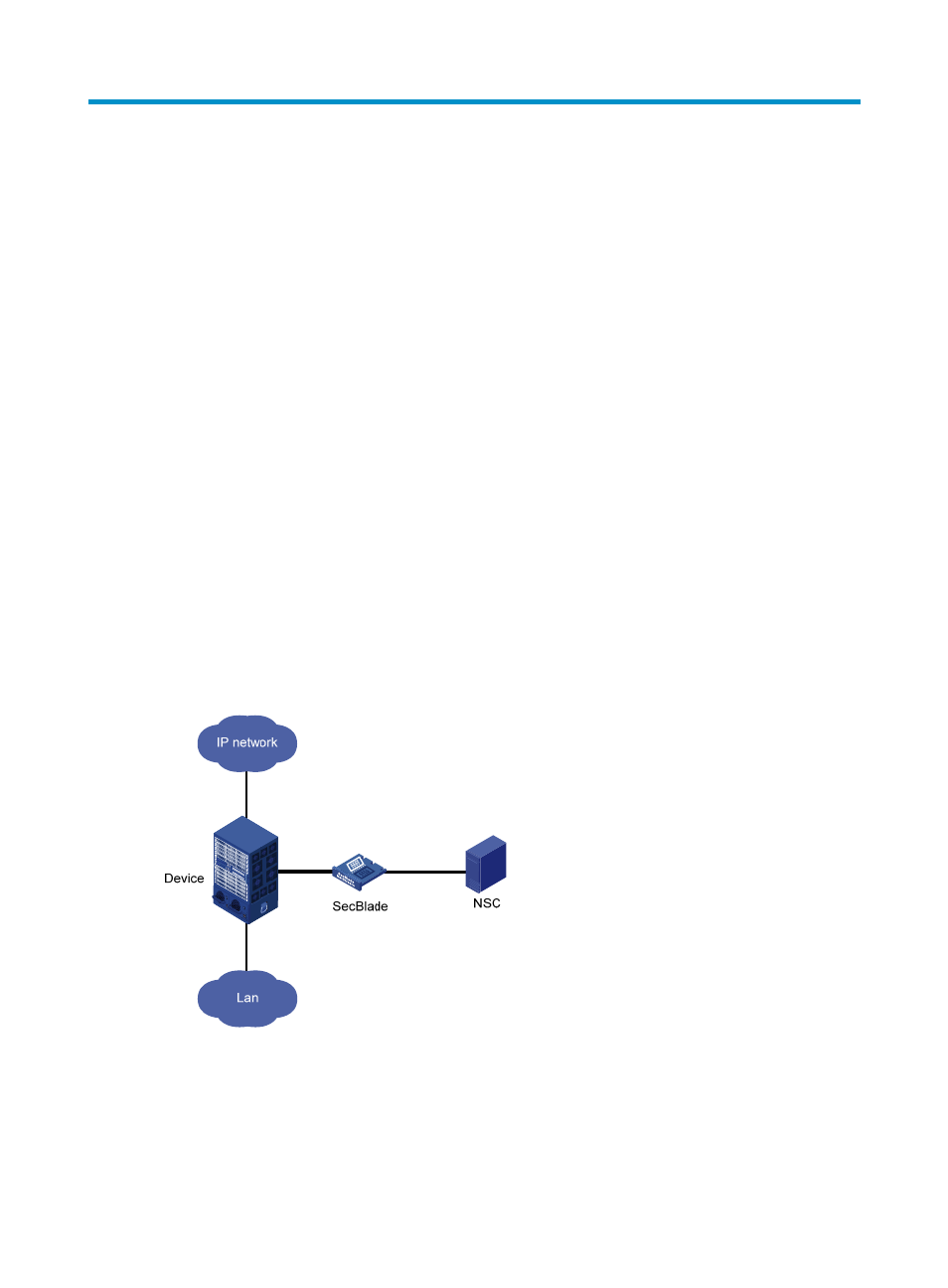
157
NetStream configuration examples
Configuration considerations
Connect the host device and the SecBlade NS card through the internal ten-GigabitEthernet ports.
Configure traffic mirroring on the service port of the host device, mirroring IP packets to the internal
ten-GigabitEthernet port connected to the SecBlade NS card. The SecBlade NS card collects statistics of
the traffic received by the ten-GigabitEthernet port, and sends traffic information periodically to the
NetStream Collector (NSC). After traffic statistics collection is complete, the packets are dropped as
blackhole-type forwarding is configured on the ten-GigabitEthernet port.
The detailed data traffic forwarding process is as follows:
1.
The host device receives IP packets.
2.
IP packets are mirrored to the SecBlade NS card.
3.
The SecBlade NS card collects statistics of the traffic received by the ten-GigabitEthernet port, and
sends traffic information periodically to the NSC.
4.
After traffic statistics collection is completed, the ten-GigabitEthernet port that has been added to
a blackhole-type inline forwarding entry drops the packets.
5.
The host device processes and forwards IP packets normally without being aware of the existence
of the NS card.
6.
If multiple SecBlade NS cards are available on the host device, different IP packets can be
mirrored to different NS cards to implement load balancing.
Figure 48 Network diagram for NetStream configuration