Snmpv3 configuration example, Network requirements, Configuration procedure – H3C Technologies H3C SecBlade NetStream Cards User Manual
Page 303
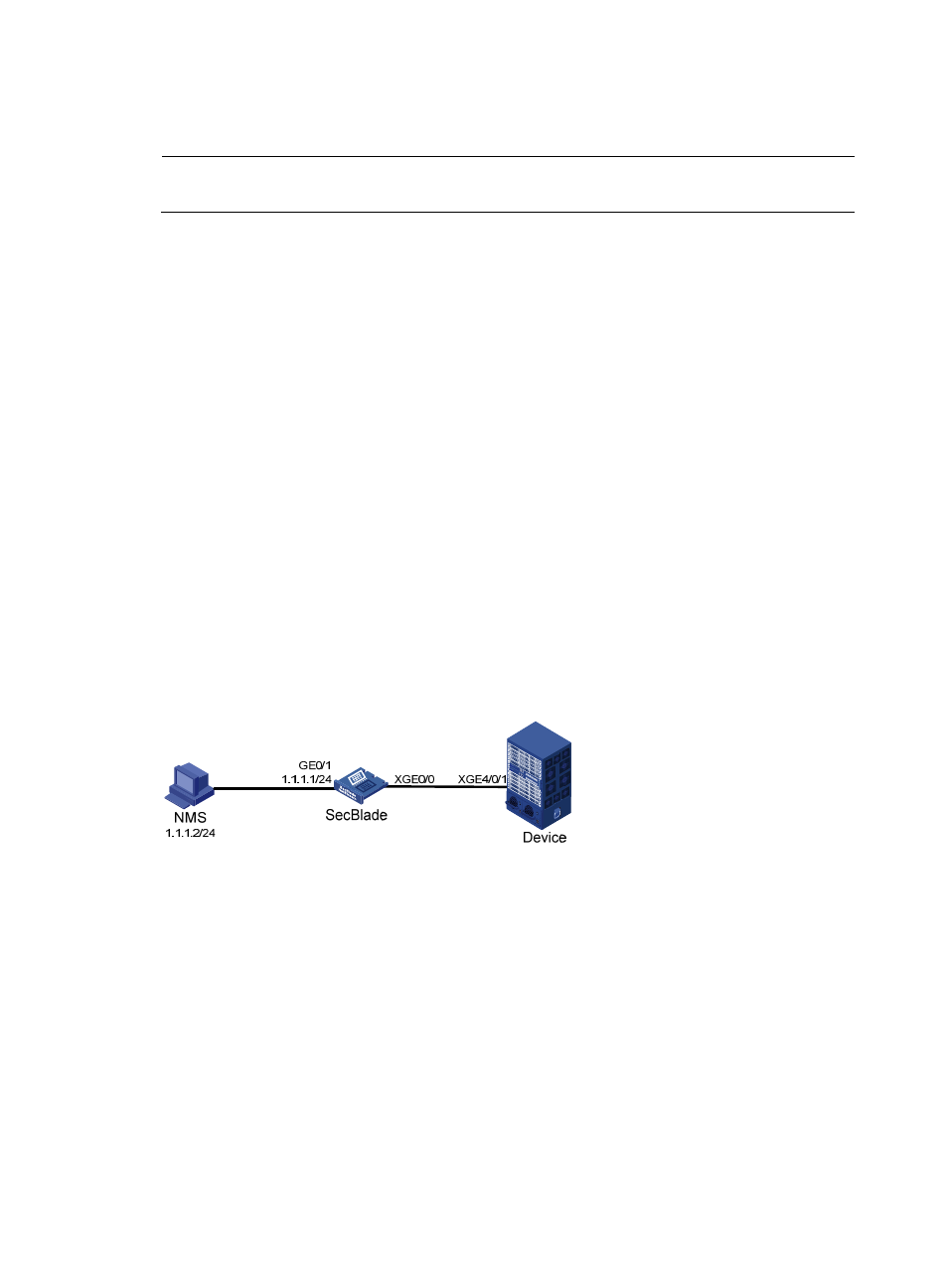
288
With SNMPv1/v2c, specify the read only community, the read and write community, the timeout time,
and the number of retries. The user can inquire and configure the device through the NMS.
NOTE:
The configurations on the SecBlade and the NMS must match.
3.
Verify the configuration
•
After the above configuration, an SNMP connection is established between the NMS and the
SecBlade. The NMS can get and configure the values of some parameters on the SecBlade through
MIB nodes.
•
Execute the shutdown or undo shutdown command to an idle interface on the SecBlade, and the
NMS receives the corresponding trap.
SNMPv3 configuration example
Network requirements
•
As shown in
, the NMS connects to the SecBlade through an Ethernet.
•
The IP address of the NMS is 1.1.1.2/24.
•
The IP address of the GigabitEthernet 0/1 on the SecBlade is 1.1.1.1/24.
•
The NMS monitors and manages the interface status of the SecBlade using SNMPv3. The SecBlade
reports errors or faults to the NMS. The inbound port for traps on the NMS is 5000.
•
Authentication is required when the NMS and the SecBlade establish an SNMP connection. The
authentication protocol is MD5 and the authentication key is authkey. The packets transmitted
between the NMS and the SecBlade needs to be encrypted. The privacy protocol is DES and the
privacy password is prikey.
Figure 89 Network diagram for SNMPv3
Configuration procedure
1.
Configure the SecBlade (SNMP agent)
# Configure the IP address of the SecBlade as 1.1.1.1/24 and make sure that the SecBlade and the NMS
can reach each other. (The configuration procedure is omitted here)
# Configure the access right: the user can read and write the objects under the interface node with the
OID of 1.3.6.1.2.1.2, and cannot access other MIB objects. Set the user name to managev3user,
authentication algorithm to MD5, authentication key to authkey, the encryption algorithm to DES56, and
the privacy key to prikey.
<SecBlade> system-view
[SecBlade] undo snmp-agent mib-view ViewDefault
[SecBlade] snmp-agent mib-view included test interfaces
[SecBlade] snmp-agent group v3 managev3group read-view test write-view test