Configuration procedure, Displaying and maintaining cli login – H3C Technologies H3C SecBlade NetStream Cards User Manual
Page 55
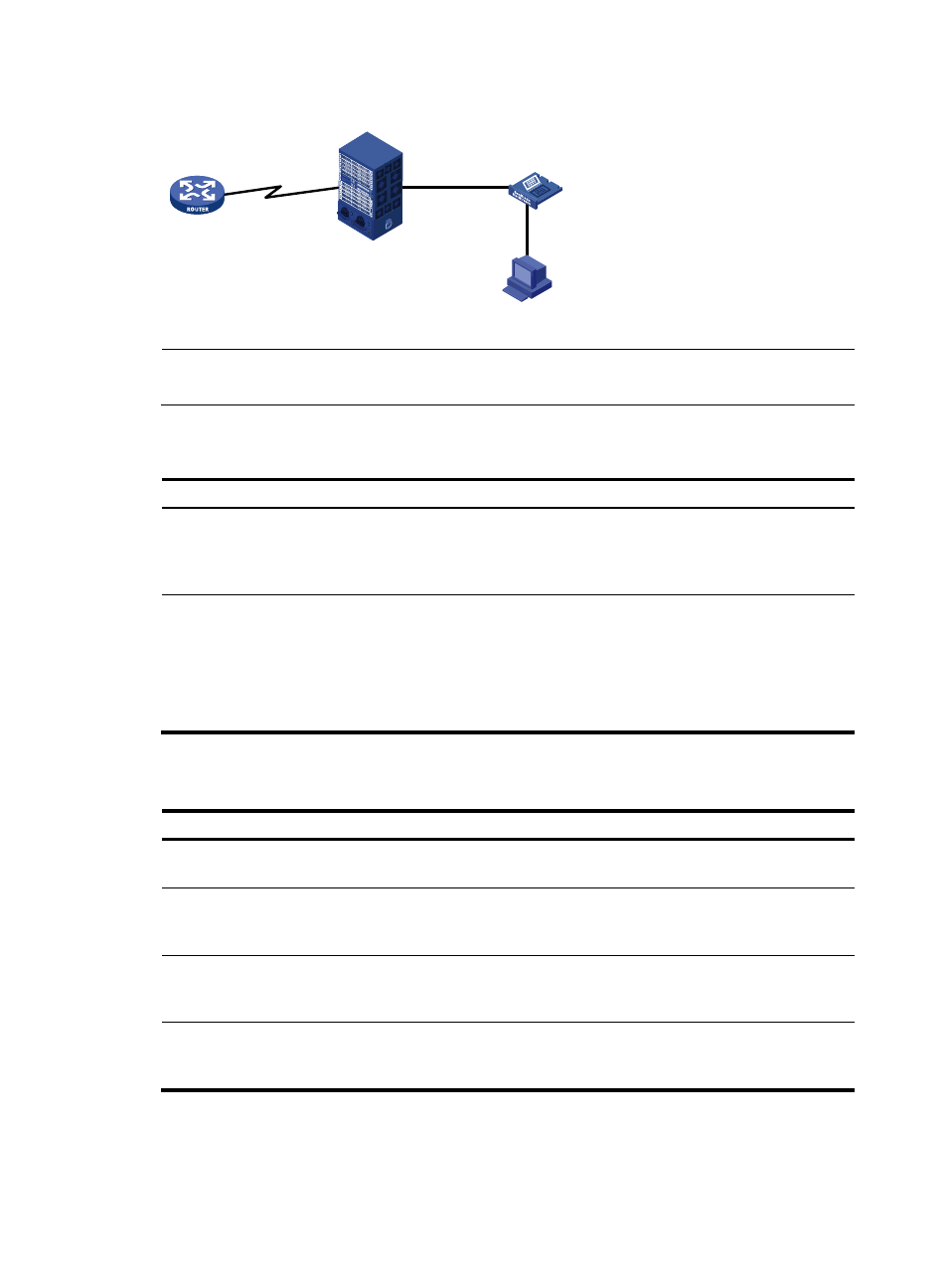
40
Figure 16 Telnet from telnet client to telnet server
NOTE:
Make sure that the telnet client and telnet server can reach each other.
Configuration procedure
Follow the step below to configure the SecBlade card to log in to a telnet server as a telnet client:
To do…
Use the command…
Remarks
Configure the SecBlade card to log
in to a telnet server as a telnet
client
telnet remote-host [ service-port ]
[ [ source { interface interface-type
interface-number | ip
ip-address } ] ]
Required
Available in user view
Specify the source IPv4 address or
source interface for sending telnet
packets
telnet client source { interface
interface-type interface-number | ip
ip-address }
Optional
By, no source IPv4 address or
source interface is specified. The
source IPv4 address is selected by
routing.
Available in system view
Displaying and maintaining CLI login
To do…
Use the command…
Remarks
Display information about the user
interfaces that are being used
display users
Available in any view
Display information about all user
interfaces that the SecBlade card
supports
display users all
Available in any view
Display user interface information
display user-interface [ num1 |
{ aux | console | vty } num2 ]
[ summary ]
Available in any view
Display the configuration of the
SecBlade card when it serves as a
telnet client
display telnet client configuration
[ | { begin | exclude | include }
regular-expression ]
Available in any view
SecBlade
Telnet client
Host
Telnet server
Device