Configuring a scheduled task, What is a scheduled task, Configuration approaches – H3C Technologies H3C SecBlade NetStream Cards User Manual
Page 196
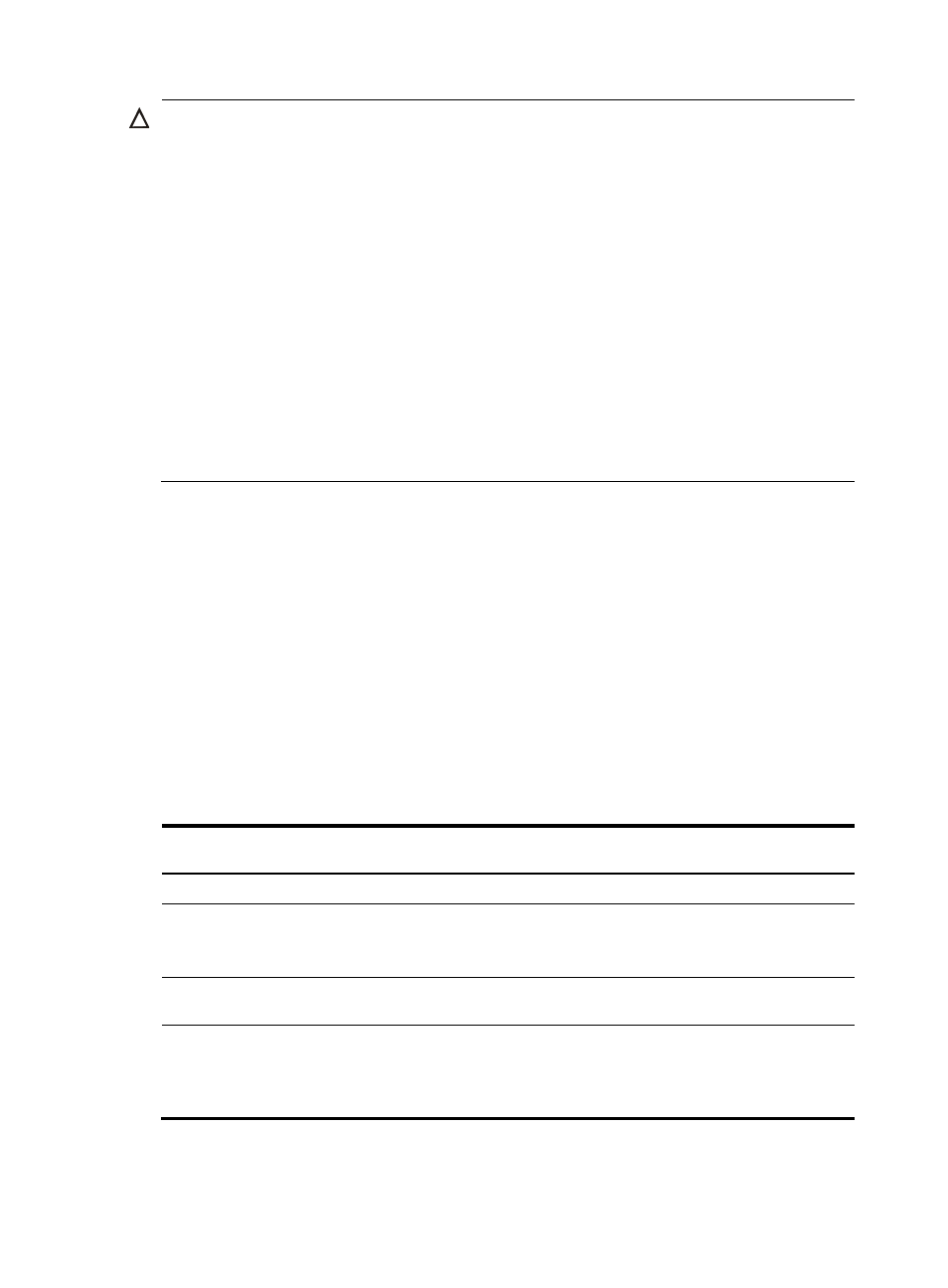
181
CAUTION:
•
A device reboot interrupts ongoing services. Use these commands with caution.
•
Before rebooting a device, use the save command to save the current configurations. For more
information about the save command, see the
System Management and Maintenance Command
Reference.
•
Before rebooting a device, use the display startup and display boot-loader commands to check
whether the configuration file and boot file to be used at the next boot are configured. For more
information about the display startup command and the display boot-loader command, see the
System Management and Maintenance Command Reference.
•
The precision of the reboot timer is 1 minute. One minute before the specified reboot time, the device
prompts “REBOOT IN ONE MINUTE” and reboots after one minute.
•
If the main boot file fails or does not exist, the device cannot be rebooted with the reboot command. In
this case, you can re-specify a main boot file to reboot the device, or you can power off the device then
power it on and the system automatically uses the backup boot file to restart the device.
•
If you are performing file operations when the reboot time is reached, the system does not execute the
reboot operation for security.
Configuring a scheduled task
What is a scheduled task
A scheduled task executes specified commands at a specified time. This feature enables automated
operations and improves usability.
With a scheduled task configured, the device checks the configured task list every minute. If the device
finds that the time to execute a command is reached, it automatically executes the command.
Configuration approaches
The following approaches are available to configure a scheduled task. The following table compares the
approaches.
Comparison item
Applicable range
Small
Large
Configuration
Simple
Only the schedule job command is
involved.
Complex
The job, view, and time commands
are involved.
Can multiple scheduled
tasks be configured?
No Yes
Can a task contain
multiple commands?
No
If you use the schedule job command
repeatedly, only the last configuration
takes effect.
Yes
You can use the time command in job
view to configure commands to be
executed at different time points.