Configuring snmp logging, Enabling snmp logging, Configuring snmp traps – H3C Technologies H3C SecBlade NetStream Cards User Manual
Page 299: Introduction to snmp traps
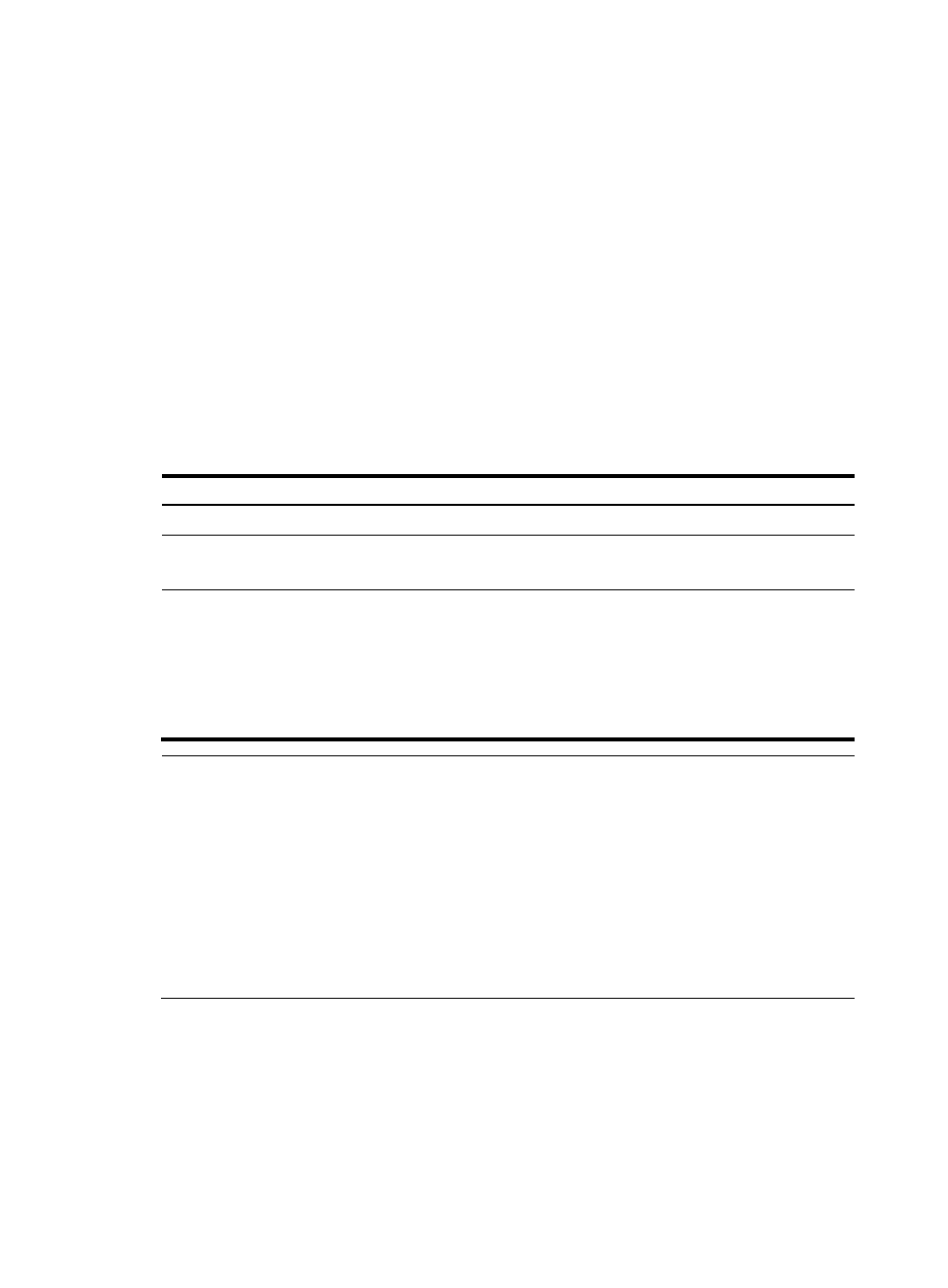
284
Configuring SNMP logging
The SNMP logging function logs the Get requests, Set requests, and Set responses that the NMS has
performed on the SNMP agent, but does not log the Get responses.
•
For a Get operation, the agent logs the IP address of the NMS, name of the accessed node, and
node OID.
•
For a Set operation, the agent logs the IP address of the NMS, name of the accessed node, node
OID, the assigned value and the error code and error index of the Set response.
The SNMP module sends these logs to the information center as informational messages. You may output
these messages to certain destinations, for example, the console and the log buffer by configuring the
information center to output informational messages to these destinations. For more information about
the information center, see the chapter “Information center configuration.”
Follow these steps to configure SNMP logging:
Enabling SNMP logging
To do…
Use the command…
Remarks
Enter system view
system-view
—
Enable SNMP logging
snmp-agent log { all |
get-operation | set-operation }
Required
Disabled by default.
Configure the output rules of the
SNMP logs
info-center source { module-name |
default } channel { channel-number
| channel-name } [ debug { level
severity | state state } * | log { level
severity | state state } * | trap
{ level severity | state state } * ] *
Optional
By default, the SNMP logs are
output only to the log host and log
file. You can configure other output
destinations (such as console and
monitor terminal) for the SNMP
logs with this command.
NOTE:
•
Disable SNMP logging in normal cases to prevent a large amount of SNMP logs from decreasing device
performance.
•
The total output size for the node field (MIB node name) and the value field (value of the MIB node) in
each log entry is 1024 bytes. If this limit is exceeded, the information center truncates the data in the
fields.
•
For more information about system information and information center, see the chapter “Information
center configuration.”
•
For more information about the info-center source command, see the
System Management and
Maintenance Command Reference.
Configuring SNMP traps
Introduction to SNMP traps
The SNMP agent sends traps to the NMS to inform the NMS of critical and important events (such as the
reboot of the managed device).