Performing directory operations, Displaying directory information, Displaying the current working directory – H3C Technologies H3C SecBlade NetStream Cards User Manual
Page 240: Changing the current working directory
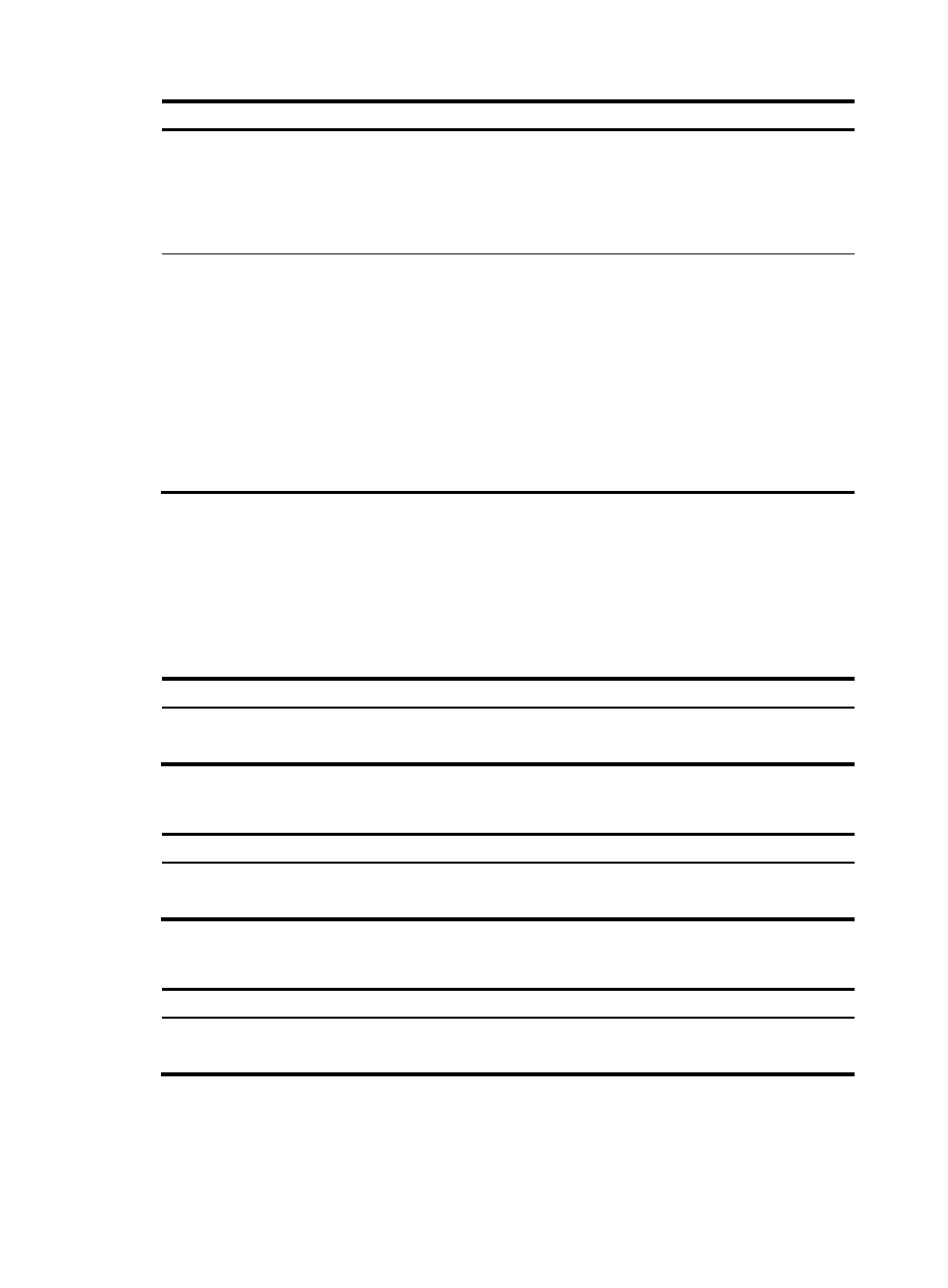
225
Format Description Length
Example
path/file-name
Specifies a file in the specified
folder in the current working
directory. path indicates the name
of the folder. You can specify
multiple folders, indicating a file
under a multi-level folder.
1 to 135
characters
test/a.cfg indicates a file named
a.cfg in the test folder in the current
working directory.
drive:/[path]/file-
name
Specifies a file in the specified
storage medium on the device.
drive represents the storage
medium name, which is usually cf.
If there is only one storage medium
on the device, you do not need to
provide information about the
storage medium. If multiple storage
media exist on the device, you
must provide the related
information to identify the storage
medium.
1 to 135
characters
cfa0:/test/a.cfg indicates a file
named a.cfg in the test folder in the
root directory of the CF card.
Performing directory operations
You can create or remove a directory, display the current working directory, the specified directory, file
information, and so on.
Displaying directory information
To do…
Use the command…
Remarks
Display directory or file
information
dir [ /all ] [ file-url ]
Required
Available in user view
Displaying the current working directory
To do…
Use the command…
Remarks
Display the current working
directory
pwd
Required
Available in user view
Changing the current working directory
To do…
Use the command…
Remarks
Change the current working
directory
cd { directory | .. | / }
Required
Available in user view