Configuring the link mode of an ethernet interface – H3C Technologies H3C SecBlade NetStream Cards User Manual
Page 74
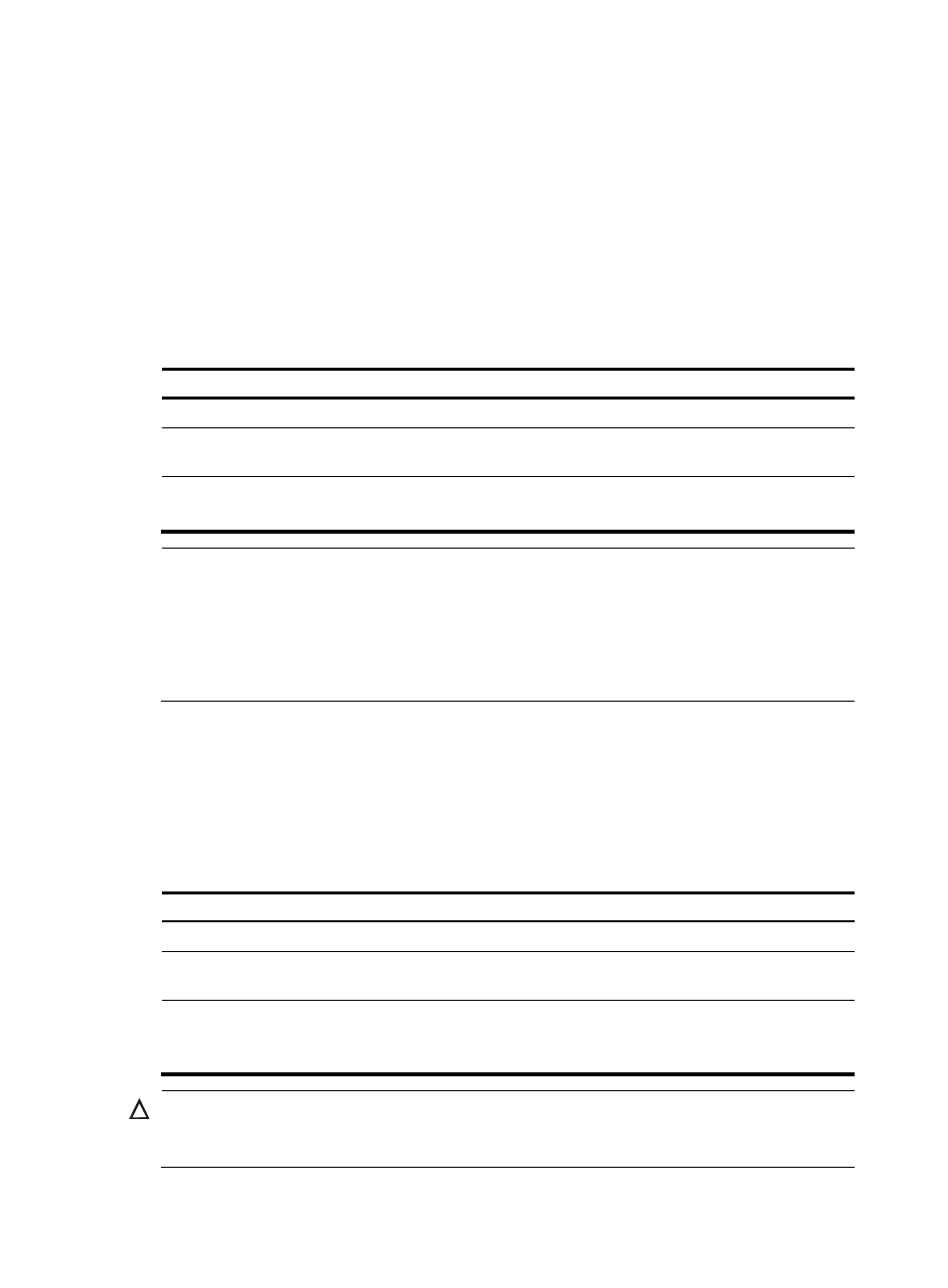
59
Configuring loopback testing on an Ethernet interface
If an Ethernet interface does not work normally, you can enable loopback testing on it to identify the
problem. Loopback testing has the following types:
•
Internal loopback testing—Tests all on-chip functions related to Ethernet interfaces.
•
External loopback testing—Tests hardware of Ethernet interfaces. To perform external loopback
testing on an Ethernet interface, connect a loopback plug to the Ethernet interface. The device sends
test packets out the interface, which are expected to loop over the plug and back to the interface.
If the interface fails to receive any test packet, the hardware of the interface is faulty.
An Ethernet interface in a loopback test does not forward data traffic.
Follow these steps to enable loopback testing on an Ethernet interface:
To do…
Use the command…
Remarks
Enter system view
system-view
—
Enter Ethernet interface view
interface interface-type
interface-number
—
Enable loopback testing
loopback { external | internal }
Optional
Disabled by default.
NOTE:
•
On an interface that is physically down, you can only perform internal loopback testing. On an interface
administratively shut down, you cannot perform internal or external loopback testing.
•
The speed, duplex, mdi, and shutdown commands are unavailable during loopback testing.
•
During loopback testing, an Ethernet interface works in full duplex mode. When you disable loopback
testing, the duplex configuration of the interface restores.
Configuring the link mode of an Ethernet interface
Depending on the hardware structure of interface cards, for a device, some interfaces can operate only
as Layer 2 Ethernet interfaces (in bridge mode), some can operate only as Layer 3 Ethernet interfaces (in
route mode), but others can operate either as Layer 2 or Layer 3 Ethernet interfaces (you can set the link
mode to bridge or route).
Follow these steps to change the link mode of an Ethernet interface:
To do…
Use the command…
Remarks
Enter system view
system-view
—
Enter Ethernet interface view
interface interface-type
interface-number
—
Change the link mode of the
Ethernet interface
port link-mode { bridge | route }
Required
Ten-GigabitEthernet interfaces do
not support link mode change.
CAUTION:
After you change the link mode of an Ethernet interface, all the settings of the Ethernet interface are
restored to their defaults under the new link mode.