Cli configuration, What is cli – H3C Technologies H3C SecBlade NetStream Cards User Manual
Page 16
Advertising
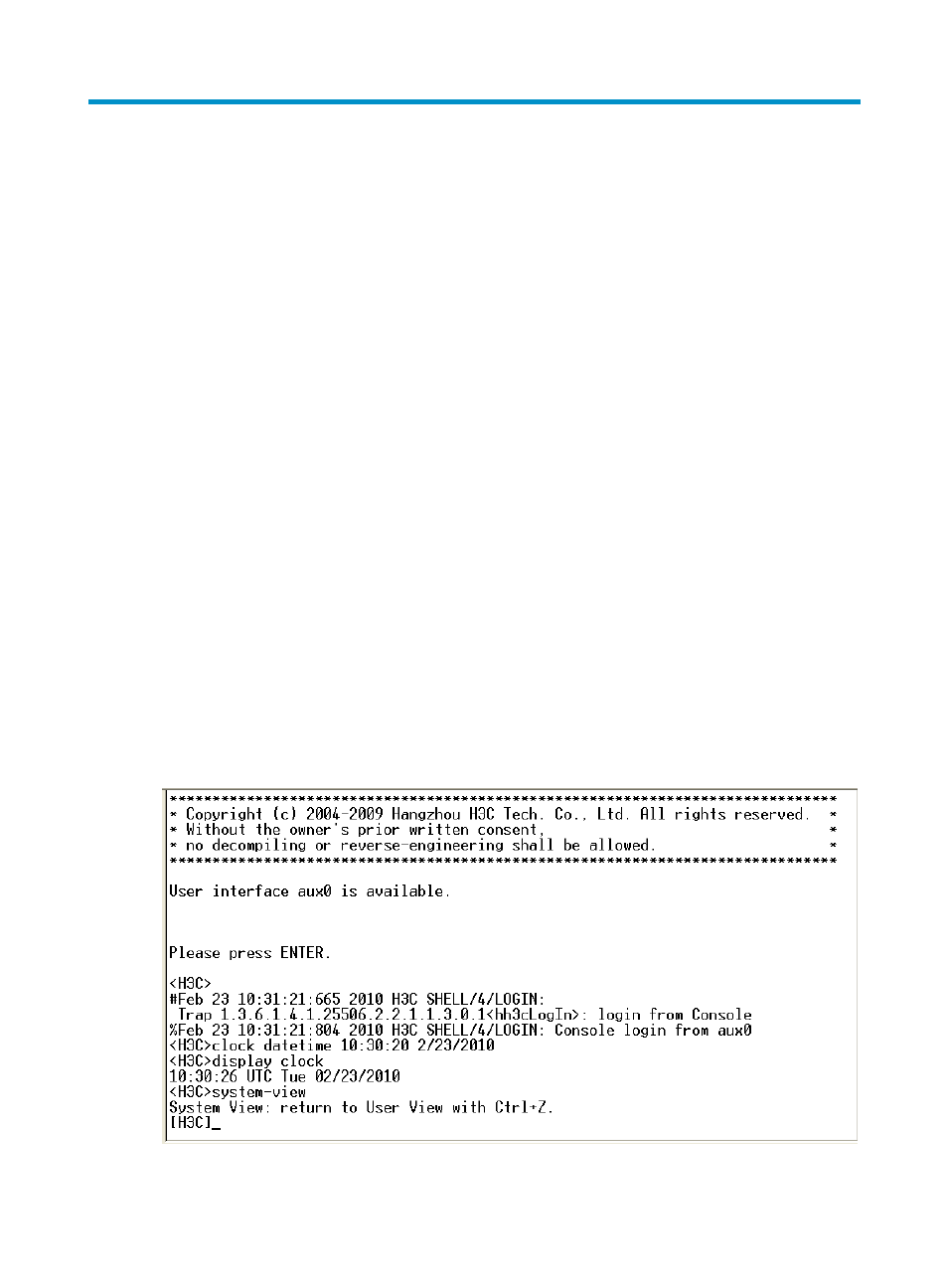
1
CLI configuration
This chapter includes these sections:
•
•
•
•
•
•
•
•
•
•
•
Configuring user privilege and command levels
•
Saving the current configuration
•
Displaying and maintaining CLI
What is CLI?
The command line interface (CLI) enables you to interact with your device by typing text commands. At
the CLI, you can instruct your device to perform a given task by typing a text command and then pressing
Enter. Compared with the graphical use0r interface (GUI) where you can use a mouse to perform
configurations, the CLI allows you to input more information in one command line.
Figure 1 CLI example
Advertising
This manual is related to the following products: