Display – Measurement Computing Analyzer488 User Manual
Page 121
Advertising
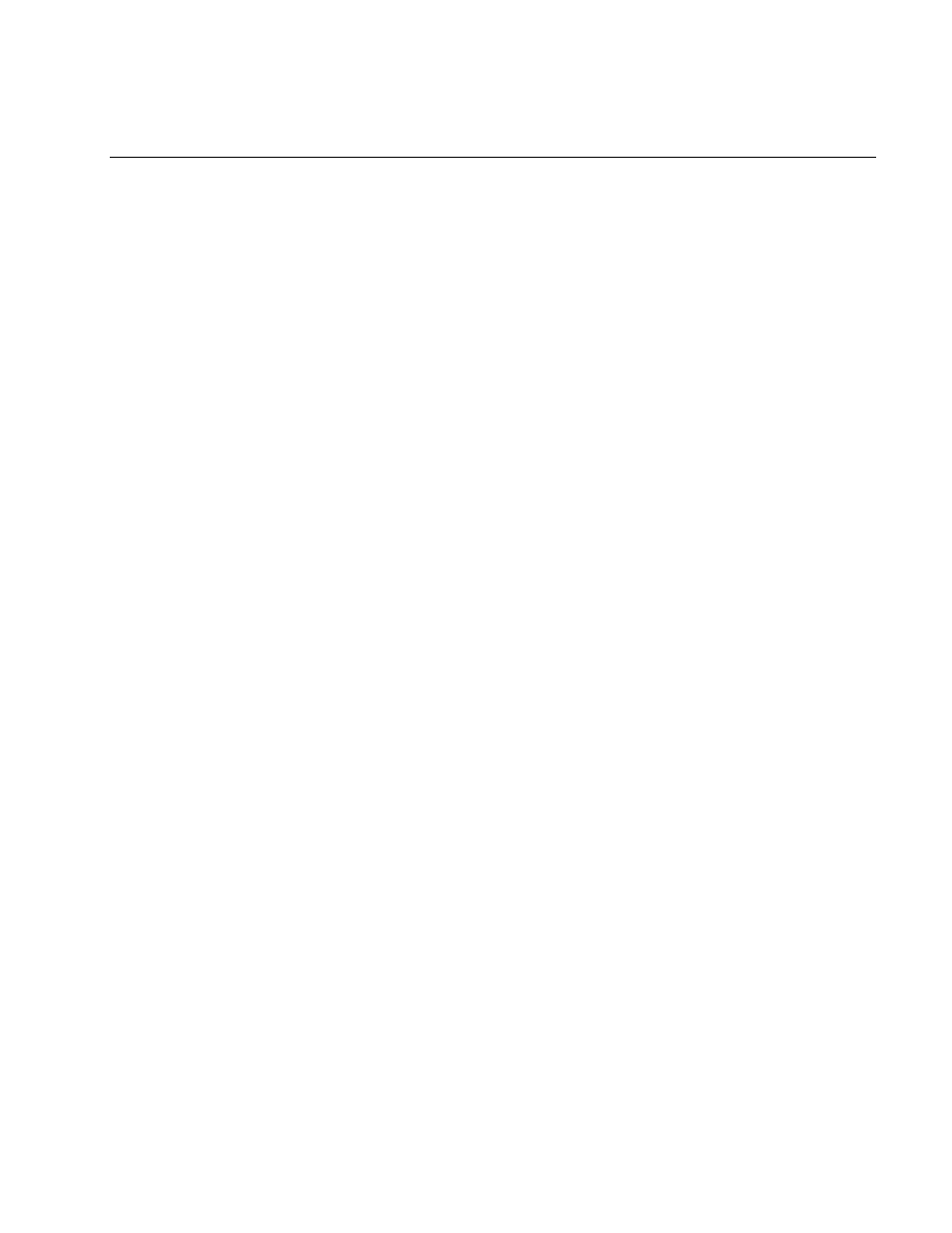
Section 4
Serial Controller
4.27
DISPLAY
The DISPLAY command allows the user to display an alphanumeric message on
the 20 character front panel display of the Analyzer488.
A message may be up to 20 characters long. If a message string is longer than
20 characters, only the first 20 characters will be displayed. A space ' ' or null
string '' will clear the display.
This command does not have a query option.
TYPE
System command
SYNTAX
DISPLAY
{['string']}
string
is any alphanumeric character string.
RESPONSE
The first 20 characters of string are displayed on the front panel
display of the Analyzer488.
MODE
any
BUS STATES
None
QUERY
None
RESPONSE
EXAMPLES
PRINT#1,"DISPLAY'Analyzer488'"
PRINT#1,"DISPLAY' '"
Clear the display.
Advertising