Measure – Measurement Computing Analyzer488 User Manual
Page 140
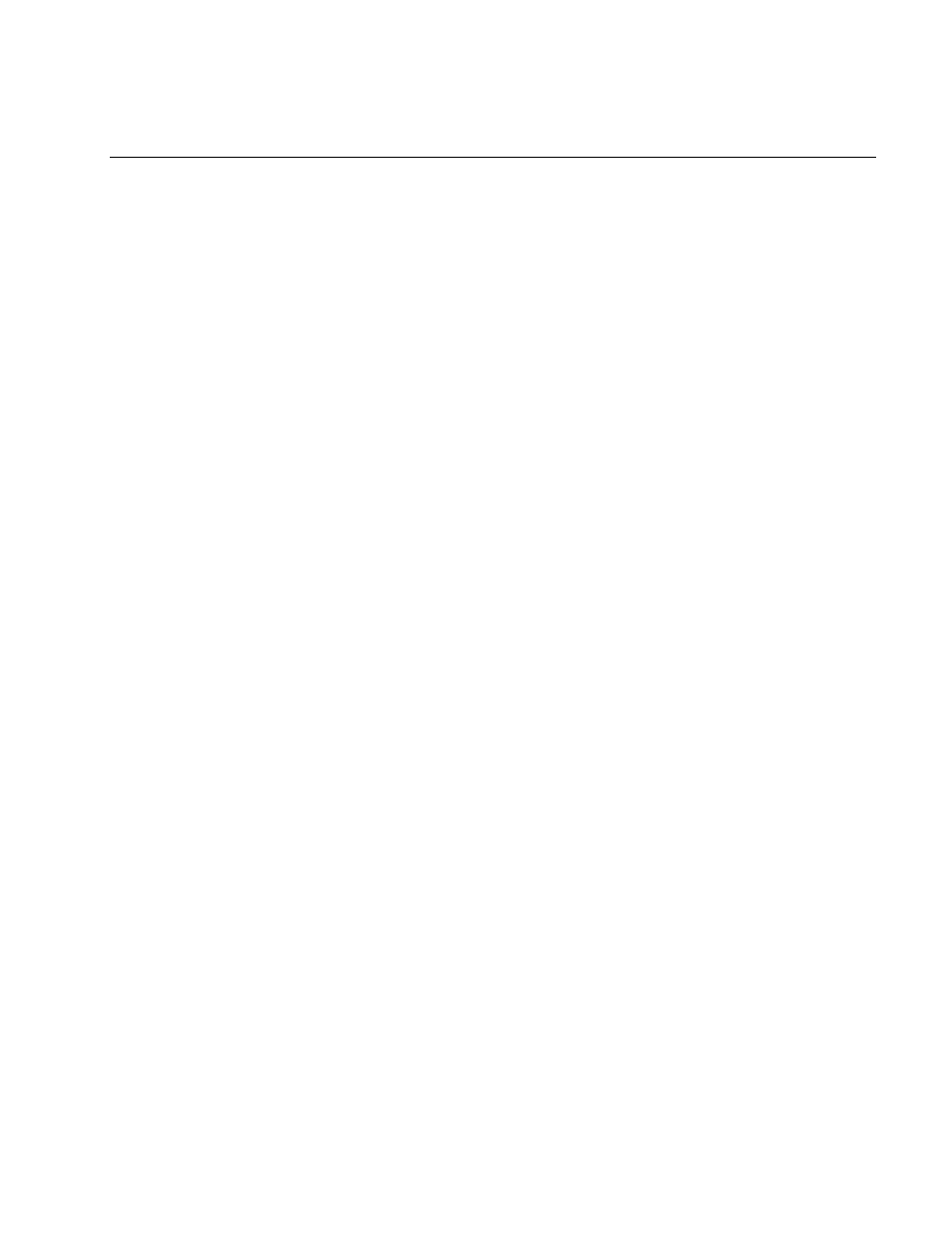
Section 4
Serial Controller
4.46
MEASURE
The MEASURE command is used to return the speed of previous bus events.
Responses may be returned in either a string format or a machine readable format.
If the command MEASURE
or MEASURE0 is issued, a string in the
following format will be returned: Time n.nnn m Seconds Count nnnnn
Bytes Rate n.nnn Bytes/Sec.
If the command MEASURE1 is issued a machine readable string in the following
format will be returned: nnnnnnnn mmmm, where nnnnnnnn is the time in
microseconds and mmmm is the number of bytes transferred during that time.
Triggering, using the SET TRIGGER command, must be used to obtain correct
results when using the MEASURE command. Recording must also be on (by issuing
the RECORD ON command). Measuring starts when the trigger point has been found
and is stopped when the record sequence has completed. Refer to the SET TRIGGER
command for further information on specifying trigger conditions.
In order to ensure accurate readings, HANDSHAKE must be set to NONE or FAST
during the bus events being measured.
This command does not have a query option.
TYPE
Record command
SYNTAX
MEASURE [number]
number is 0 or 1. If not specified, 0 is assumed.
RESPONSE
Time n.nnn m Seconds Count nnnnn Bytes Rate
n.nnn Bytes/Sec.
(MEASURE0)
or
nnnnnnnn mmmm
(MEASURE1)
REMARKS
To measure the response time of a particular instrument, (the time
between the device being addressed to TALK and when it sends out
the first byte), set the trigger conditions as follows: MATCH = the
talk address of the instrument, TRIG DELAY = 0, POST COUNT =