Execute x – Measurement Computing Analyzer488 User Manual
Page 245
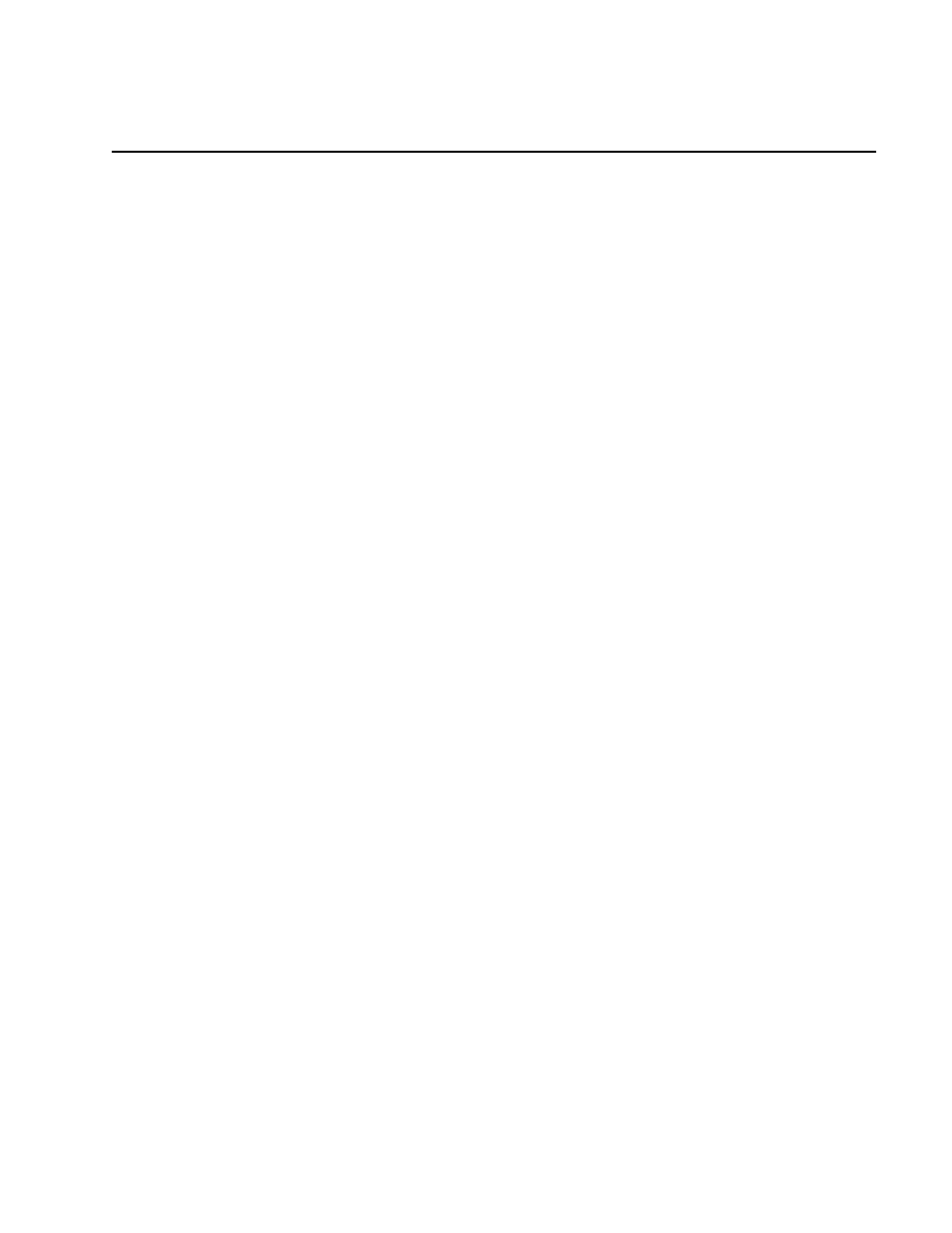
Section 6
Instrument Simulator
6.35
Execute X
Commands sent to the Analyzer488 will result in no action until the instrument is
instructed to execute these commands. This is done by sending an X, usually as the last
character of a command string. Most commands sent without an X are stored in an
internal buffer until an X is received. The Bn, D/string/, and ? (query) commands
do not need an Execute command. Any number of Execute commands may be
inserted into the same command string.
SYNTAX:
commandX
Execute command
EXAMPLES:
PRINT#1,"CLEAR10"
reset the Analyzer488
PRINT#1,"OUTPUT10;T2000"
send T2000 to the Analyzer488
command input buffer. This will
cause the Analyzer488 to generate
a Service Request after 2 seconds
PRINT#1,"OUTPUT10;X"
instruct the Analyzer488 to execute
its command input buffer. The
Analyzer488 will start timing upon
receipt of the X.