User reading delimiter in – Measurement Computing Analyzer488 User Manual
Page 228
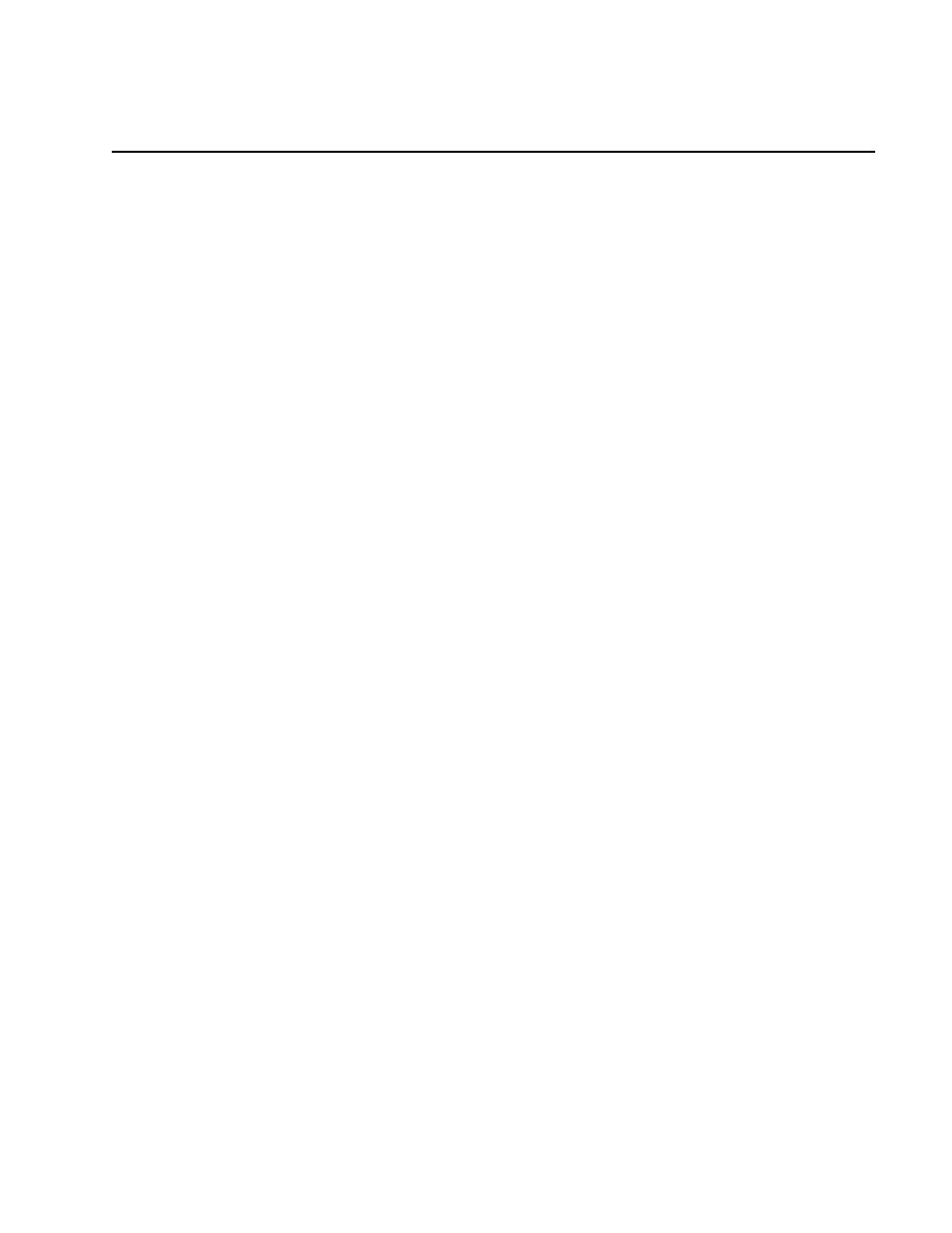
Section 6
Instrument Simulator
6.18
User Reading Delimiter In
The User Reading Delimiter command, In, is used to set the User Reading
Delimiter to any character whose numeric value is in the range 0 to 255. When
addressed to talk, the Analyzer488 will insert the character between each reading of the
waveform.
The User Reading Delimiter is enabled by the Reading Delimiter, H4, command.
The User Reading Delimiter command can only be used with the Format commands
G0
and G1.
SYNTAX:
I0
Set User terminator to 'Null' (default)
In
Set User terminator to 'n'. ( n = 0 to 255)
I?
Returns current User Reading Terminator
EXAMPLES:
PRINT#1,"OUTPUT10;W0X"
select waveform 0
PRINT#1,"OUTPUT10;G0X"
select ASCII format with + sign
PRINT#1,"OUTPUT10;I44X"
set the User Reading Delimiter to
comma (,)
PRINT#1,"OUTPUT10;H4X"
select user's reading delimiter
PRINT#1,"ENTER10"
request data
INPUT#2,A$
get data
PRINT A$
data shows:
+0.000,+0.131,+0.241,+0.316,+0.347,...etc...