Measurement Computing Analyzer488 User Manual
Page 9
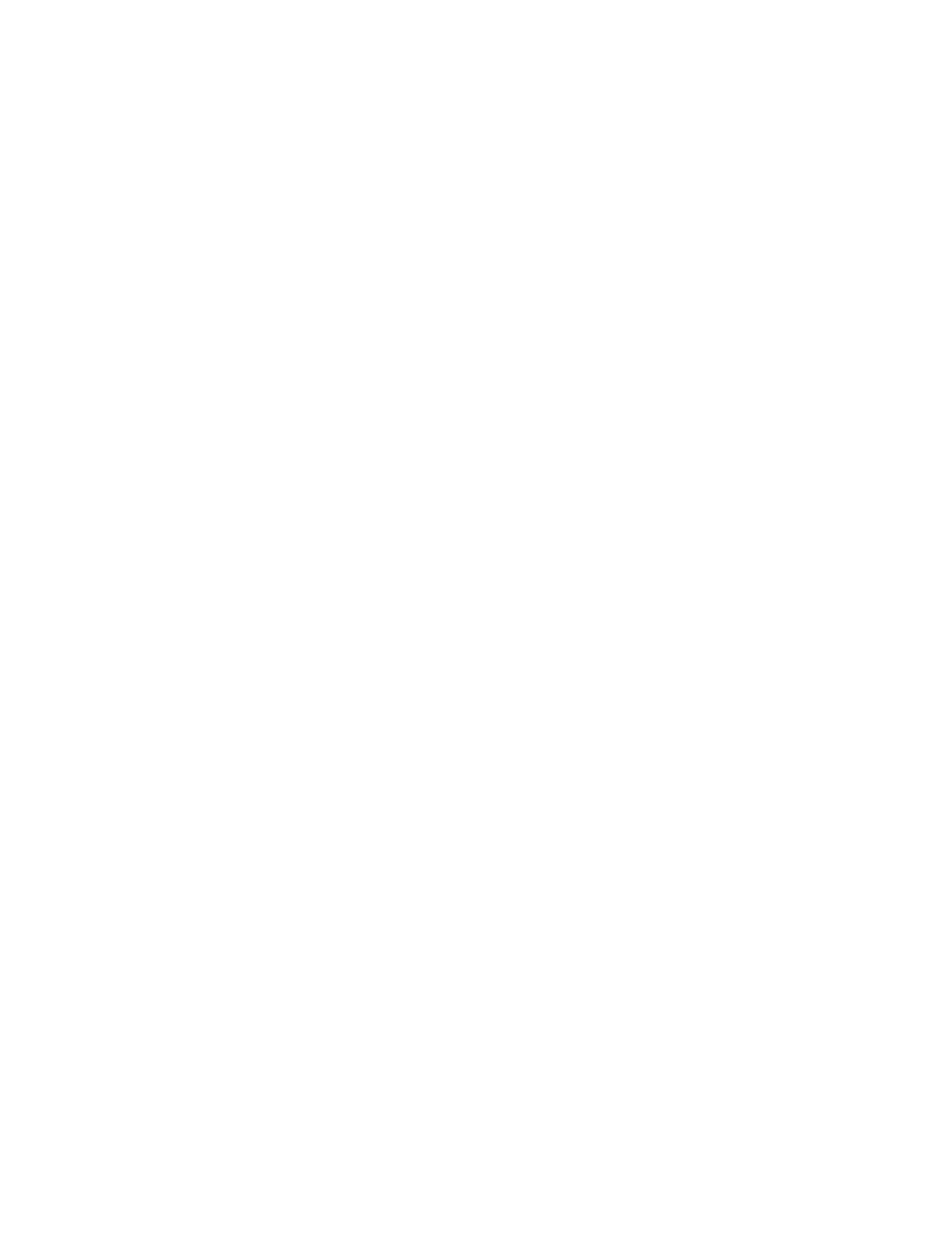
Table of Contents
Section 5
Analyst488 Software
Page
5.1
Introduction
5.1
5.2
Description
5.1
5.3
Setup
5.1
5.4
Configuration
5.1
5.4.1
Analyzer488 Configuration
5.1
5.4.2
PC Configuration
5.1
5.5
Using Analyst488 Software
5.2
5.5.1
Using Menus
5.2
5.5.2
Using Dialog Boxes
5.2
5.5.3
Using Windows
5.3
5.5.4
Using Shortcut Keys
5.3
5.6
Command Descriptions
5.3
5.7
File Menu
5.3
5.7.1
Open Analyzer
5.3
5.7.2
Open File
5.4
5.7.3
Close
5.4
5.7.4
Virtual Front panel
5.5
5.7.4.1
Source Control
5.5
5.7.4.2
Message Entry
5.5
5.7.4.3
Hexadecimal Data Entry
5.5
5.7.4.4
Character Data Entry
5.6
5.7.4.5
Binary Data Entry
5.6
5.7.4.6
Control Line Control
5.6
5.7.4.7
Handshake Speed Control
5.6
5.7.5
Command Line Controller
5.6
5.7.6
Mark Block
5.7
5.7.7
Mark All
5.7
5.7.8
Write Block
5.8
5.7.9
Print Block
5.8
5.7.10
Transfer
5.8
5.7.11
DOS Shell
5.9
5.7.12
Setup
5.9
5.7.13
Quit
5.10
5.8
Display Menu
5.10
5.8.1
Format
5.10
5.8.1.1
Message
5.10
5.8.1.2
Hexadecimal
5.11
5.8.1.3
Hex Highlight Mode
5.11