10 printing record memory, 11 using low-level controller commands, Find? - unl 3fx1xxx – Measurement Computing Analyzer488 User Manual
Page 64: Printing
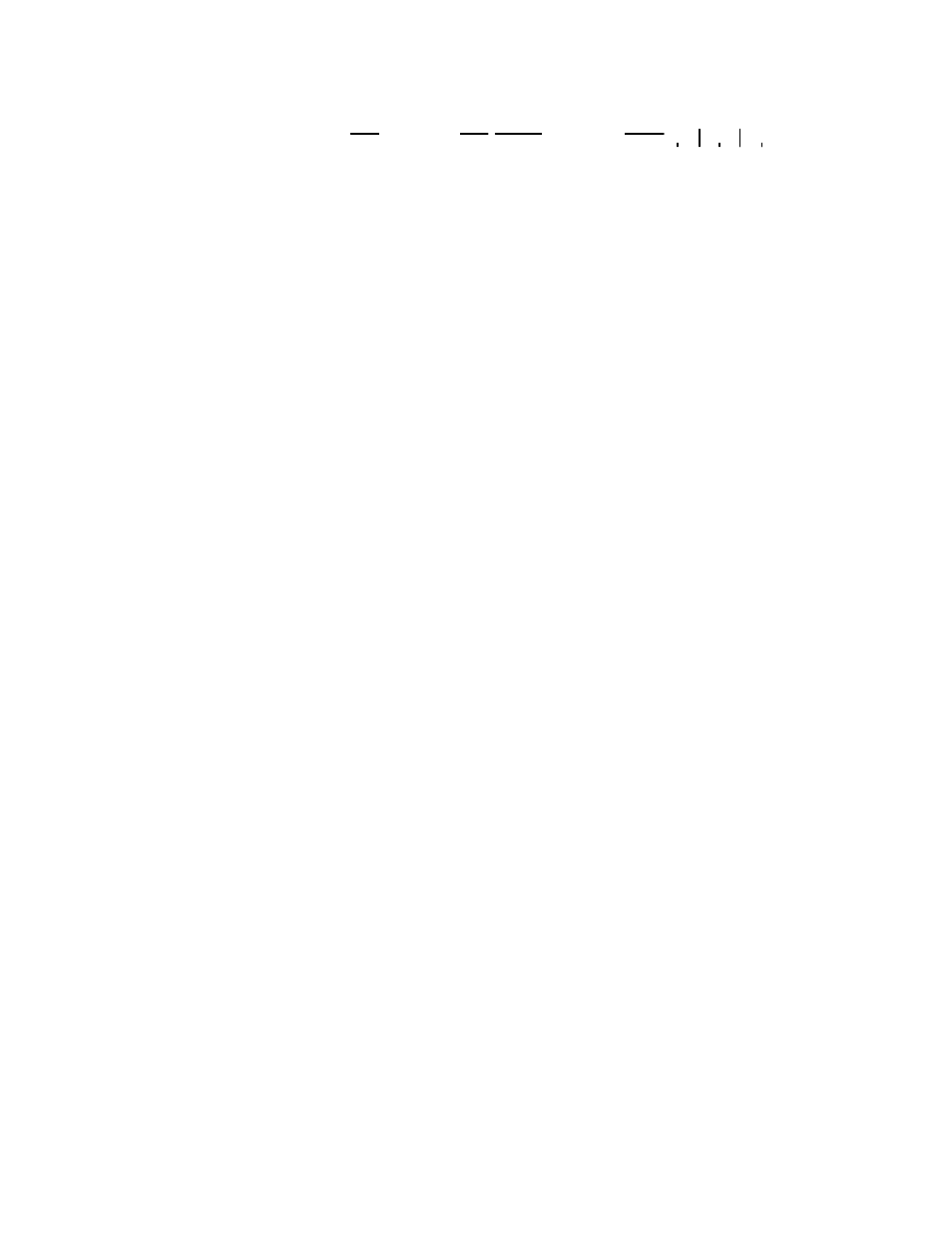
Section 3
Front Panel Operation
3.18
SRQ
IFC
REN
ATN
EOI
LOCATION
MESSAGE
Press [LAST]
+00022 CR
0D
¼
¼
to find the last location
Press
[FIND][+/-]
Find? - UNL 3FX1XXX
to search backwards
Press
[ENTER]
+00003 UNL 3F
¼
¼
to find the last UNL
Press [NEXT]
-00007 UNL 3F
¼
¼
to continue the backwards search
3.7.10 Printing Record Memory
Record memory can be printed to a serial or IEEE 488 printer.
Refer to the [PRINT] key description and configure the Analyzer488
for your printer.
To print the last sequence of events:
Press
[PRINT][EXIT]
Printing...
to print the record memory
3.7.11 Using Low-Level Controller Commands
The following two examples use the Analyzer488 as an active
controller connected to a Keithley Instruments Model 196 System
Digital Multimeter (DMM). The Analyzer488 will address the DMM to
listen, issue a setup command, take a reading, and record it.
Set the IEEE 488 bus address of the DMM to 16. Turn the DMM
on and short out the voltage input leads. Connect the DMM to the
Analyzer488 rear panel IEEE 488 connector. Turn the Analyzer488
on.