Panel display d/string – Measurement Computing Analyzer488 User Manual
Page 222
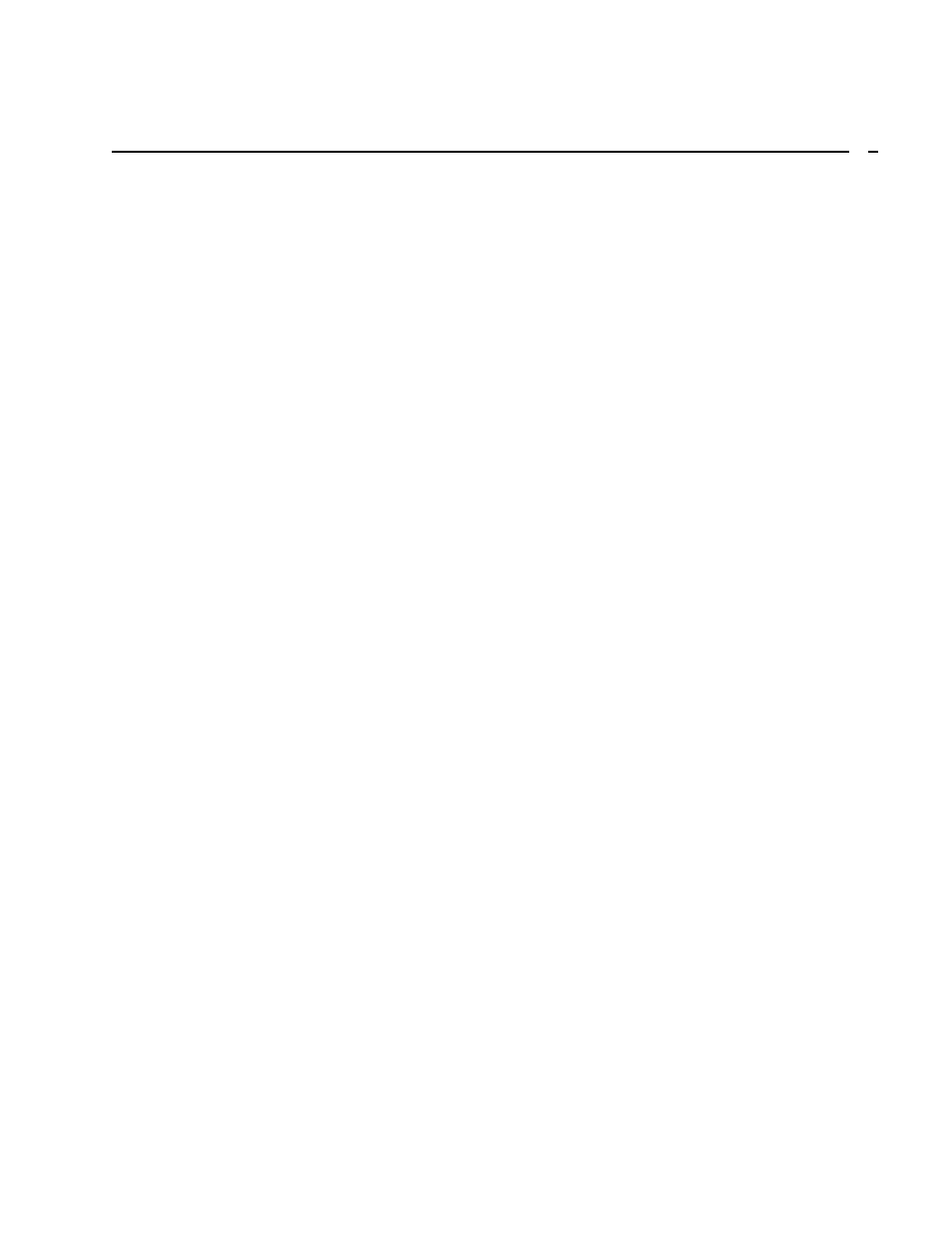
Section 6
Instrument Simulator
6.12
Panel Display D/string/
The Panel Display command, D/string/, allows the user to display data or
message information on the 20 character display of the Analyzer488. The display
buffer consists of 20 locations, each of which can store one character. Each write to
the display buffer erases any information previously displayed. The Execute command
(X) is not required when using the Panel Display command.
The information is displayed left justified. Once the display buffer is full, any
excess data sent to the buffer will be ignored. The entire display may be cleared by
writing a null (zero length) string to the display.
The string is a list of alphanumeric characters delimited at the beginning and
end by single character. The delimiter can be a Slash (/), Backslash (\), Single Quote
('), or Double Quote ("). The delimiter is taken as the first of these characters after
the D and the Analyzer488 will accept all input up to occurrence of that character as
the string to be displayed. It is up to the user to insure that the opening and closing
delimiters match.
SYNTAX:
D/string/
Send a string to the display. A string may
be
one or more characters.
D//
Clear the panel display.
D?
Always returns D0
EXAMPLES:
PRINT#1,"OUTPUT10;D/Press ENTER/"
The Analyzer488 will display:
Press ENTER
PRINT#1,"OUTPUT10;D/I hope you're in Helvetica
font./"
The Analyzer488 will display:
I hope you're in Hel
PRINT#1,"OUTPUT10;D\Increase by 1/2\"
The Analyzer488 will display:
Increase by 1/2
PRINT#1,"OUTPUT10;D''"
front panel display is blank.