Source – Measurement Computing Analyzer488 User Manual
Page 89
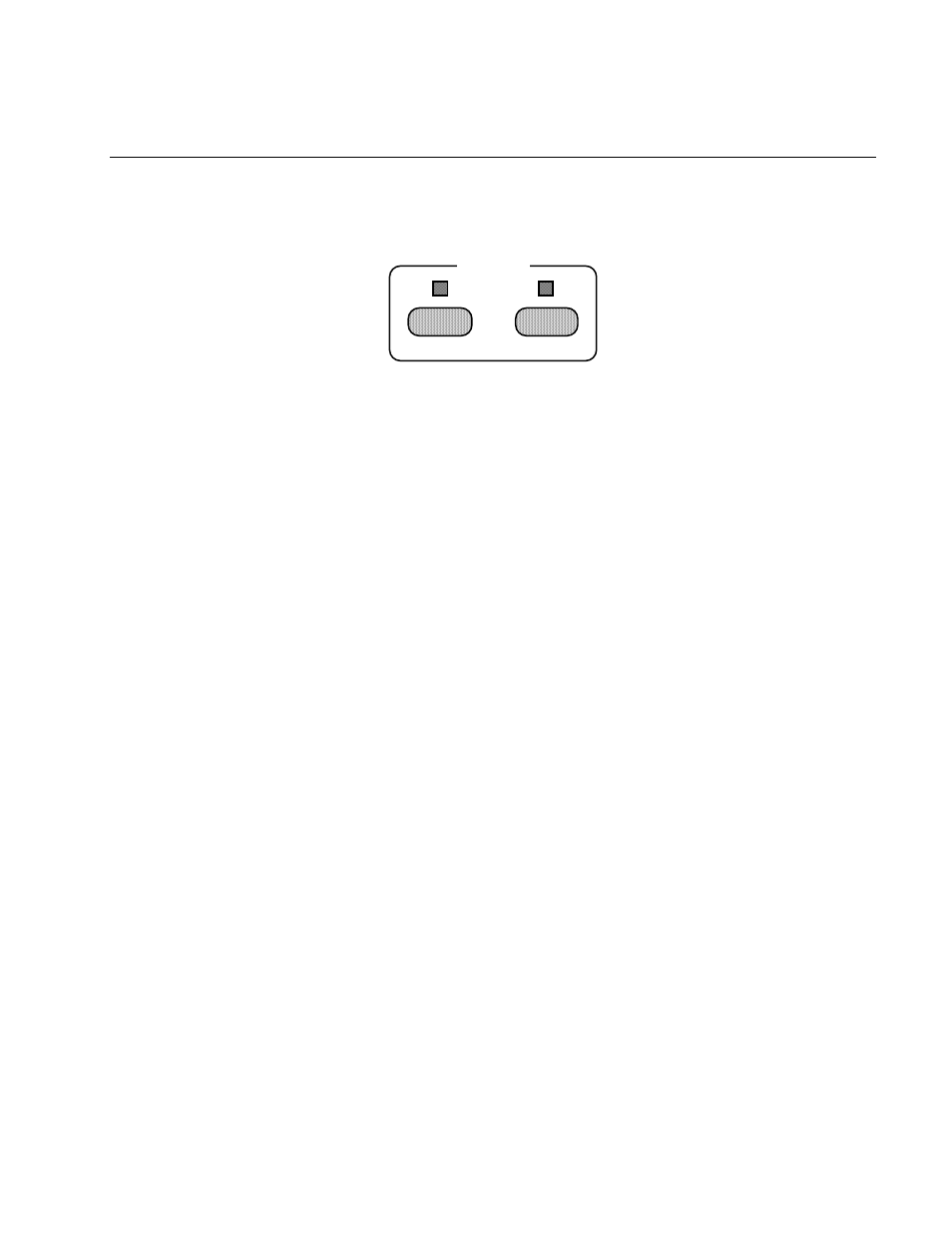
Section 3
Front Panel Operation
3.43
Source
The Source keys are used to toggle the Analyzer488 between the Listen state
and Talk state.
SOURCE
LISTEN
TALK
[LISTEN]
The Listen key, [LISTEN] switches the Analyzer488 from the Talk
state to the Listen state, reading the data lines. The acceptor
handshake, selected by this key, is enabled by the [FAST],
[SLOW]
and [STEP] keys and disabled by the [NONE] key.
LISTEN LED
The Listen LED indicates that the Analyzer488 is currently in the
Listen state.
[TALK]
The Talk key, [TALK] switches the Analyzer488 from the Listen
state to the Talk state. While in the Talk state the Analyzer488
drives the bus data lines and ásserts the EOI control signal. The
source handshake, selected by this key, is enabled by the [FAST],
[SLOW]
and [STEP] keys and disable by the [NONE] key.
Pressing [TALK] asserts the Data Available (DAV) handshake line
and lights the DAV LED.
TALK LED
The Talk LED, when on, indicates the Analyzer488 is currently in
the Talk state.
[PRINT]
The Print menu [SHIFT][TALK] prints all or a portion of the
record memory to a serial (RS-232) or IEEE 488 printer. Pressing
[PRINT]
starts a sequence of menus that prompt for the first
and last record memory locations to be printed and for printer
parameters. Once a printer is configured, it becomes the default
printer. The settings remain in non-volatile RAM until they are
reset. Default values for first and last are the first and last
record memory locations used in the latest recording session. Once a
printer is configured and a sequence of bus events is recorded,