Bus tag21 55, Bus acg13 od, Bus scg20 74 – Measurement Computing Analyzer488 User Manual
Page 58
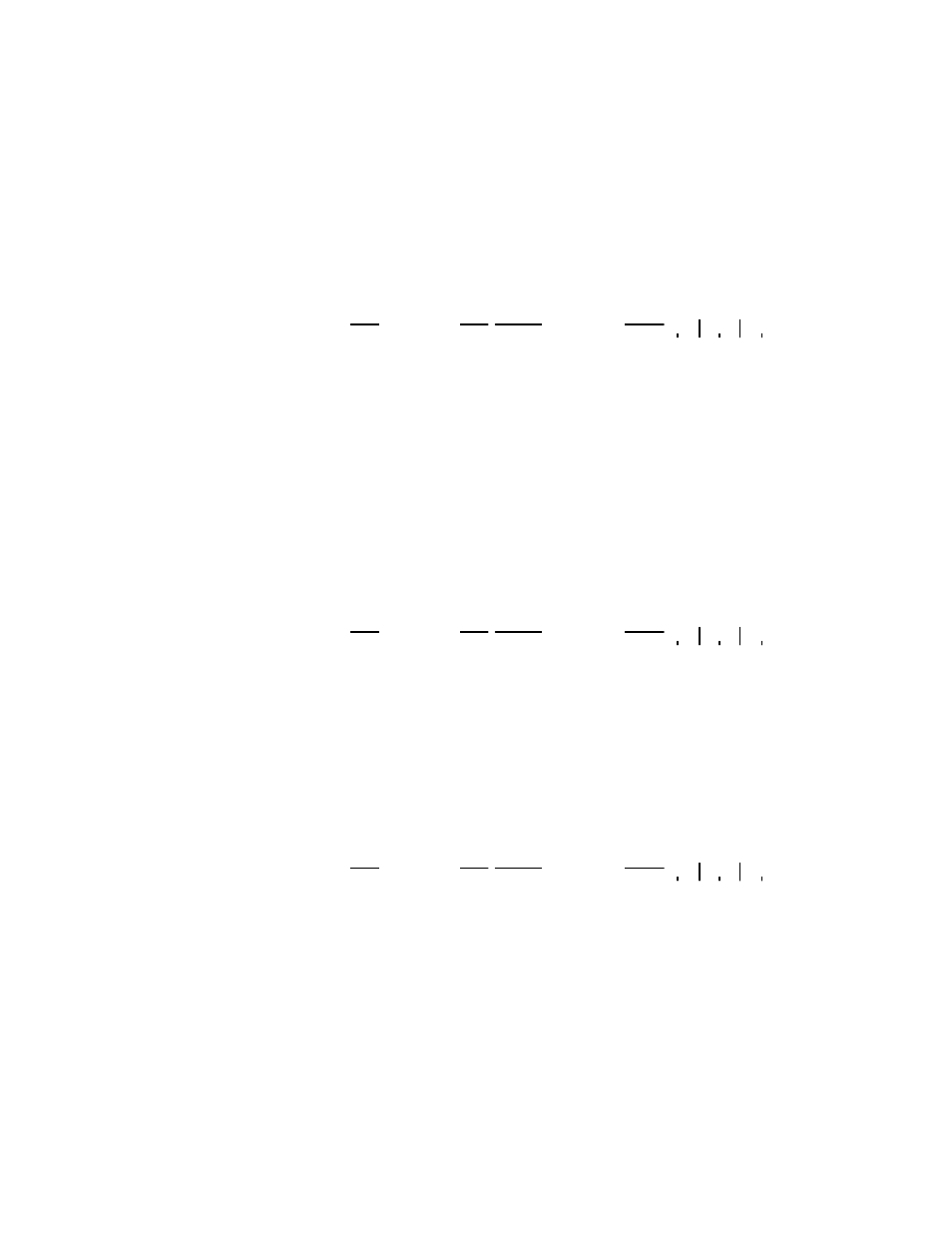
Section 3
Front Panel Operation
3.12
Press [STEP]
The STEP LED will light.
to set handshaking to step.
(Note that pressing either [ENTER] or [STEP] will
perform a handshake when STEP handshaking is
selected.)
SRQ
IFC
REN
ATN
EOI
LOCATION
MESSAGE
CMD> output 00;test
BUS TAG21 55
¼
¼
This display shows that one event has taken place. Pressing
[STEP]
to set handshaking also performs a single handshake. Press
[STEP]
8 times to step through and display the same events as shown
above.
Press [FAST]
The FAST LED will light.
to set handshaking to fast.
SRQ
IFC
REN
ATN
EOI
LOCATION
MESSAGE
CMD> output 00;test
BUS ACG13 OD
¼
¼
The same events occurred on the bus, but the the transactions were
too fast to view.
Press [NONE]
All handshaking LEDs will be off.
to turn handshaking off.
SRQ
IFC
REN
ATN
EOI
LOCATION
MESSAGE
CMD> output 00;test
BUS SCG20 74
¼
¼
ERROR
09: TIME OUT OR BUS ERROR ON WRITE
An error occurred because no listener was present. The controller
asserted Attention to talk and presented 't' on the bus. The bus message,
SCG20
, is the multiline command, &h74, the hex value of ASCII 't'.