Handshake – Measurement Computing Analyzer488 User Manual
Page 87
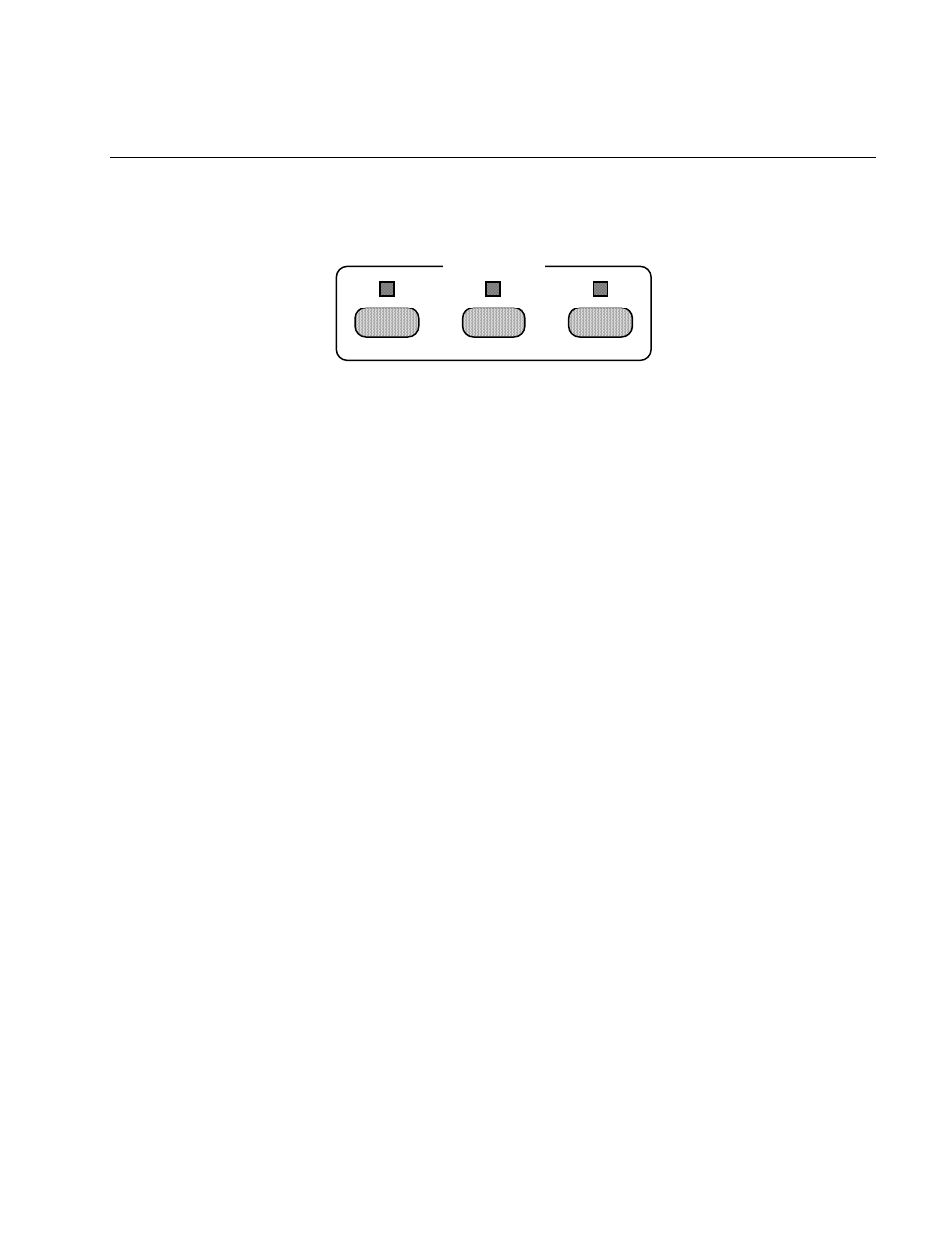
Section 3
Front Panel Operation
3.41
Handshake
The Handshake keys are used to control the speed of IEEE 488 bus data
transfers.
RATE
NONE
HANDSHAKE
FAST
SLOW
STEP
[FAST]
The Fast key, [FAST], is used to set the IEEE 488 bus handshake
control to fast operation. It enables participation in high speed bus
source or acceptor handshaking at speeds up to 1 Mbyte/sec. Source
(Talk state) or acceptor (Listen state) handshaking, is dependent on
the -SOURCE- keys.
FAST LED
The FAST LED indicates that the IEEE 488 bus handshake control is
currently set to fast operation. Changing the handshake control may
be accomplished by pressing [SLOW], [STEP], or [NONE].
[SLOW]
The Slow key, [SLOW], is used to set the IEEE 488 bus handshake
control to slow. It enables participation in low speed source or
acceptor bus handshaking at speeds from 1 to 10 bytes/sec. The
handshake speed is set using the [RATE] command. Source (Talk
state) or acceptor (Listen state) handshaking, is dependent on the -
SOURCE-
keys.
SLOW LED
The SLOW LED indicates that the IEEE 488 bus handshake control is
currently set to slow operation, recording and/or viewing bus events
at a rate between 1 to 10 events per second while participating in the
bus three wire handshake. Changing the handshake speed may be
accomplished using the [FAST], [STEP], or [NONE] keys.
[RATE]
The Rate command, [SHIFT][SLOW], is used to adjust the slow
handshake rate. A menu requests the speed of the slow handshake: