8 write block, 9 print block, 10 transfer – Measurement Computing Analyzer488 User Manual
Page 196
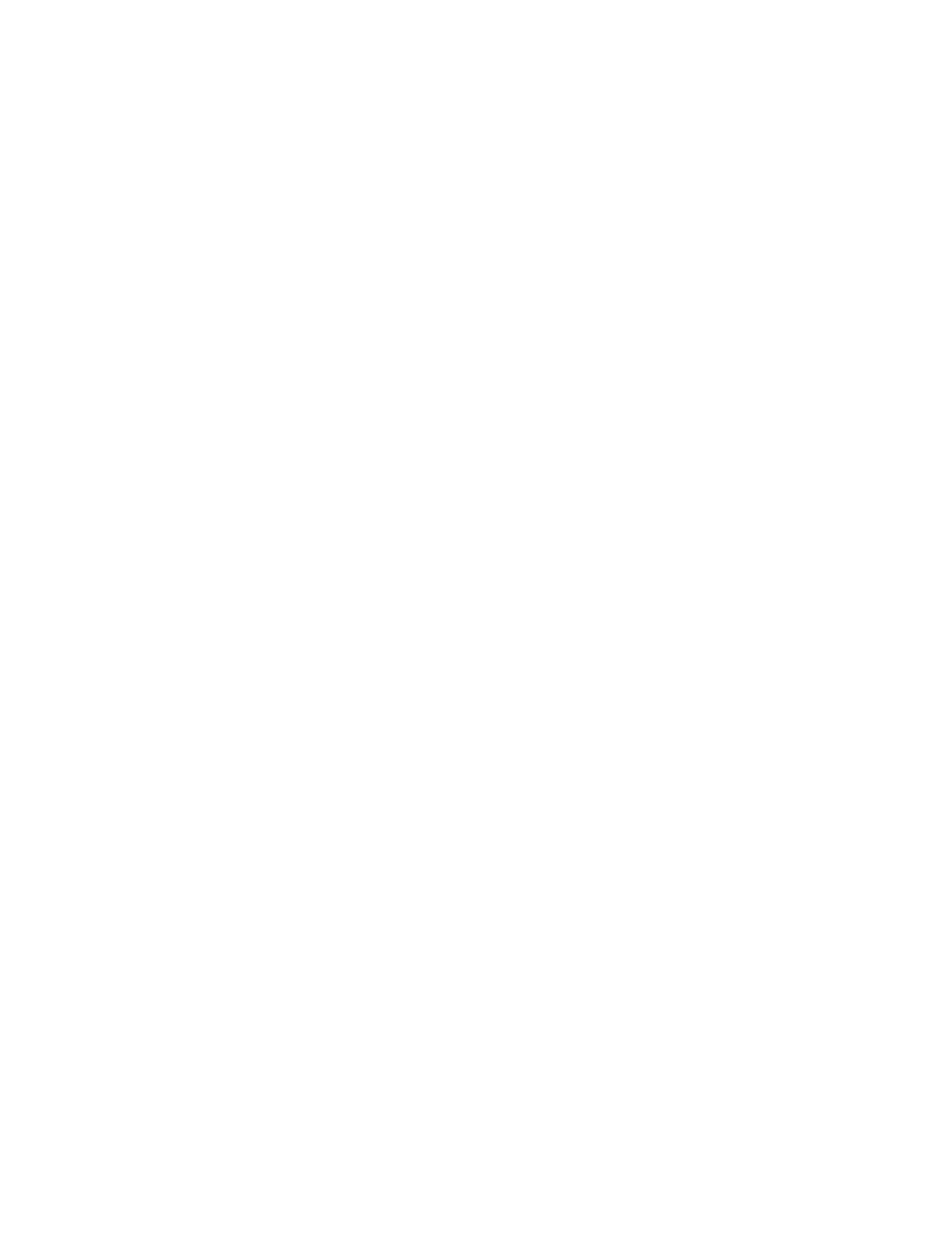
Section 5
Analyst488 Software
5.8
5.7.8 Write Block
This command is used to save a marked block of data to disk for
later use. Data can be saved from either the Analyzer Window or the File
Window. You may then display, compare, and search the saved data for
particular IEEE 488 bus events at a later time.
When this command is selected, a dialog box will appear asking for
a filename. If the named file does not exist, it is created. If a file
extension is not entered, the default is .ANA. If the named file already
exists, you will be asked if you want to overwrite the existing file.
This command may also be selected without pulling down the File
menu by pressing <Ctrl W>.
5.7.9 Print Block
This command is used to make a printed copy of data displayed in a
marked block. Data can be printed from either the Analyzer Window or
the File Window. Data is printed in the current display format. The
default printer port can be selected using the Setup command.
When this command is selected, a dialog box will ask for the
destination of the print operation (disk or printer). If printing to an
existing disk file, you will be asked if you want to overwrite the file.
If data is being printed to disk, the file will be in the form of a
sequential ASCII text output file. The formatted file data can then be used
by a word processing program. Data saved using this command cannot be
loaded using the Open File command.
This command may also be selected without pulling down the File
menu by pressing <Ctrl P>.
5.7.10 Transfer
This command is used to transfer data from a marked block in the
Analyzer Window to the File Window. In this way, the information can
be held for later reference without the possibility of modification by
further recording of bus events.