Analyst488 software, 1 introduction, 2 description – Measurement Computing Analyzer488 User Manual
Page 189: 3 setup, 4 configuration, 1 analyzer488 configuration, 2 pc configuration
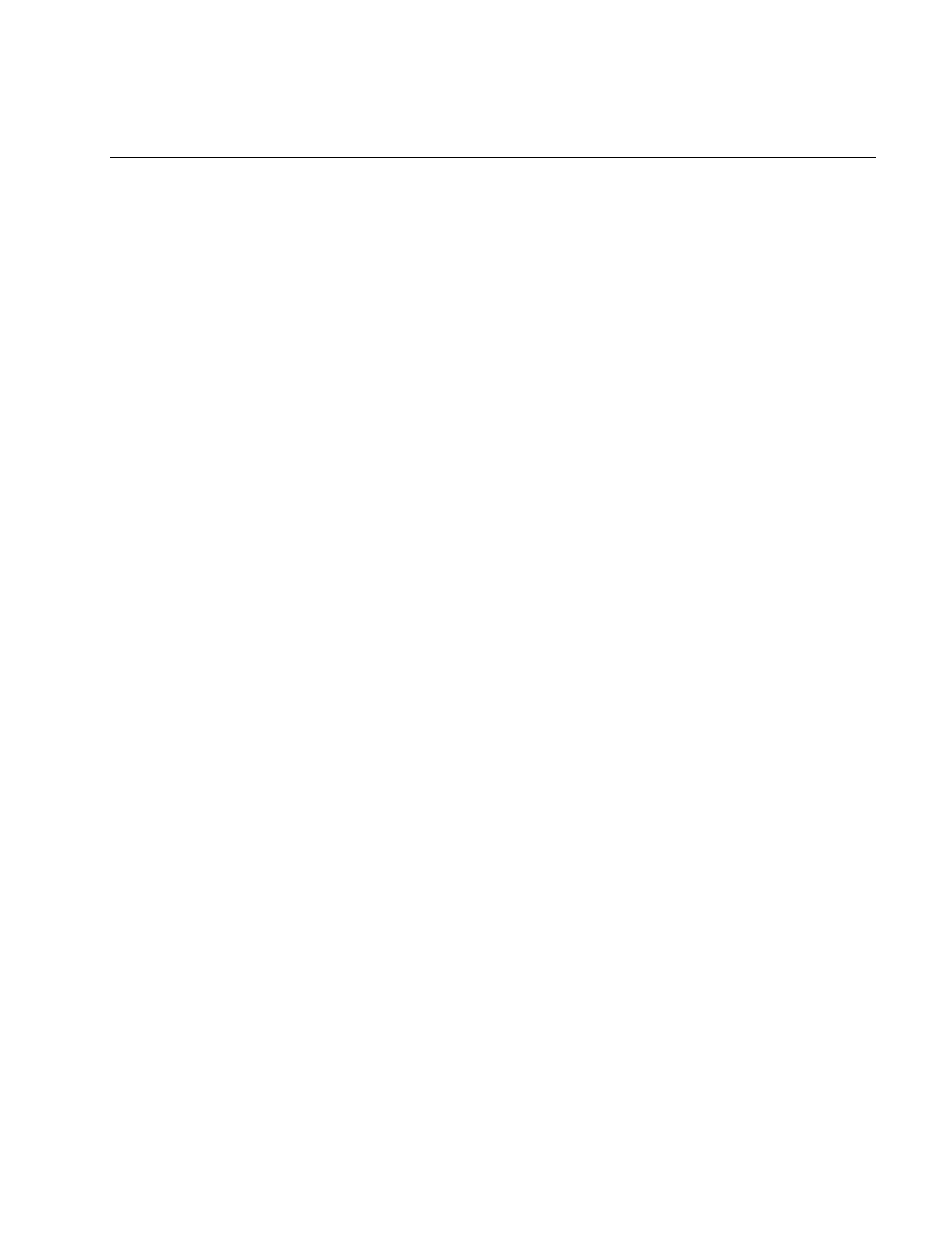
Section 5
Analyst488 Software
5.1
Analyst488 Software
5.1 Introduction
This section contains a detailed explanation of the Analyst488 software that is
provided with the Analyzer488 IEEE 488 Bus Analyzer. The following paragraphs
contain a description of the software, information regarding configuration and setup,
an explanation of how to use the menus, screens, and windows, and a detailed
explanation of all the commands.
5.2 Description
The Analyst488 software program, ANALYST, that is provided with the
Analyzer488 let's you operate the Analyst488 from an IBM PC, PS/2, or compatible
personal computer using a simple menu-driven interface. Pull-down menus and Pop-
up windows can be activated by using a standard Microsoft mouse, cursor keys, or
shortcut keys.
5.3 Setup
To setup the Analyzer488 for use with Analyst488 software, connect it to the PC
through the RS-232 connectors and to the IEEE 488 bus through the connector on the
rear panel.
5.4 Configuration
5.4.1 Analyzer488 Configuration
To use the Analyzer488 with Analyst488 software, The Analyzer488
must be configured to operate in the Serial Controller Mode using identical
configuration parameters on the PC and the Analyzer488. Refer to the
Getting Started section of this manual for configuration details.
5.4.2 PC Configuration
To use your personal computer with the Analyzer488, the PC must be
configured. The Analyst488 software automatically configures the
program to your system, but you can change the configuration if necessary.
Using the File Setup menu, you can change the monitor type (color or