4 viewing recorded bus events, 5 using triggers – Measurement Computing Analyzer488 User Manual
Page 60
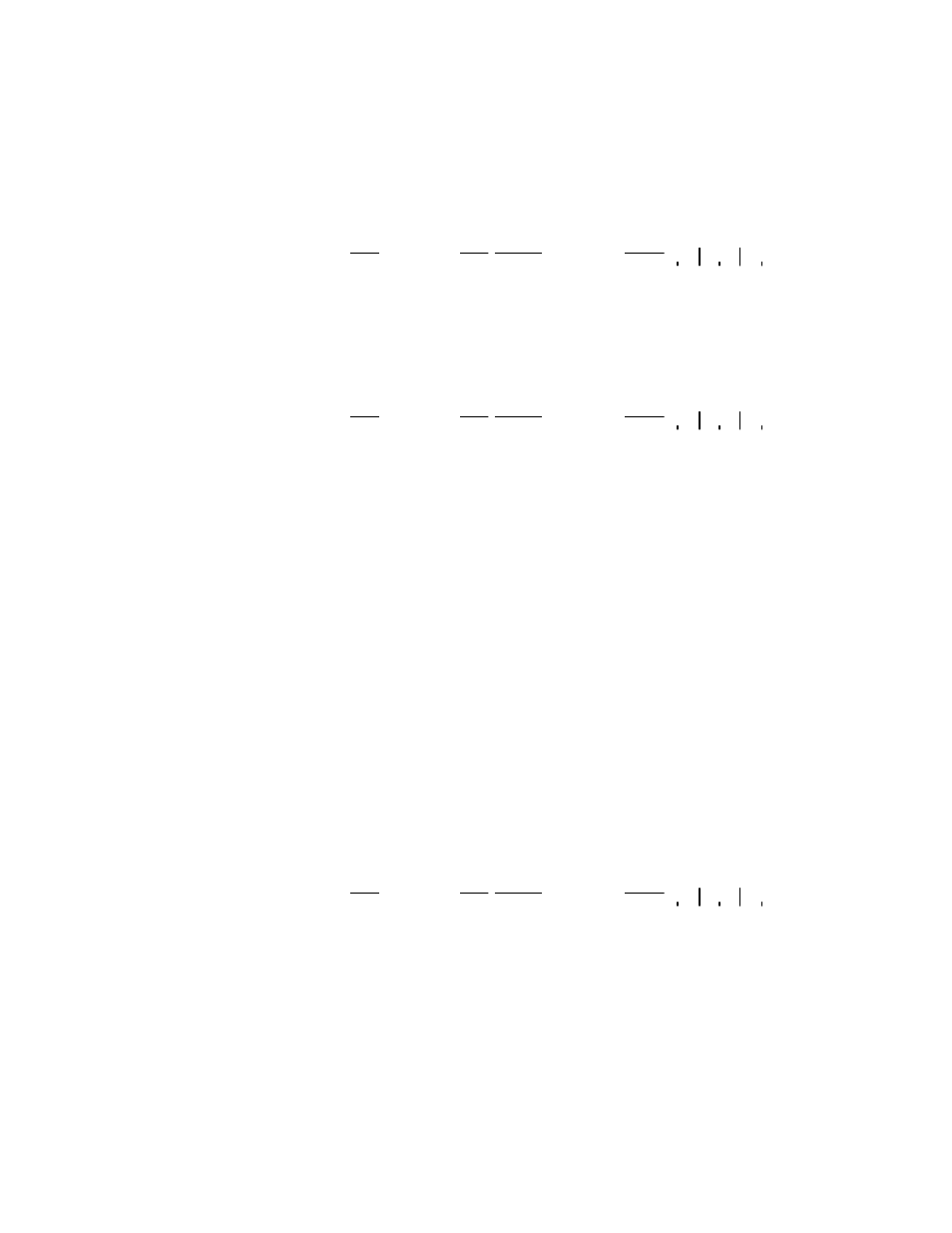
Section 3
Front Panel Operation
3.14
3.7.4 Viewing Recorded Bus Events
To look at the events that were just recorded,
Press [VIEW]
The VIEW and MEMORY LEDs will light
SRQ
IFC
REN
ATN
EOI
LOCATION
MESSAGE
00000 TAG21 55
¼
¼
The first controller command, TAG21, is stored in record memory
location 0.
SRQ
IFC
REN
ATN
EOI
LOCATION
MESSAGE
Press
[
↑] eight times
00001 UNL
3F
¼
¼
to see the rest:
00002 LAG00 20
¼
¼
00003 't'
74
¼
¼
00004 'e'
65
¼
00005 's'
73
¼
00006 't'
74
¼
00007 CR
OD
¼
¼
00008 empty
- - - -
3.7.5 Using Triggers
The following example shows how to set up a trigger, record some
bus data, view the record memory, search the record memory, and
review recording statistics. To set up a trigger point, press [SETUP]
to configure the trigger parameters:
SRQ
IFC
REN
ATN
EOI
LOCATION
MESSAGE
Press
[
→][2][0][→][1]
Match? LAG00 20X1XXX
[ENTER]
to match &h20 (LAG00)