Waveform wn – Measurement Computing Analyzer488 User Manual
Page 237
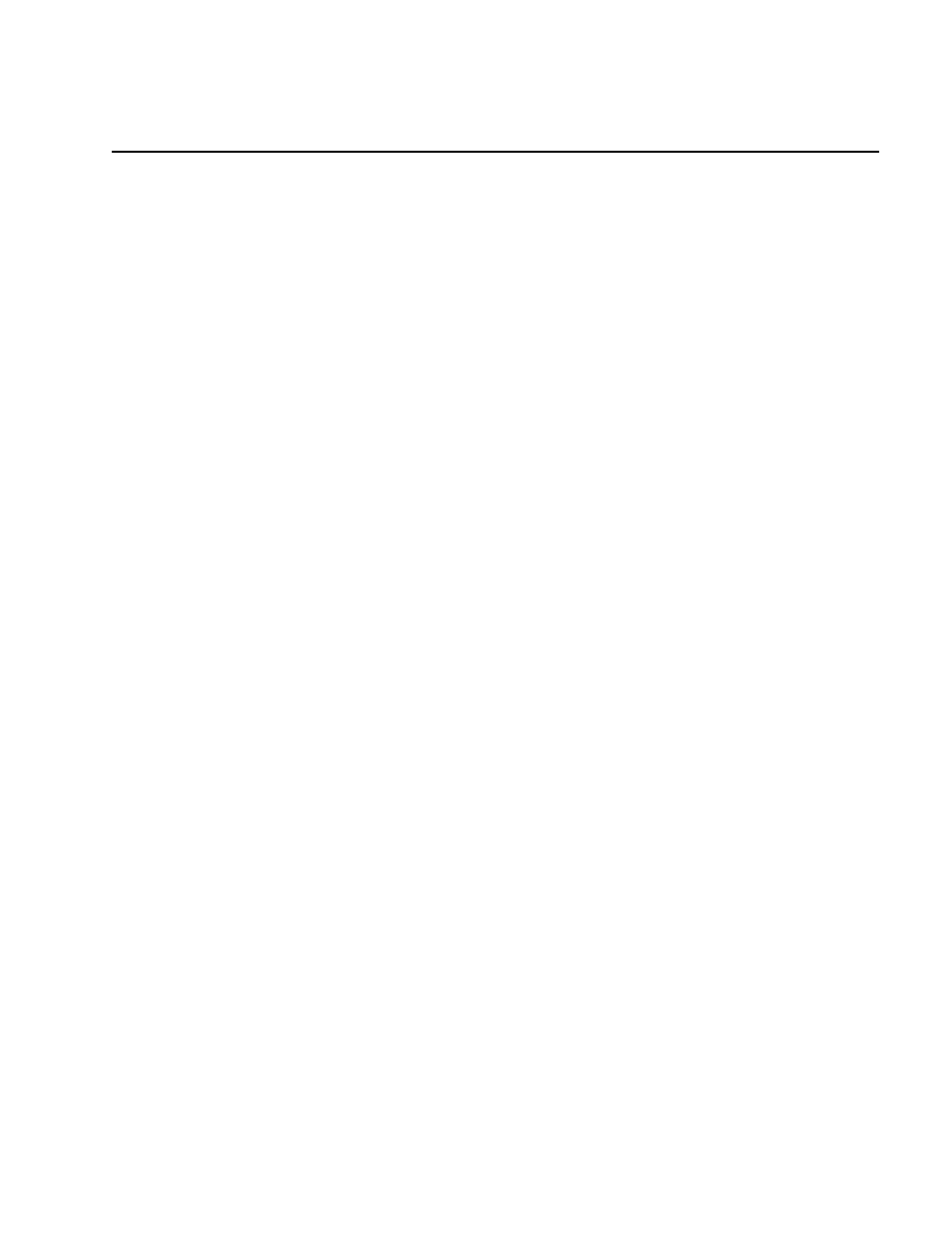
Section 6
Instrument Simulator
6.27
Waveform Wn
The Waveform command, Wn, is used to select the waveform data which will be
sent when the Analyzer488 is addressed to talk. There are 12 possible waveforms
which may be chosen (W0 to W11). Each waveform consists of 256 readings. A
reading is defined as one data point in the waveform. The format of the readings may
be specified by using the Format (Gn), Reading Delimiter (Hn), User Reading
Delimiter (In), End of Reading EOI (Jn), End of Waveform EOI (Kn), Waveform
Terminator (Yn), and User Waveform Terminator (Zn) commands. If waveform 12 is
selected, data from the user waveform buffer will be returned. The graph of each
waveform is shown on the following pages.
SYNTAX:
Wn
Select waveform n. (n=0 to 12)
W?
Returns current waveform selection
Analyzer488 Waveforms
W0
f(t) = Sin(wt) + 0.1Sin(20wt)
W1
Step Response of a First Order Filter
W2
Half Wave Rectified Sinewave
W3
Noise
W4
Sinewave with Crossover Distortion
W5
Sinewave with clipping on positive and negative peaks
W6
Ramp Waveform centered at zero
W7
10% Duty Cycle Pulse centered at zero
W8
20% Duty Cycle Pulse centered at zero
W9
30% Duty Cycle Pulse centered at zero
W10
Square Wave centered at zero
W11
f(t)=Sin(wt)
W12
User Waveform Buffer
EXAMPLES:
PRINT#1,"CLEAR10"
reset the Analyzer488
PRINT#1,"OUTPUT10;W3 J1 K0 I44 H4 Y3 G1 X"
Select Noise waveform, EOI
unasserted at the end of each