2 viewing bus events – Measurement Computing Analyzer488 User Manual
Page 57
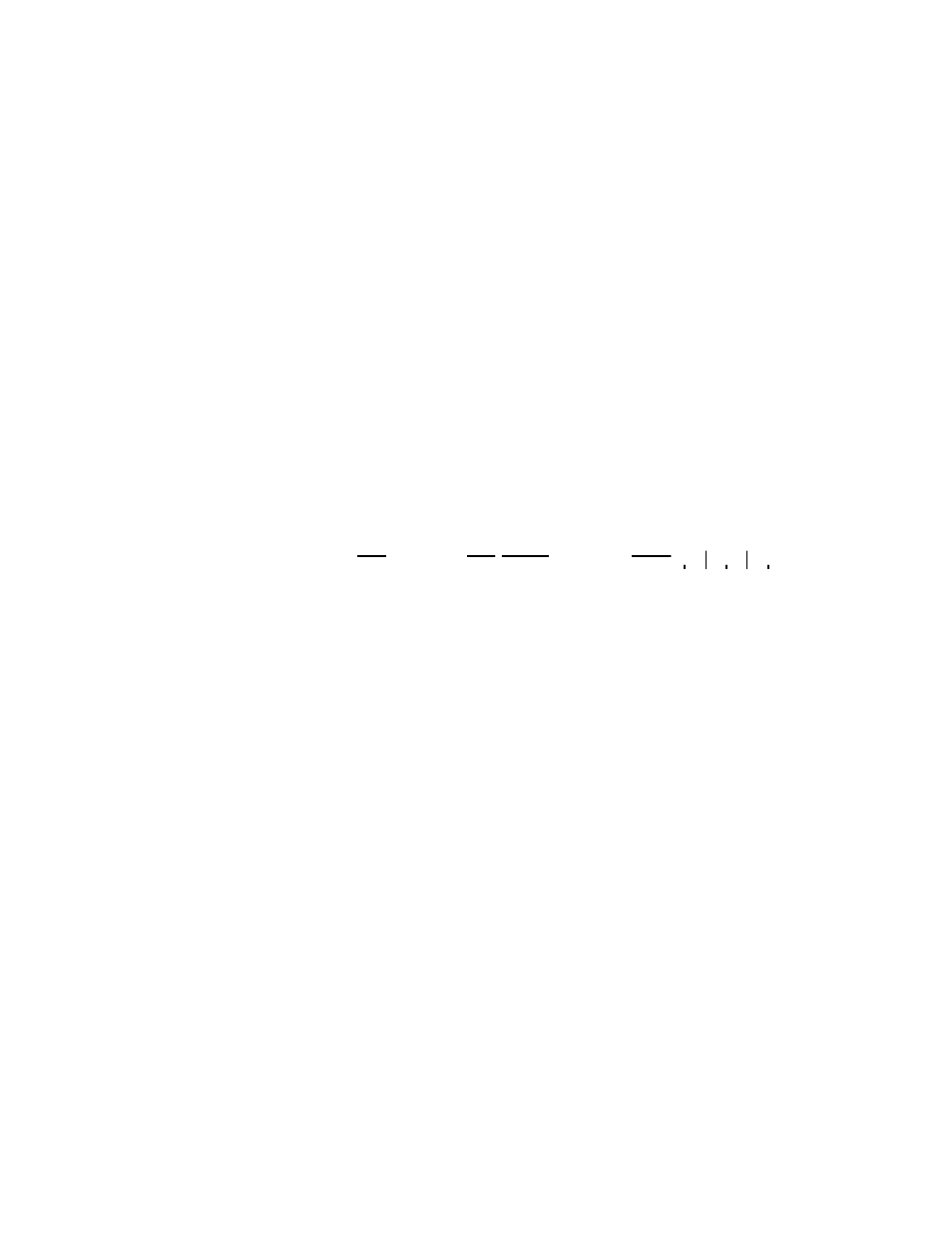
Section 3
Front Panel Operation
3.11
3.7.2 Viewing Bus Events
Press [LISTEN]
The LISTEN LED will light
to set Listen state
Press [SLOW]
The SLOW LED will light.
to set slow handshaking
(Note that slow handshaking speed is set to 3
bytes/sec at the factory. It can be changed using
[RATE]
.)
Enter the following commands to the keyboard controller:
CMD> timeout 0
CMD> term out cr
CMD> output 00;test
SRQ
IFC
REN
ATN
EOI
LOCATION
MESSAGE
The display will show:
BUS
TAG21 55
¼
¼
BUS
UNL 3F
¼
¼
BUS
LAG00 20
¼
¼
BUS
't' 74
¼
BUS
'e' 65
¼
BUS
's' 73
¼
BUS
't' 74
¼
BUS
CR 0D
¼
¼
BUS
ACG13 0D
¼
¼
Bus events are displayed as they happen; Eight events occurred
on the bus. The ninth display shows that the controller asserted
Attention after the "test" message. ACG13 is the bus message for the
multiline command: &h0D (ASCII CR).