Handshake – Measurement Computing Analyzer488 User Manual
Page 130
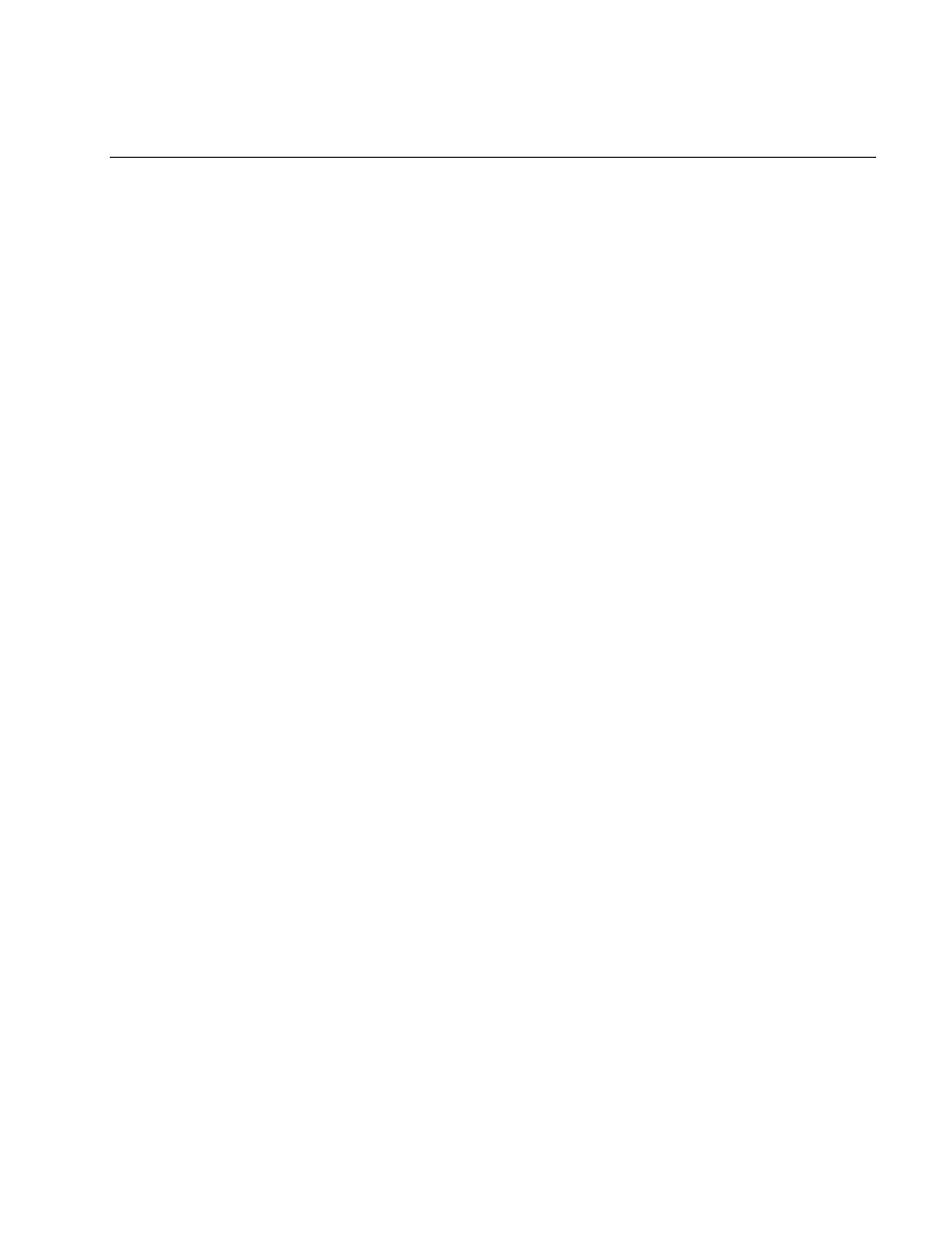
Section 4
Serial Controller
4.36
HANDSHAKE
The HANDSHAKE command sets the Analyzer488 bus handshaking speed when
functioning as either a high or low level controller. The handshake selection is used to
control the speed of bus transfers when participating in bus events. Handshaking may
be set to FAST, SLOW (with a specified rate), NONE, or STEP. When in the High
Level Controller Mode, set handshake to FAST or NONE to prevent the Analyzer488
handshake circuitry from affecting the speed of bus events.
The query command, HANDSHAKE? returns the present handshake speed.
TYPE
System
SYNTAX
HANDSHAKE {[?]|[FAST|STEP|NONE|SLOW{<rate>}]}
rate
is the number of bus events per second, from 1 to 10
RESPONSE
None
REMARKS
HANDSHAKE FAST
is used is used for participating in bus events
without limiting the speed. This selection may not be useful when
viewing bus events because the display rate cannot keep up with a
fast bus event rate.
HANDSHAKE SLOW,
with a specified rate is useful for viewing
bus data as it is transferred. The Analyzer488 participates in bus
handshaking and limits the speed to 1 to 10 events per second.
Selection of the exact speed is accomplished by following the
command keyword SLOW with a number from 1 to 10. HANDSHAKE
SLOW
may also be used when recording bus events.
HANDSHAKING NONE
is used to record or view bus data without
the Analyzer488 appearing to be a listener. The Analyzer488 does
not participate in bus handshaking and has no control of the bus
event speed. HANDSHAKING NONE cannot be used when
participating in bus events as an active talker or listener.