Measurement Computing Analyzer488 User Manual
Page 133
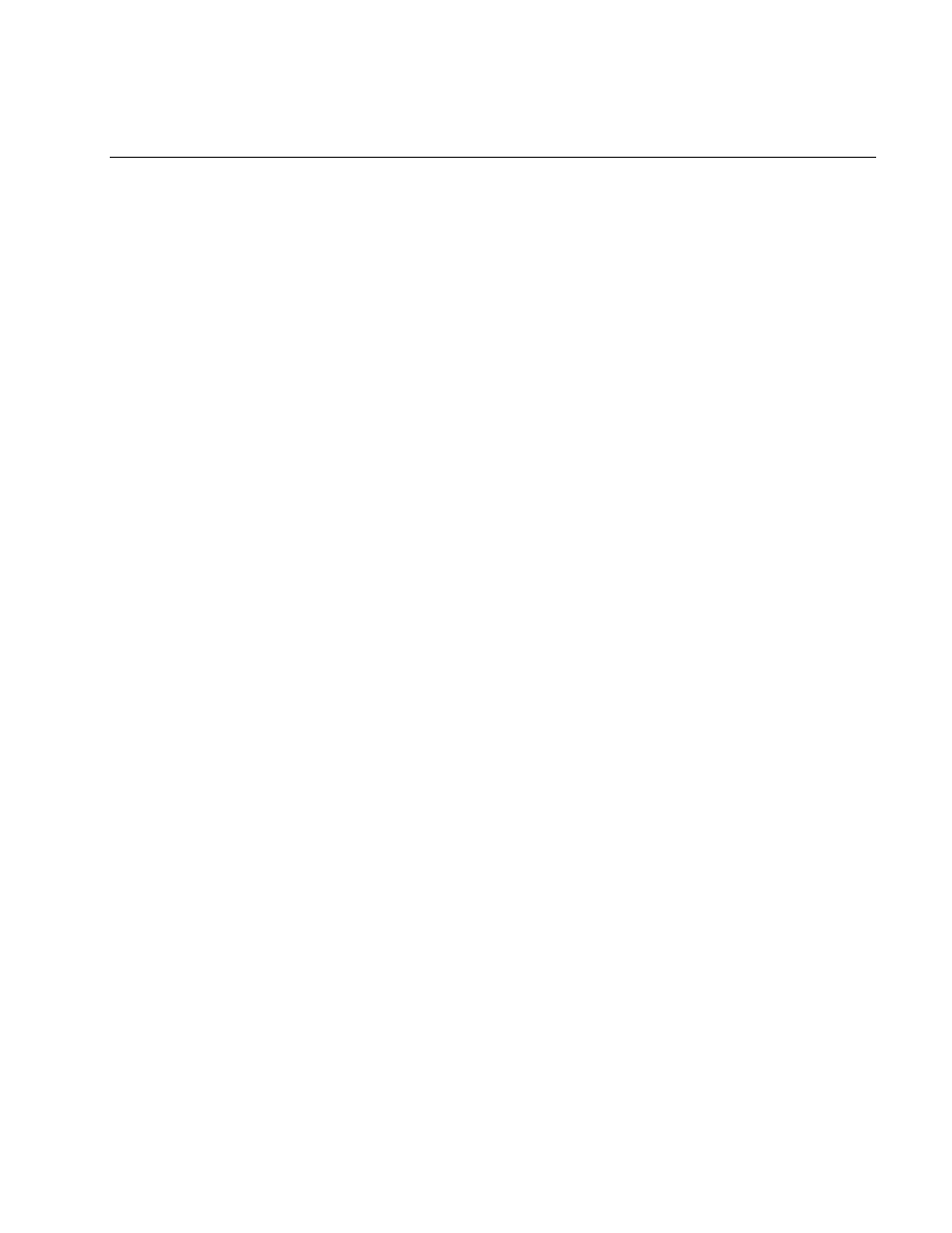
Section 4
Serial Controller
4.39
ID
The ID command allows the user to change the @ or @@ ID command character
to any printable ASCII character. The new ID command character must immediately
follow the semi-colon without any intervening spaces. If the double ID character
command is issued, the ID character will default back to '@'.
The @ and @@ ID command can be disabled by not including a character
following the semicolon. It can be re-enabled again by issuing the ID command with a
valid character.
If you anticipate that the data part of an OUTPUT or SEND command may
contain the presently programmed ID character, it should be disabled.
TYPE
System command
SYNTAX
ID;
[ascii]
ascii
is any printable ASCII character immediately following the
semi-colon (;)
RESPONSE
None
MODE Any
BUS STATES
None
QUERY
None
RESPONSE
EXAMPLES
PRINT #1,"ID;#"
change the ID character to #
PRINT #1,"ID;"
disable the ID commands
PRINT #1,"ID;@"
re-enable the ID character to @