When completed? stop – Measurement Computing Analyzer488 User Manual
Page 61
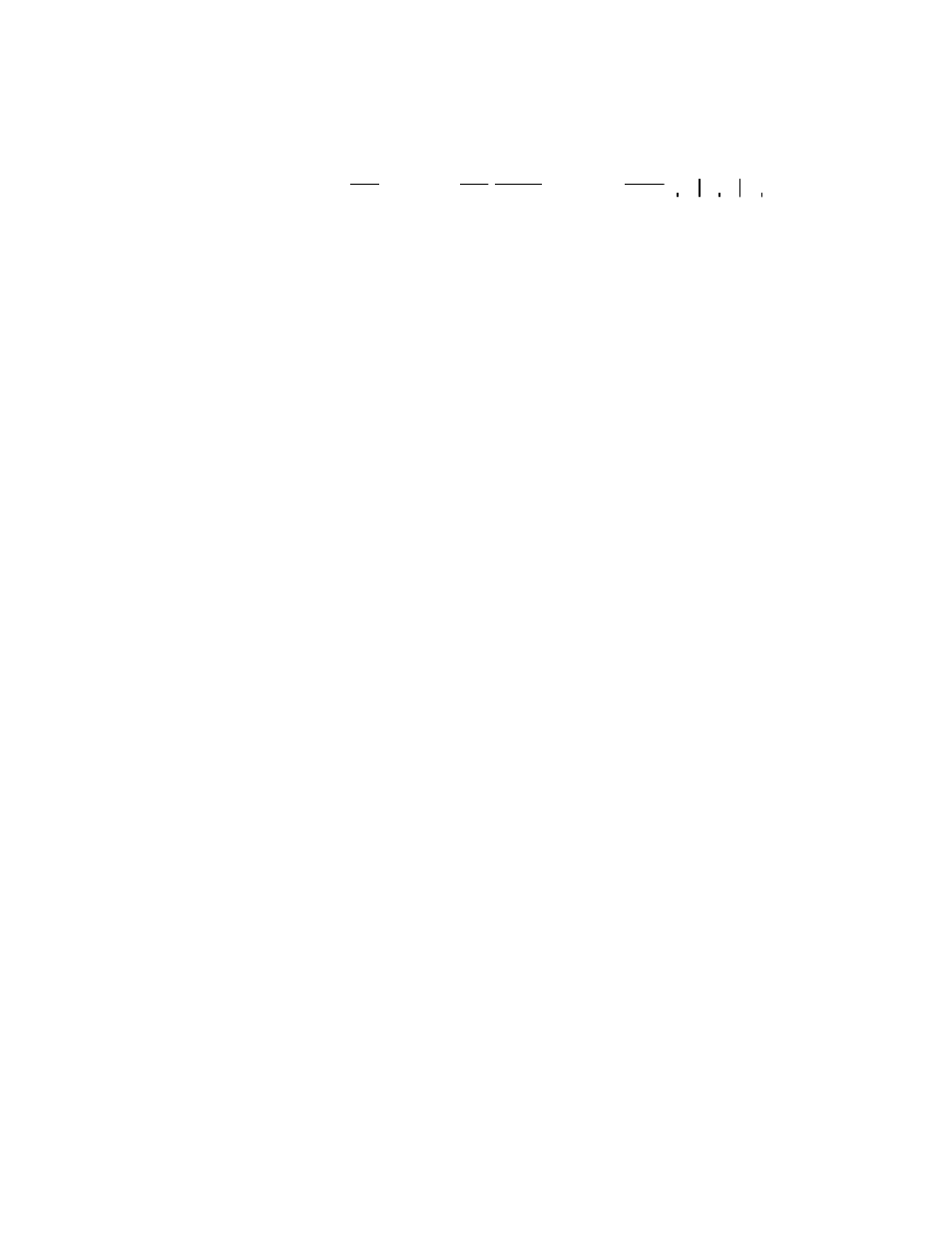
Section 3
Front Panel Operation
3.15
with ATN asserted,
and continue
SRQ
IFC
REN
ATN
EOI
LOCATION
MESSAGE
Press
[2][ENTER]
# of Matches? 00002
to trigger on the second match
Press
[6][ENTER]
Trig Delay? 0000006
to delay 6 events after
the trigger point
Press
[2][2][ENTER]
Post Count? 00022
to capture 22 events
after the trigger point
Press
[ENTER]
When Completed? Stop
to stop recording when
the trigger sequence is
completed
Press [FAST]
FAST
LED lights
to set handshaking to fast
Press [ARM]
ARM
LED lights
to enable the trigger system
Press [REC]
REC
LED lights, ARM LED starts to flash
to start recording
Enter the following controller commands at the PC keyboard:
cmd> output 01;Analyzer488 trigger test
cmd> output 00;Pretrigger data
cmd> output 00;Here !
cmd> output 00;Post trigger data
The ARM LED stops flashing when the trigger point is found (!). It
remains on until the post trigger sequence is complete. When the
trigger sequence is finished, both the REC and ARM LED turn off.