Shift, Invalid key press – Measurement Computing Analyzer488 User Manual
Page 76
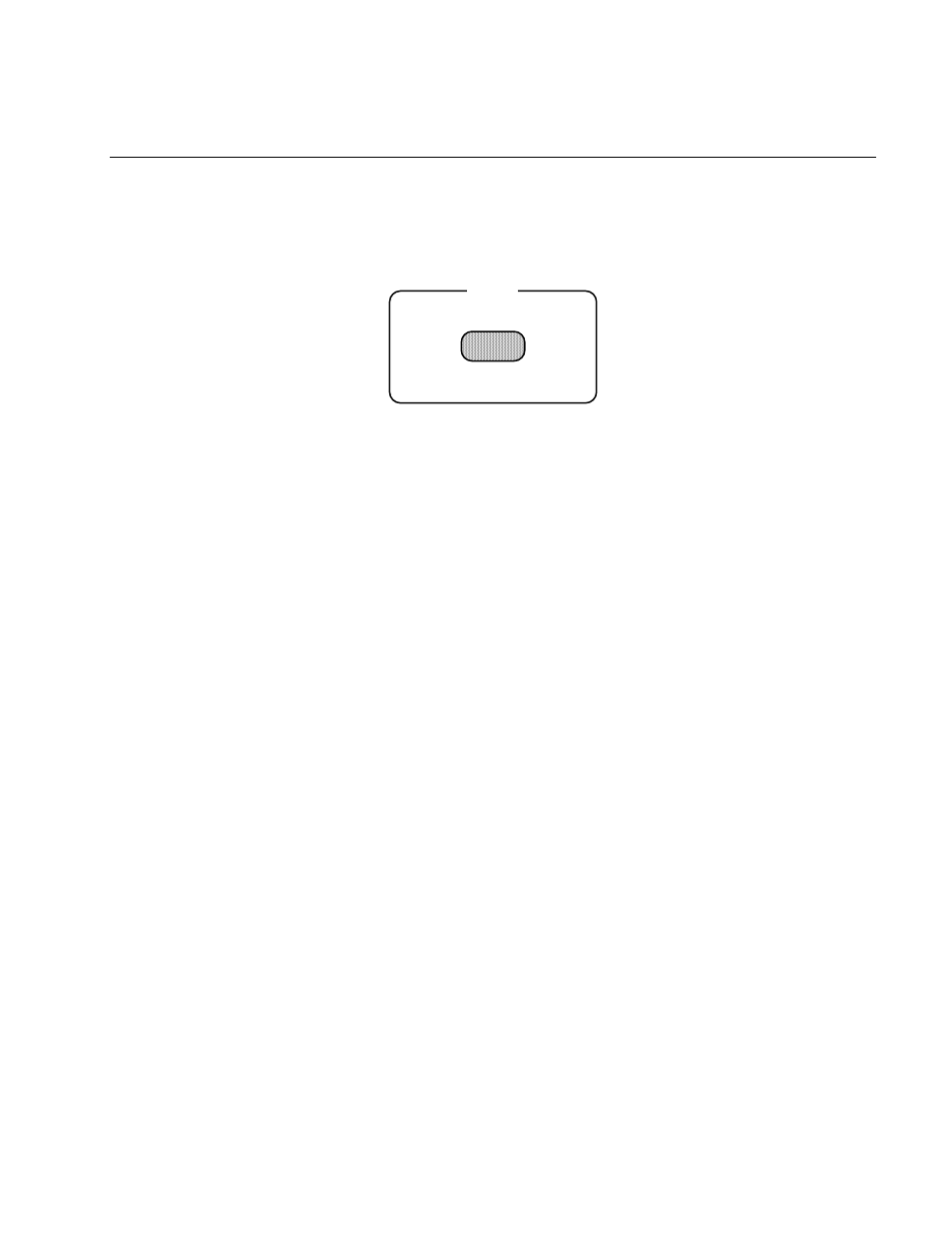
Section 3
Front Panel Operation
3.30
Shift
The Shift key, [SHIFT], is used in conjunction with other keys to select
commands. [SHIFT] is also used to perform a sequence of key presses previously
saved in one of the sixteen keystroke macros.
SHIFT
[SHIFT][
key
]
To select a command labeled below a key,
first press [SHIFT]. The display will show a menu indicating that
the Analyzer488 is waiting for a choice of commands:
Shift?
Press a key to complete the selection. Pressing [ESC] will abort the
selection. If an invalid key is pressed, an error message is shown on
the front panel display:
Invalid Key Press
When a menu is used, pressing [EXIT] will end menu selection for
that command and accept any current parameters. Pressing
[ENTER]
proceeds to any following menus until all selections are
made.
[SHIFT][
0-F
]
To recall a keystroke macro, first press
[SHIFT]
and at the
Shift?
prompt, enter the hexadecimal key
naming the keystroke macro that was saved. Refer to the [SAVE]
key description for instructions on how to save keystroke macros.