Wavecom W74PC V8.7.0 User Manual
Page 110
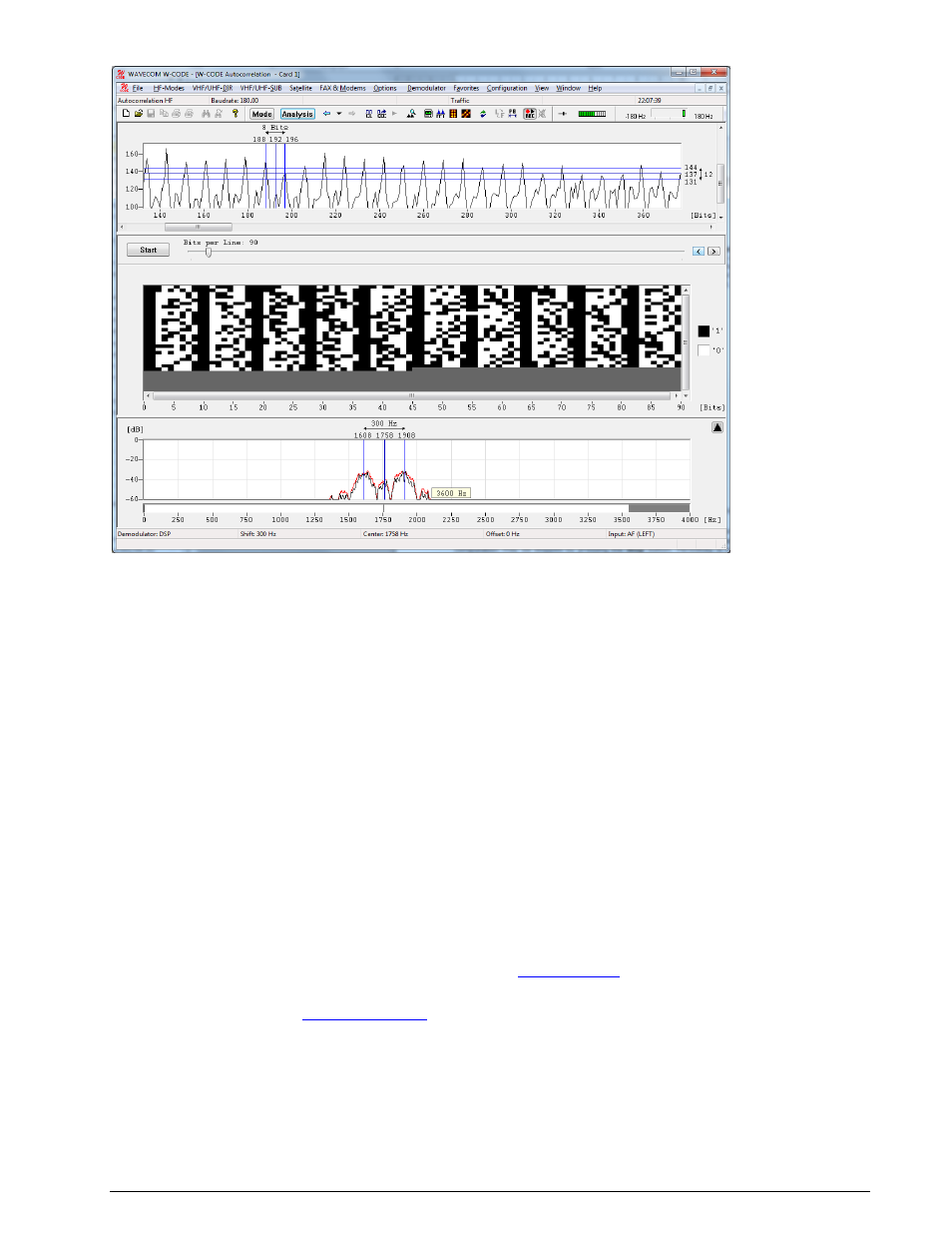
100
Analysis Tools
WAVECOM Decoder W74PC, W-PCI/e, W-CODE, W-CLOUD Manual V8.7.0
To start the sampling process, press the Start button. The number of sampled bits is continuously dis-
played. Autocorrelation can currently process up to 200,000 bits.
By pressing the Correlate button, the actual computation of the autocorrelation is started. Results are
displayed graphically. If a large number of bits have been sampled and the graph indicates a low periodici-
ty, the computation may be stopped by pressing the Stop button. Periodicity is indicated by distinct peaks
in the graphic display, which may exhibit various characteristics:
A large number of closely spaced vertical lines indicates a very small period (7 to 15 bits).
Small and asymmetric peaks indicate that a distinct periodicity is not present. The presence of
such small peaks may however be an indication of a very long period.
In the case of a very "noisy" graph, periodicity cannot be determined without the zoom function.
Such measurements indicate the fact that the system is transmitting data (traffic state). The user
should then wait for an idle state or for some request (RQ) cycles for closer examination.
The graphic display only shows approximate wave forms. This peculiarity is often evident in the
case of simplex systems, however an approximate determination is still possible.
In the case of a horizontal line without any peaks or deviations, no periodicity may be deduced, or
the period is much larger than the total number of sampled data bits.
Each mode and each signal can produce very different displays. Often, it is possible to determine a perio-
dicity with the zoom function.
For FSK signals the polarity is changed from the menu Options | Signal Polarity, and then using the
buttons in the window shown. For more information see “
” on page 42.
For PSK signals the configuration of the symbol definition is in the menu Options | Symbol Definition.
For more information see “
” on page 42.
By selecting Zoom In, the mouse cursor changes its shape. By clicking and dragging, a field can be en-
larged or reduced horizontally and vertically. The field should be sized in such a way that the peaks fill out
the zoom field optimally.