Settings - sms – Wavecom W74PC V8.7.0 User Manual
Page 328
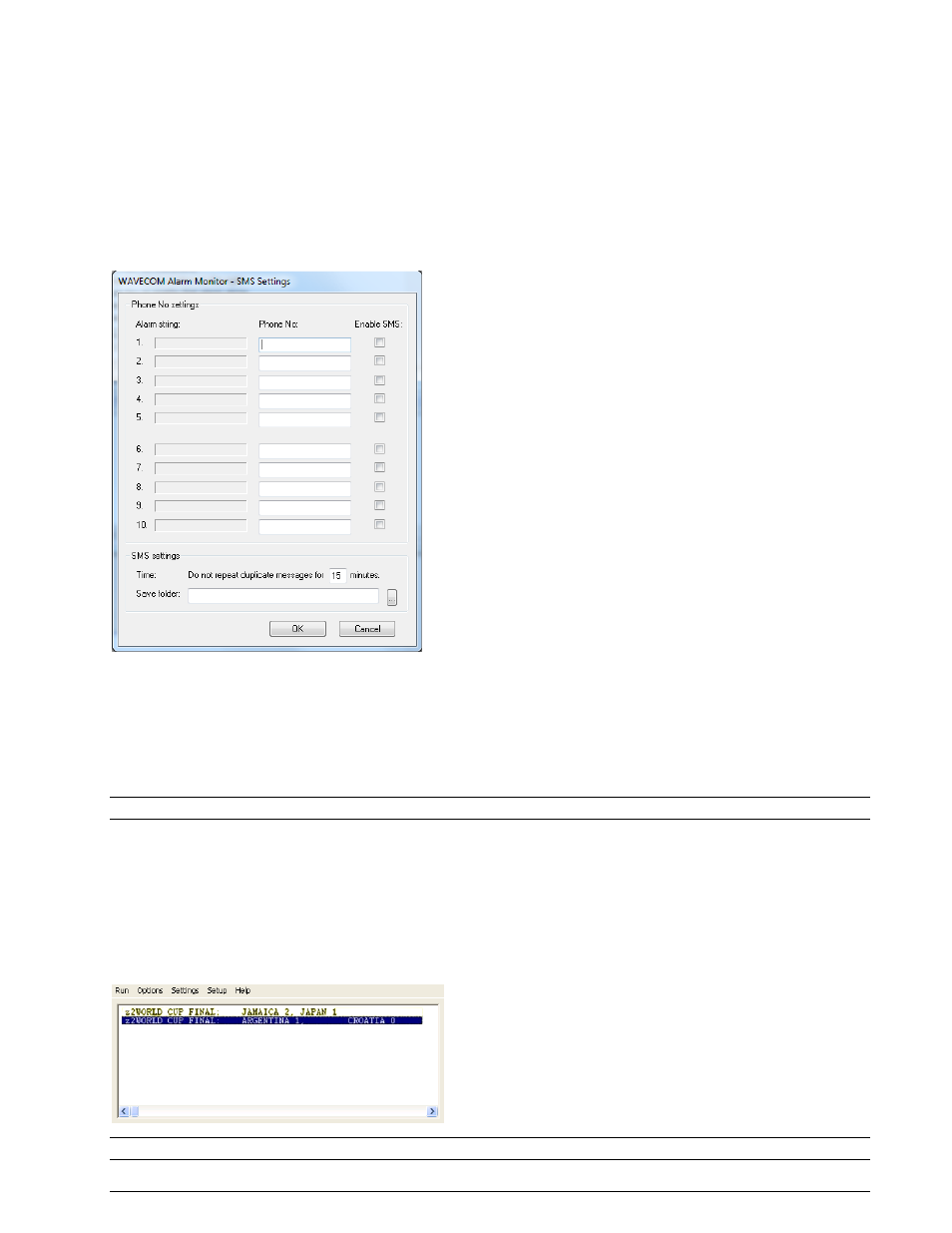
318
Additional Functions
WAVECOM Decoder W74PC, W-PCI/e, W-CODE, W-CLOUD Manual V8.7.0
Settings - SMS
The settings in this dialog box are needed to create different files for each message. The filename will con-
sist of the date, time, computer name, card number and phone number.
Example: C:\Temp\19980626_215847_webradio_2_09418727060.sms
The file itself will contain just one text line which includes the detected alarm string.
Pager modes such as POCSAG often transmit duplicate text data lines. To prevent sending duplicate SMS
messages, a time delay can be specified. This prevents the identical message from creating a new SMS
message file for the duration of the specified delay. The time delay is specified for the contents of the
whole message, not the alarm string contained in the message.
Proceed as follows:
Enter a phone number for the message to be forwarded to
Check the Enable SMS box to enable the forwarding
Set the SMS time delay (1..59 minutes)
Select a folder where to store the SMS files using the browse button on the right
Note: To forward the SMS message files created using these settings requires a third party product.
Run
This menu allows you to start and stop the monitoring of the Alarm Monitor. After connecting to a card,
you must press the Start menu item to begin monitoring. Before you can select a new card, you must
stop Alarm Monitor using the Stop menu item.
When Alarm Monitor is active, this will be indicated in the title bar with the message Running...
Use the scrollbar to see the whole text line.
Note: The display will only allow the user to look back over the last 1000 lines of text.