Satellite menu – Wavecom W74PC V8.7.0 User Manual
Page 45
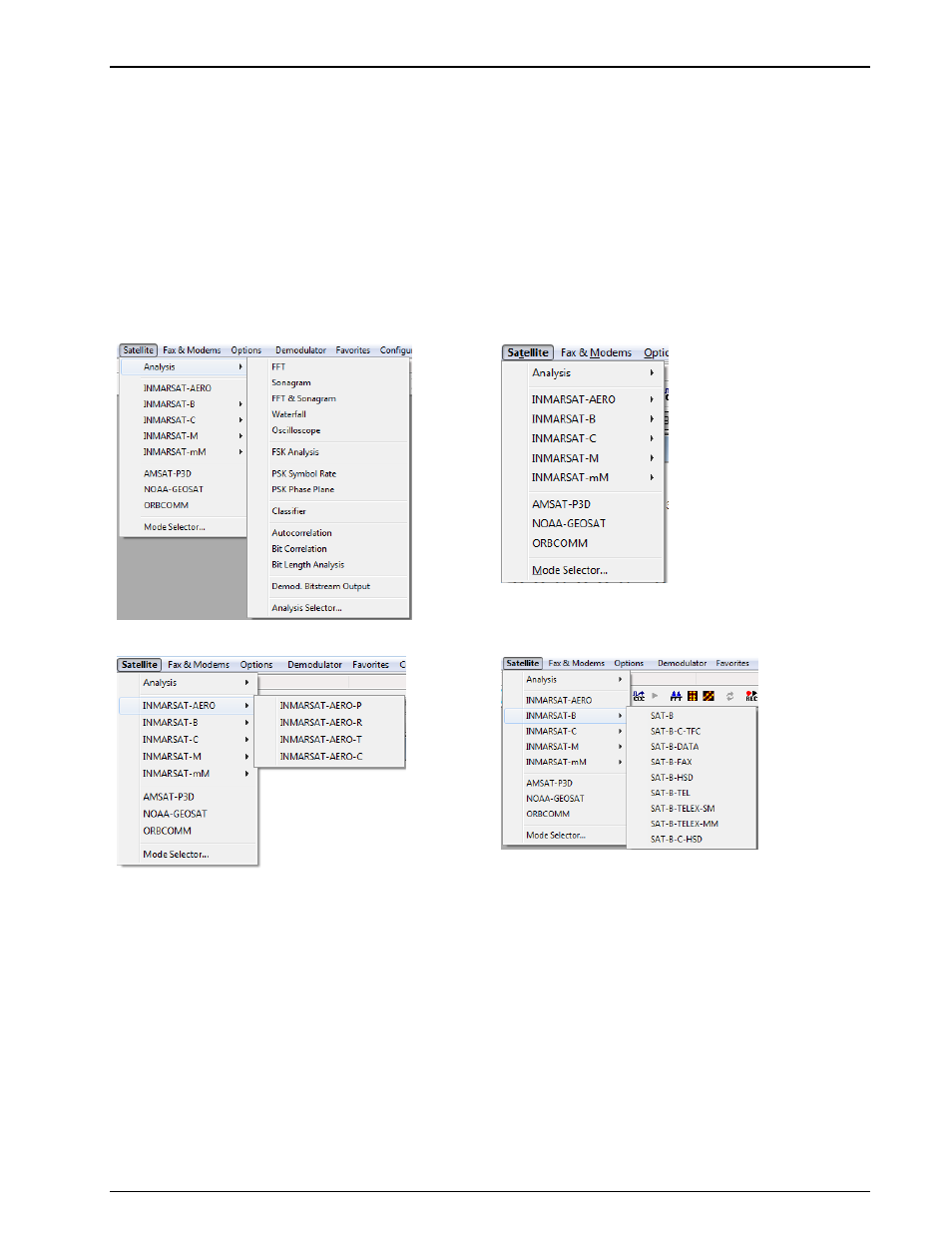
WAVECOM Decoder W74PC, W-PCI/e, W-CODE, W-CLOUD Manual V8.7.0
First start
35
Satellite Menu
The various satellite protocols are displayed in the Satellite menu. To start decoding of the desired mode,
click on it or to select the modes of a group, left-click or let the mouse rest briefly on the group item to be
selected. Now, the modes of the group are displayed in a separate menu. Start decoding the desired mode
by another left-click.
The various analysis tools are displayed in the Analysis menus.
The descriptions of the operating modes in a separate section of this manual are arranged in alphabetical
order.
The Mode Selector is available from the Satellite menu and from the WAVECOM Toolbar.
Satellite | Analysis
Satellite | Modes
Satellite | INMARSAT-AERO
Satellite | INMARSAT-B